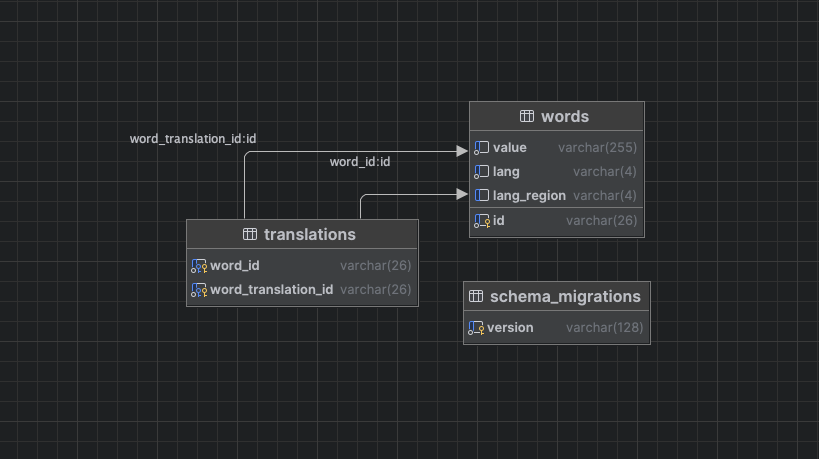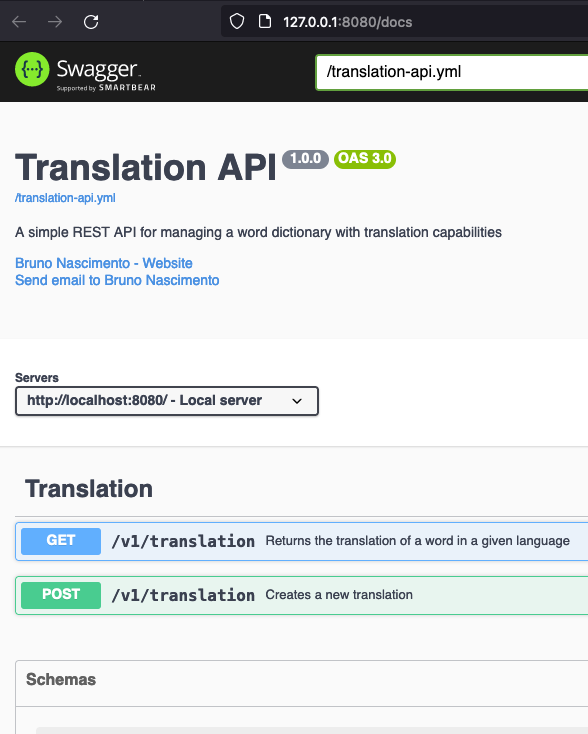Translation API
This is a Back-end API for managing a word dictionary with translation capabilities.
Generating code
Install sqlc:
go install github.com/sqlc-dev/sqlc/cmd/sqlc@latest
Run it:
sqlc generate
To generate the mocks and openapi files, run:
go generate ./...
Running
docker compose up --build
Environment variables
| Variable Name | Value | Description |
|---|---|---|
| COMPONENT | translation-api |
name of the service - used for logging |
| CACHE_ENABLED | true |
if enable will use a cached version of the repository |
| CACHE_REDIS_ADDR | redis:6379 |
|
| CACHE_TTL | 15s |
how long to cache the repository for |
| LOG_LEVEL | debug |
|
| LOG_PRETTY_PRINT | true ` |
if you want json format, set this to false |
| DB_URL | postgres://postgres:root@db:5432/postgres?sslmode=disable |
|
| OPENAPI_SPEC_PATH | /translation-api.yml |
|
| SERVER_PORT | 8080 |
|
| SERVER_HOST | 0.0.0.0 |
Migrations
To create a migration, run the following command:
docker run --rm -it --network=host -v "$(pwd)/sql:/db" ghcr.io/amacneil/dbmate new remove_languages_table
The migrations run on startup, but you can also run them manually with:
docker run --rm -it --network=host -v "$(pwd)/sql:/db" ghcr.io/amacneil/dbmate up
DB Schema
API Documentation
Swagger UI: http://127.0.0.1:8080/docs
How it works
I tried to stay as close as possible to the requirements, but I did make some assumptions:
- A word can have multiple translations, so the endpoint is returning a list of translations.
- When your search for a translation doesn't return any results, we send a 404 status code with list of suggestions containing the closest matches in the same language as the search term.
- You can have a cached implementation of the repository, which will cache the results for a given amount of time. This is useful for when you have a lot of reads and not a lot of writes. The cache invalidation needs more time to be implemented, but it's a good start.
I hope you like it!