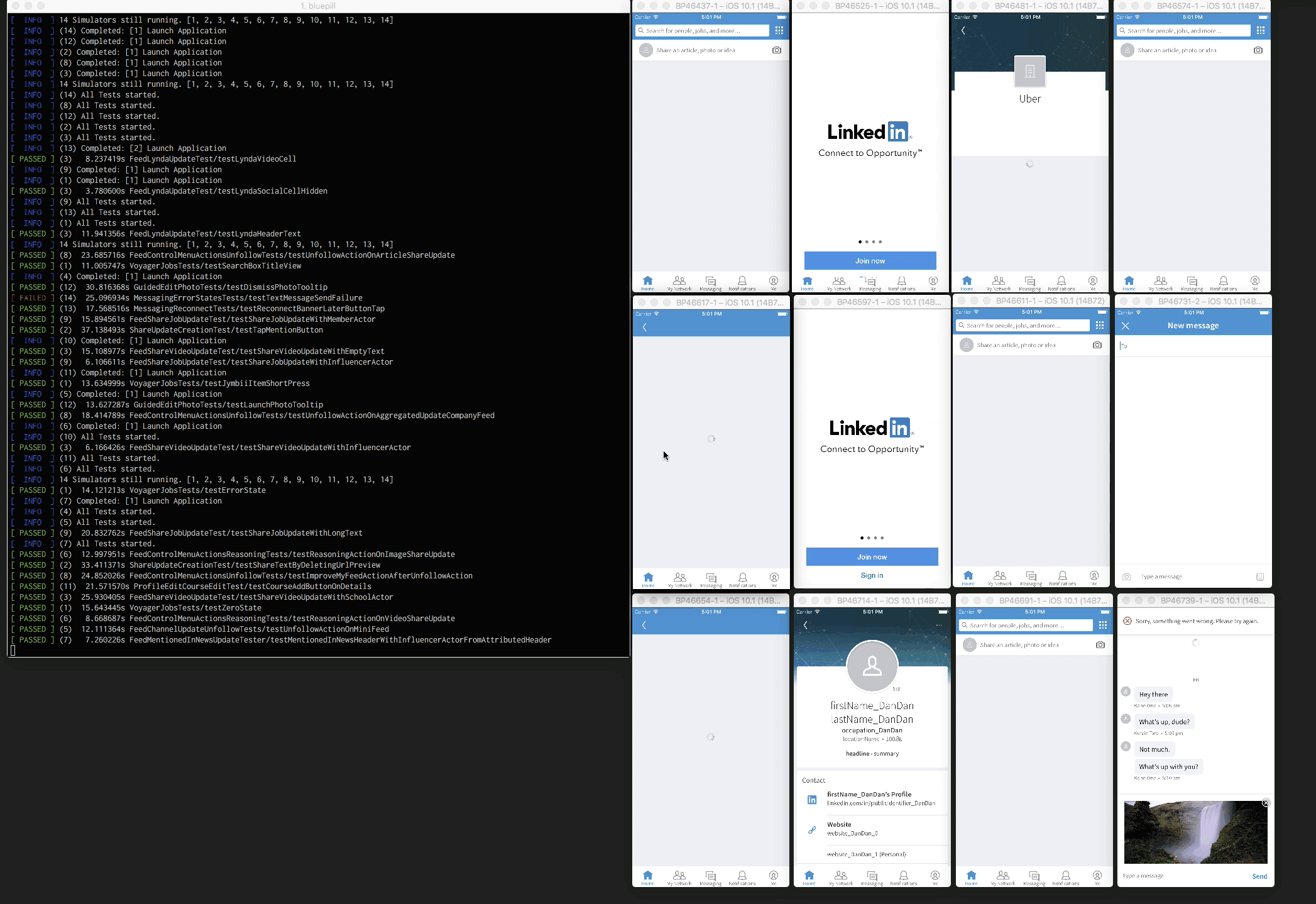Bluepill is a tool to run iOS tests in parallel using multiple simulators.
LinkedIn created Bluepill to run iOS tests in parallel using multiple simulators.
- Running tests in parallel by using multiple simulators.
- Automatically packing tests into groups with similar running time.
- Running tests in headless mode to reduce memory consumption.
- Generating a junit report after each test run.
- Reporting test running stats, including test running speed and environment robustness.
- Retrying when the Simulator hangs or crashes.
It is quick and easy to start using Bluepill! In a simplified scenario, you just need to run the following command and Bluepill will kick off 4 simulators to run your tests in parallel. By the end of the test run, it will generate a report in ./output.
./bluepill -a ./Sample.app -s ./SampleAppTestScheme.xcscheme -o ./output/
Alternatively, you can have a configuration file like the one below:
{
"app": "./Sample.app", # Relative path or abs path
"scheme-path": "./SampleAppTestScheme.xcscheme", # Relative path or abs path
"output-dir": "./build/" # Relative path or abs path
}
And run
./bluepill -c config.json
A full list supported options are listed here.
| Config Arguments | Command Line Arguments | Explanation | Required | Default value |
|---|---|---|---|---|
app |
-a | The path to the host application to execute (your .app) | Y | n/a |
output-dir |
-o | Directory where to put output log files (bluepill only) | Y | n/a |
scheme-path |
-s | The scheme to run tests | N | n/a |
| config | -c | Read options from the specified configuration file instead of the command line | N | n/a |
| device | -d | On which device to run the app. | N | iPhone 6 |
| exclude | -x | Exclude a testcase in the set of tests to run | N | empty |
| headless | -H | Run in headless mode (no GUI). | N | off |
| include | -i | Include a testcase in the set of tests to run. | N | all tests |
| json-output | -J | Print test timing information in JSON format. | N | off |
| junit-output | -j | Print results in JUnit format. | N | true |
| list-tests | -l | Only list tests in bundle | N | false |
| num-sims | -n | Number of simulators to run in parallel. (bluepill only) | N | 4 |
| plain-output | -p | Print results in plain text. | N | true |
| printf-config | -P | Print a configuration file suitable for passing back using the -c option. |
N | n/a |
| error-retries | -R | Number of times we'll recover from app crashing/hanging and continue running | N | 5 |
| failure-tolerance | -f | The number of retries on any failures (app crash/test failure) | N | 0 |
| runtime | -r | What runtime to use. | N | 10.1 |
| stuck-timeout | -S | Timeout in seconds for a test that seems stuck (no output). | N | 300s |