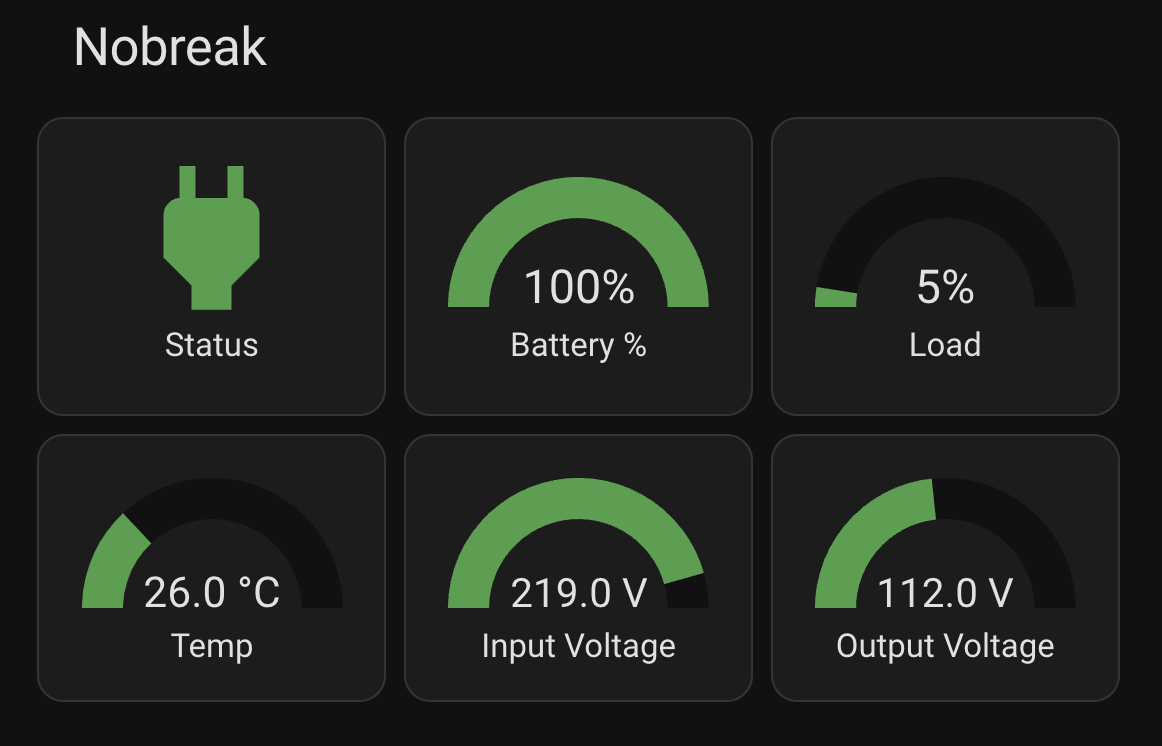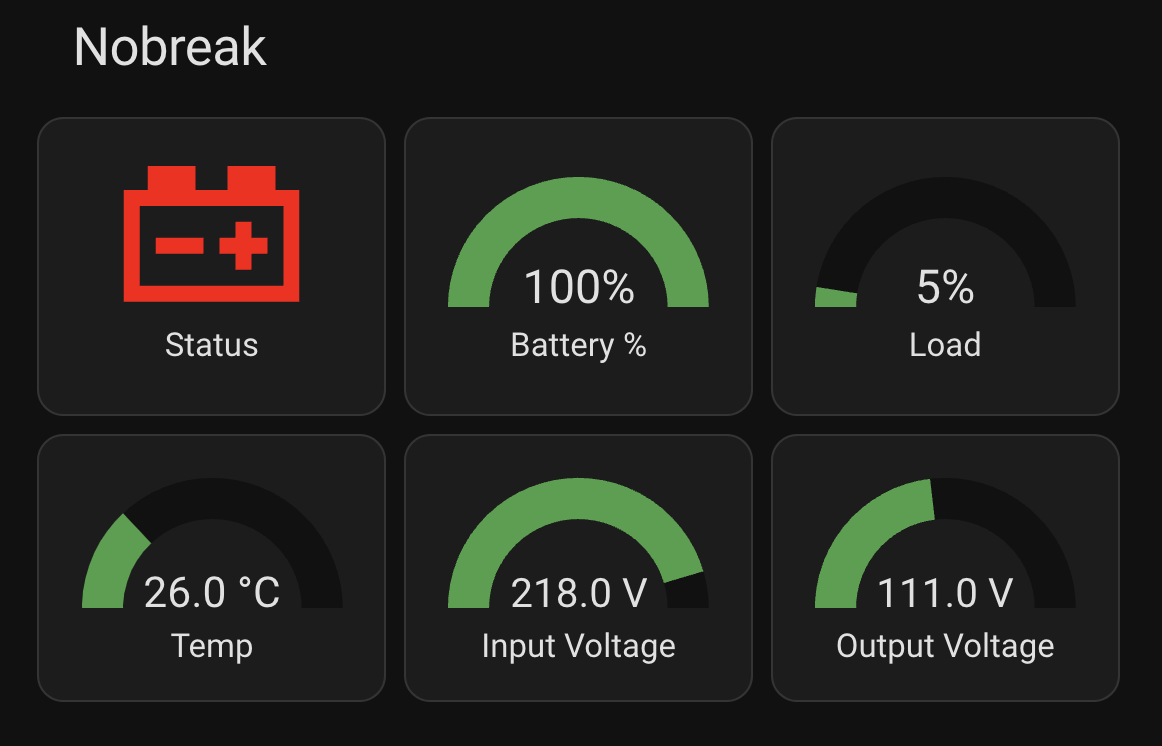nobreak-nut is a Docker-based solution for managing and monitoring uninterruptible power supplies (UPS) using Network UPS Tools (NUT). There are also instructions and a dashboard example to be used in Home Assistant to display the UPS data.
These instructions will help you set up and run the nobreak-nut container on your local machine.
Ensure you have the following installed on your system:
-
Clone the repository:
git clone https://github.com/brunohenriquy/nobreak-nut.git cd nobreak-nut -
Build and run the Docker container:
docker-compose up --build -d
nobreak-nut uses several configuration files located in the etc/nut directory. These files include:
nut.confups.confupsd.confupsd.usersupsmon.conf
Make sure these files are configured according to your UPS and network setup.
NOTE: Today it's configured for the TS Shara 1800VA (Model: 4539)
To interact with the running nobreak-nut container, use the NUT tools or the Home Assistant integration.
-
Install the integration https://www.home-assistant.io/integrations/nut
-
Click on Configure
-
Enter the data:
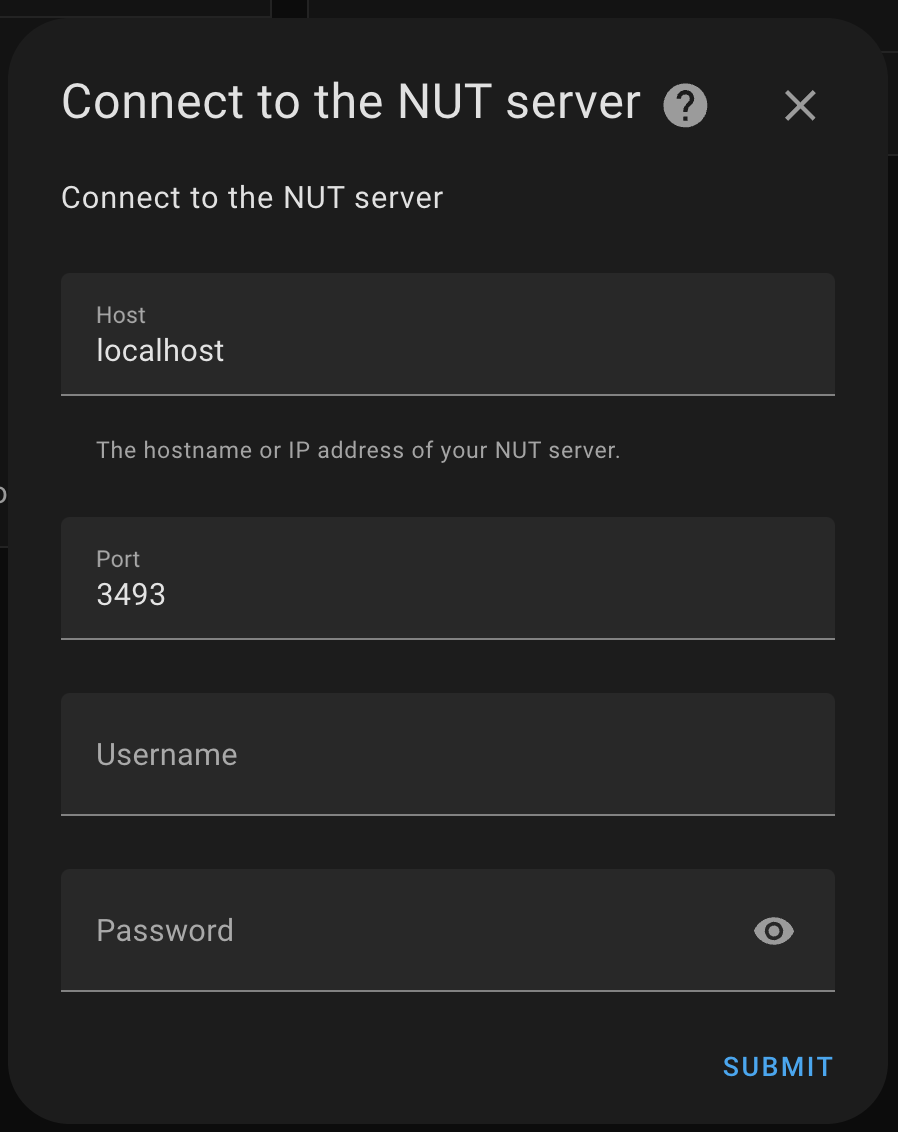
The Dashboard example can be found here
Feel free to contribute by opening issues, suggesting features, or submitting pull requests.
This project is licensed under the MIT License.