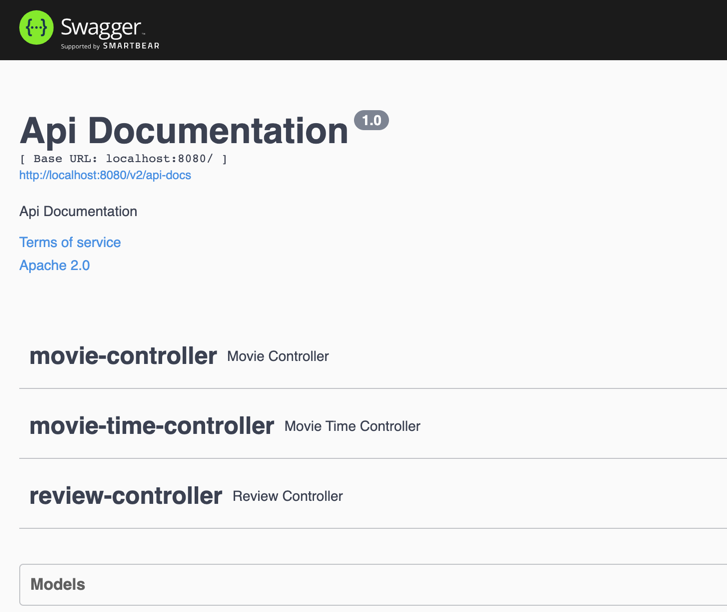- Kotlin 1.5.31
- SpringBoot
- Reactive Programming using Kotlin Coroutines and Spring WebFlux
- Arrow-kt
- PostgreSQL
- Redis
- Junit 5 Juniper
- Mockk
- Wiremock
- Testcontainers
The project is created using the "ports and adapters architecture", also known as "hexagonal architecture".
With this architecture, the code is organized into layers: logic, controllers, adapters, and ports.
I'm using it because it provides an easy way of understanding what the code is doing and benefits a more functional approach, also improves the readability and testability of the code.
The classes inside the logic package deal with pure business logic and must not have side effects or throw exceptions.
A layer to convert external data to internal ones, and vice-versa. The domain that is the same as the external data should not have an adapter. The point is if the outside world changes, you only have to change the adapter, or creating a new one for the domain that does not have it.
The classes inside the ports package communicate with the outside world, such as HTTP, Redis, Postgres.
The classes inside the package controllers are the glue between all the other layers, orchestrating calls between pure business logic, adapters, and ports.
I'm using arrow-kt Either for functional error handling to try to avoid exceptions being thrown,
because exceptions break referential transparency and are not consistent.
The Either also let the code more readable because it is clear what a call can return.
I'm using Kotlin Coroutines because this is an IO first API, meaning the majority of operations that the API is performing are IO calls. With that, the Coroutines can make the API more scalable.
- Add spring security to prevent customers to do add movie times using roles (customer, owner)
- Add retry and circuit break in the API call
- To run the API in a local environment, is necessary to have installed the following resources:
- Docker
- Docker-Compose
- Java 11
- With the resources installed, execute the command, on the app root folder:
$sh run.sh {api-key}
The API has swagger installed and can be accessed in the link:http://localhost:8080/swagger-ui/