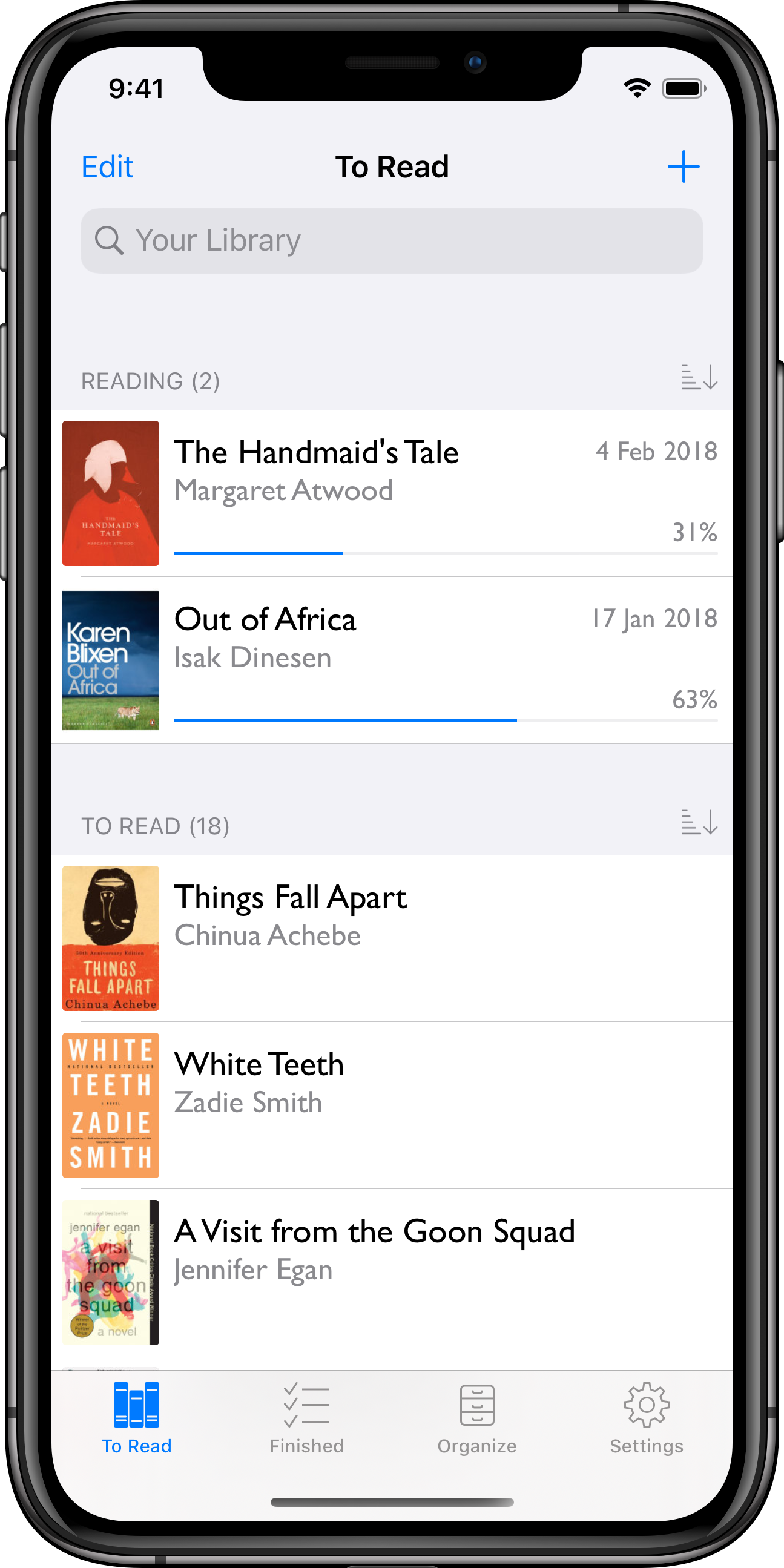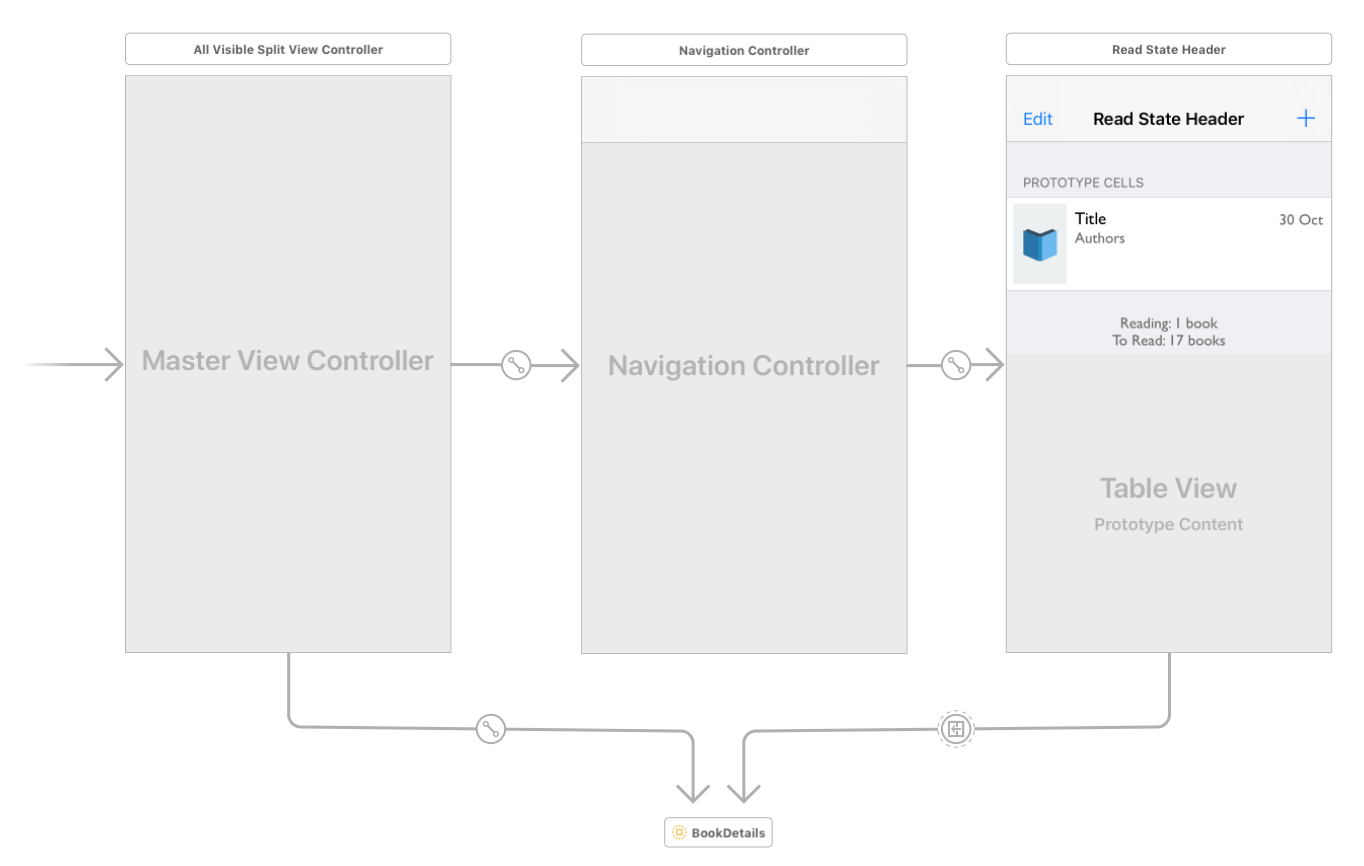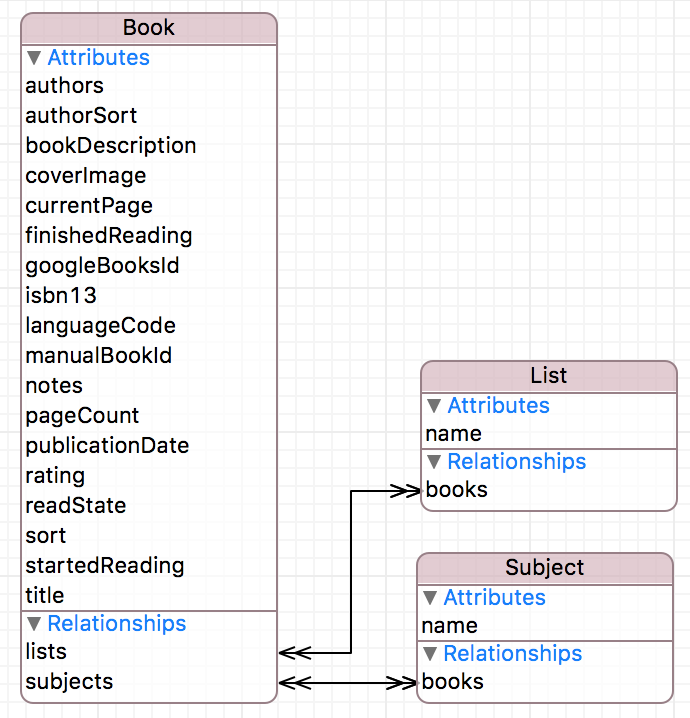Reading List is a free, open source iOS app for iPhone and iPad. Reading List allows users to track and catalog the books they read.
- Xcode 12
Reading List uses a couple of package managers:
Mint can be installed using Homebrew (among other methods); Bundler can be installed with RubyGems:
brew install mint
gem install bundler
XcodeGen is a command-line tool written in Swift. It generates your Xcode project using your folder structure and a project spec, which contains all the information necessary to generate a project, such as targets, schemes, settings. The Xcode project should be generated by running XcodeGen:
mint run yonaskolb/XcodeGen
SwiftLint is used to enforce Swift style guidelines. An Xcode build step runs SwiftLint; this requires it to be installed. To install it, run:
mint install realm/SwiftLint
Reading List uses various third party libraries, some of which are managed using CocoaPods.CocoaPods focuses on source-based distribution of third party code and automatic integration into Xcode projects. To ensure that CocoaPods is installed, run bundler install. To install the libraries, run:
pod install
Reading List is written in Swift, and primarily uses Apple provided technologies.
Reading List mostly uses storyboards for UI design (see below); a limited number of user input views are built using Eureka forms.
Reading List uses Core Data for data persistence. There are three entities used in Reading List: Book, Subject and List. The attributes and relations between then are illustrated below: