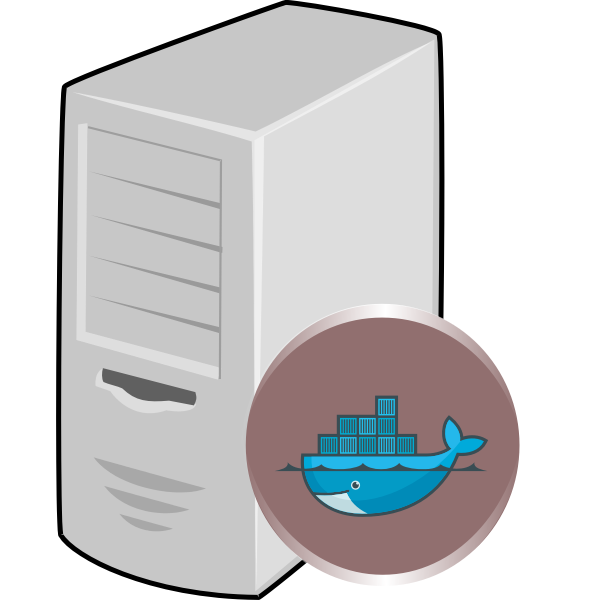
A centralized place to define, manage, and orchestrate home server applications behind a reverse proxy.
Explore the docs »
Show/Hide
DockServ is a stack of containerized open-source web applications served behind a reverse proxy service.
This project was heavily influenced by this tutorial and this project.
- Docker - Engine for building/containerizing applications.
- Traefik Proxy - Edge Router that makes publishing your services a fun and easy experience.
These instructions will walk you through the process of setting up this project on a live system. The following assumes that you have direct (keyboard/monitor) or indirect (ssh) access to the live system you're deploying to.
- A live system running a linux distribution (like Ubuntu Server)
- A router configured to forward ports
:80,:443, and:32400of the live system - A web domain provided by Cloudflare
- Docker
- Git
-
Clone the project and change into the project directory.
git clone git@github.com:sonofborge/dockserv.git && cd dockserv
-
Create a new
.envfile and edit the environment variable values to suit your configuration.cp .env{.dist,} -
Run the setup scripts and follow the on-screen instructions.
bash scripts/setup-cloudflare.sh bash scripts/setup-authelia.sh bash scripts/setup-redis.sh bash scripts/setup-postgres.sh
-
Spin up some or all of your server applications with
docker compose.# Example: specific individual applications docker compose up socket_proxy -d docker compose up traefik# Example: all applications docker compose up -d -
If you're logging into Authelia for the first time, you'll need to setup totp. After you've added your credentials, click on "Not registered yet?" and follow the instructions to register another device for authorization. The email it sends can be found in
appdata/authelia/notification.txt.
Assuming you are using Network Attached Storage (NAS) to house the content you want Plex to serve, you will need to make some additional changes to the host in order to share that content with the Plex shared volume.
Enable Network File System (NFS).
-
Ensure that the
nfs-commonlibrary is installed.sudo apt update && sudo apt install nfs-common -
Edit
/etc/fstaband tell it where it can find the network shared folders. Add the following line, substituting the NAS local IP and the name of the shared files:... 192.168.1.<XXX>:</path/to/share_name> /media/nas/<share_name> nfs auto,defaults,nofail 0 0
Add as many shares as you want Plex to have access to, save, and exit.
-
Make the
<share_name>folder.sudo mkdir -p /media/nas/<share_name>
-
Finally, mount the drives.
sudo mount -a
The media should now be shared with the docker volume and available on the host at /media/nas.
This project is licensed under the MIT License - see the LICENSE file for details.