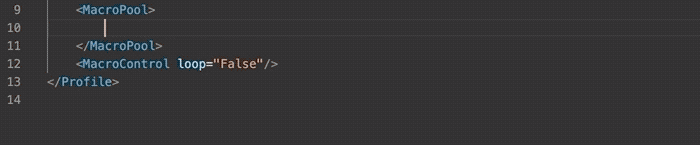Snippets for VS Code designed to help create macros for the ATEM line of video production switchers from Blackmagic Design.
- Install ATEM Macro Snippets from the VS Code Marketplace.
- Create a new XML file (or alternatively, edit an XML file exported from ATEM Software Control)
- Start to type a macro you want to add and suggestions will appear. A full list of included options is available below
- Select your snippet!
- Using the tab key, navigate through the snippet. There will either be dropdowns featuring selectable options, or placeholders which allow you to type your own value.
- Once a property is selected, the snippet will also automatically update properties that appear later in the code
- Continue using the tab key and selecting or entering values until the cursor is at the end of the block
- Audio Controls
- Master Fader Gain
- Master Fader AFV
- AUX Outputs
- Capture Still
- Color Generators
- DSK Controls
- DVE Transition Settings
- FTB (Fade to Black)
- Hyperdeck Controls
- Keys
- On Air
- Type
- Fill Input
- Key Input
- Masks
- Chroma Key
- Advanced Chroma Key
- Luma Key
- Pattern Key
- DVE / Fly Key
- Macro Controls
- Pause
- User Wait
- Media Players
- Preview / Program Input
- Profiles (these are helpful when starting XML files from scratch)
- ATEM Mini
- ATEM 1 M/E Production Studio
- ATEM 2 M/E Production Studio
- ATEM 4 M/E Broadcast Studio
- SuperSource
- Transition Controls
- AUTO
- CUT
- Direction
- Flip/Flop
- Mix Rate
- Wipe Transition Settings
It is recommend that you are running the latest version of ATEM Software Control.
- Added Upstream Key macros for legacy ATEM switchers
View Changelog for previous releases