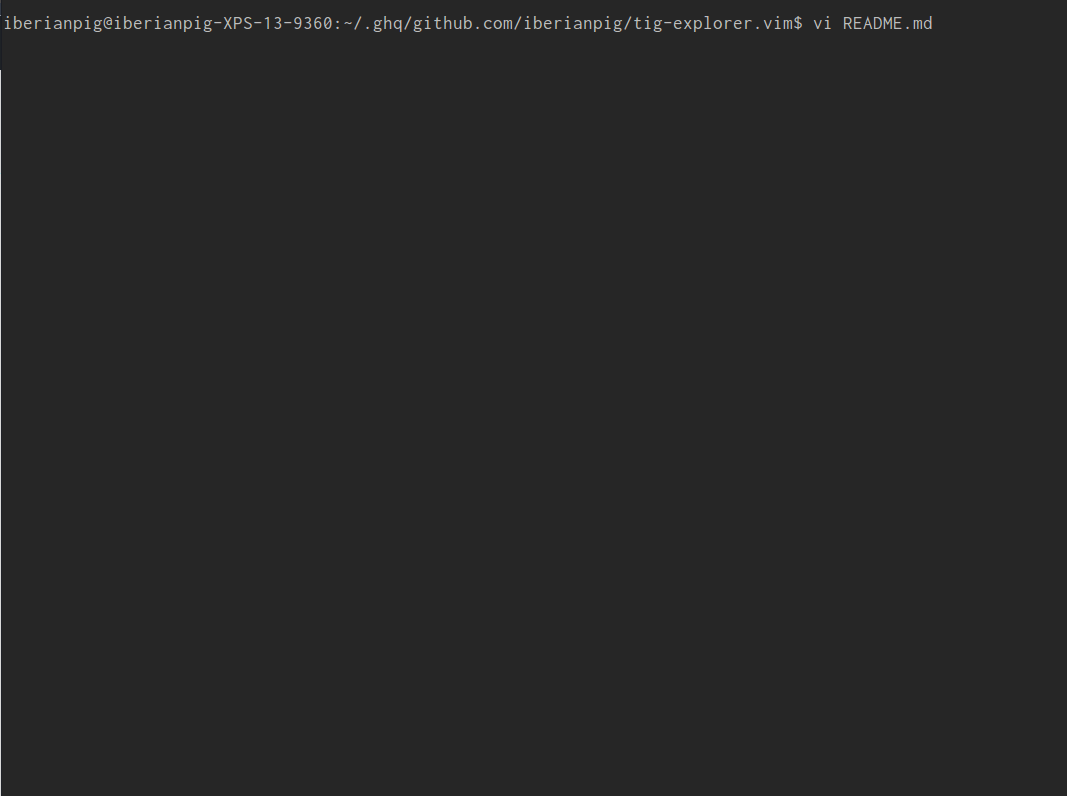tig-explorer.vim
Vim plugin to use Tig as a git client.
- Seamless switching between Vim and Tig
- Adding buffer in the same process not a child of Tig process.
- Open files in tabs or in vertically/horizontal split windows on Vim from Tig
- Dynamically defining keymaps on Tig
Requirement
Installation
" vim-plug
Plug 'iberianpig/tig-explorer.vim'
" NeoBundle
NeoBundle 'iberianpig/tig-explorer.vim'NOTE: If you use Neovim, you have to add the dependency to the plugin bclose.vim:
" vim-plug
Plug 'rbgrouleff/bclose.vim'
" NeoBundle
NeoBundle 'rbgrouleff/bclose.vim'Usage
Available Command
Keymap on Tig
Following commands are available on tig launched from tig-explorer
e, <Ctrl-o>: edit on existing tab
<Ctrl-t> : edit on new tab
<Ctrl-v> : edit with vsplit window
<Ctrl-s> : edit with split window
Customize Keymap on Tig
Following keymap is defined as defaut
let g:tig_explorer_keymap_edit = '<C-o>'
let g:tig_explorer_keymap_tabedit = '<C-t>'
let g:tig_explorer_keymap_split = '<C-s>'
let g:tig_explorer_keymap_vsplit = '<C-v>'Keymap on Vim
Add following script to ~/.vimrc
" open tig with current file
nnoremap <Leader>T :TigOpenCurrentFile<CR>
" open tig with Project root path
nnoremap <Leader>t :TigOpenProjectRootDir<CR>
" open tig grep
nnoremap <Leader>g :TigGrep<CR>
" resume from last grep
nnoremap <Leader>r :TigGrepResume<CR>
" open tig grep with the selected word
vnoremap <Leader>g y:TigGrep<Space><C-R>"<CR>
" open tig grep with the word under the cursor
nnoremap <Leader>cg :<C-u>:TigGrep<Space><C-R><C-W><CR>
" open tig blame with current file
nnoremap <Leader>b :TigBlame<CR>