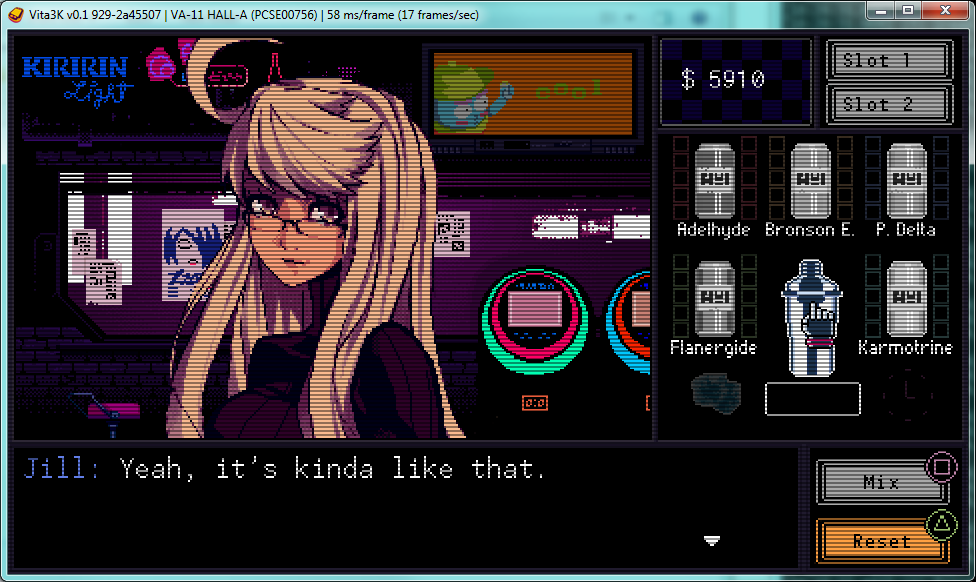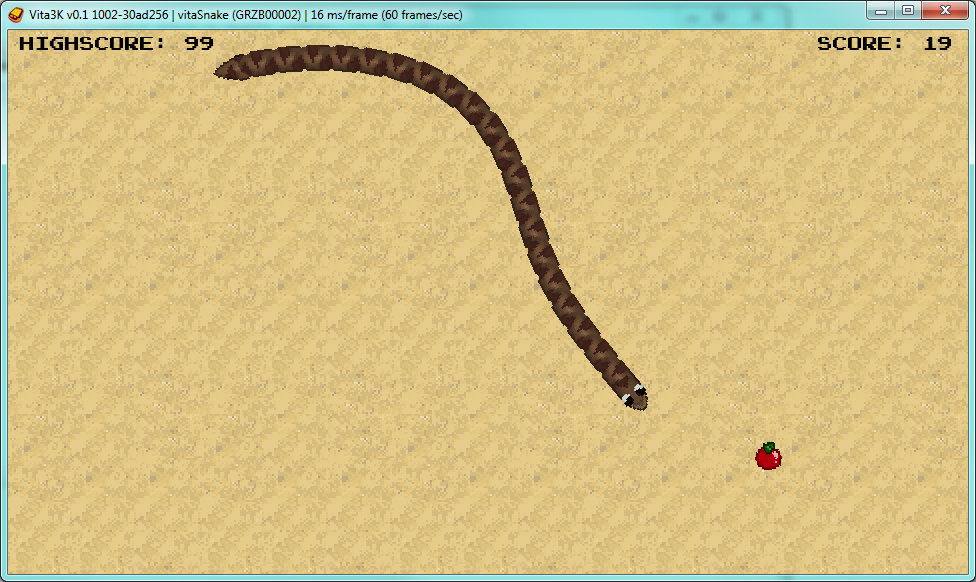Vita3K is an experimental PlayStation Vita emulator for Windows, Linux and macOS.
- Website (information for users)
- Wiki (information for developers)
- Discord (recommended)
- IRC
#vita3kon freenode (Web-based IRC client) - Patreon
The emulator currently runs some homebrew programs. It is also able to load some decrypted commercial games.
Alone with You by Benjamin Rivers
VA-11 HALL-A by Sukeban Games
VitaSnake by Grzybojad
Vita3K is licensed under the GPLv2 license. This is largely dictated by external dependencies, most notably Unicorn.
Vita3K binaries for Windows can be downloaded on AppVeyor.
CMake is used to generate Visual Studio and Xcode project files. It is assumed that you have CMake installed and on your path. Other dependencies are provided as Git submodules or as prebuilt binaries.
After cloning, open a command prompt in Vita3K's directory and run:
git submodule update --init --recursive
to get all submodules.
- Run
gen-windows.batto create abuild-windowsdirectory and generate a Visual Studio solution in there. - Open the
Vita3K.slnsolution. - Set the startup project to
emulator. - Build.
- Run
gen-macos.shto create abuild-macosdirectory and generate an Xcode project in there. - Open the
Vita3K.xcodeprojproject. - When prompted to create schemes, create one for the
emulatortarget only. The project builds many targets, so it will make your life easier if you create schemes as needed. - Build.
- Get SDL (2.0.7+)
git submodule init && git submodule updategen-linux.shcd build-linuxmake, ormake -jNwhere "N" is the amount of cores in your system.
Note: If Unicorn can't find Python, use make UNICORN_QEMU_FLAGS="--python=/usr/bin/python2" or similar to point it to your installation. make works after you do this once.
Specify the path to a .vpk file as the first command line argument, or run Vita3K --help from the command-line for a full list of options.
For more detailed instructions on running/installing games on all platforms, please read the #info-faq channel on our Discord server.
The project is at an early stage, so please be sensitive to that when opening new issues. Expect crashes, glitches, low compatibility and poor performance.
Thanks go out to people who offered advice or otherwise made this project possible, such as Davee, korruptor, Rinnegatamante, ScHlAuChi, Simon Kilroy, TheFlow, xerpi, xyz, Yifan Lu and many others.
If you would like to show your appreciation or even help fund development, the project has a Patreon page.
Thank you to the following supporters:
- Mored1984
If you support us on Patreon and would like your name added, please get in touch or open a Pull Request.
The purpose of the emulator is not to enable illegal activity.
PlayStation and PS Vita are trademarks of Sony Interactive Entertainment Inc. The emulator is not related to or endorsed by Sony, or derived from confidential materials belonging to Sony.