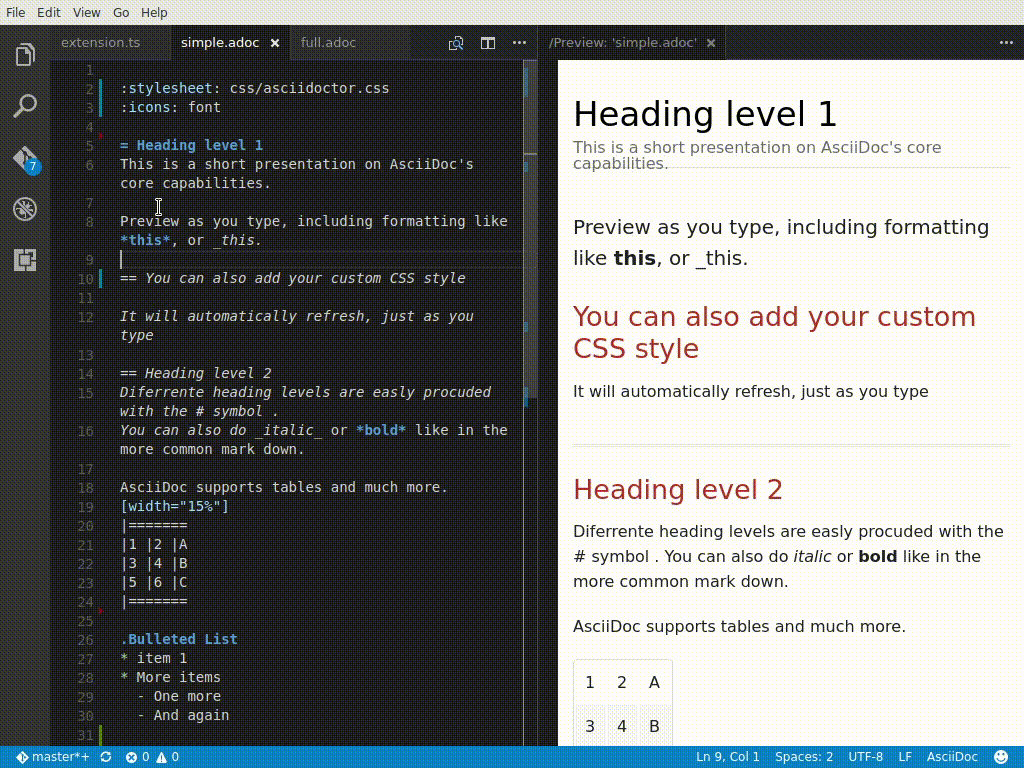A vscode support extension that provides live preview and syntax highlighting for the AsciiDoc format.
An extension to preview AsciiDoc text using the AsciiDoctor publishing tool.
The extension can be activate in two ways
- Toggle Preview -
ctrl+shift+r - Open Preview to the Side -
ctrl+k r
Open vscode. Press F1, search "ext install" followed by extension name, in this case: "ext install asciidoctor-vscode" without the ">".
Or if you prefer ">ext install", hit enter, search "asciidoctor-vscode".
You need to install AsciiDoctor - A fast text processor & publishing toolchain for converting AsciiDoc to HTML5, DocBook & more.
git clone https://github.com/joaompinto/asciidoctor-vscode
cd vscode-instant-asciidoc
npm install
sudo npm install vsce
vsce package
code --install-extension *.vsix
This extension preview code was based on https://github.com/tht13/RST-vscode/
The AsciiDoc syntax rules are based on https://github.com/asciidoctor/sublimetext-asciidoc/