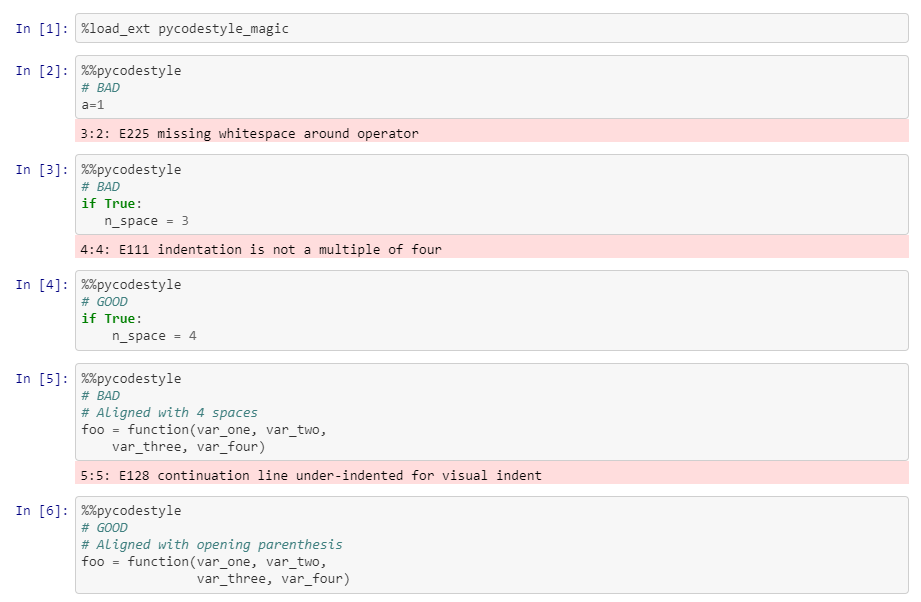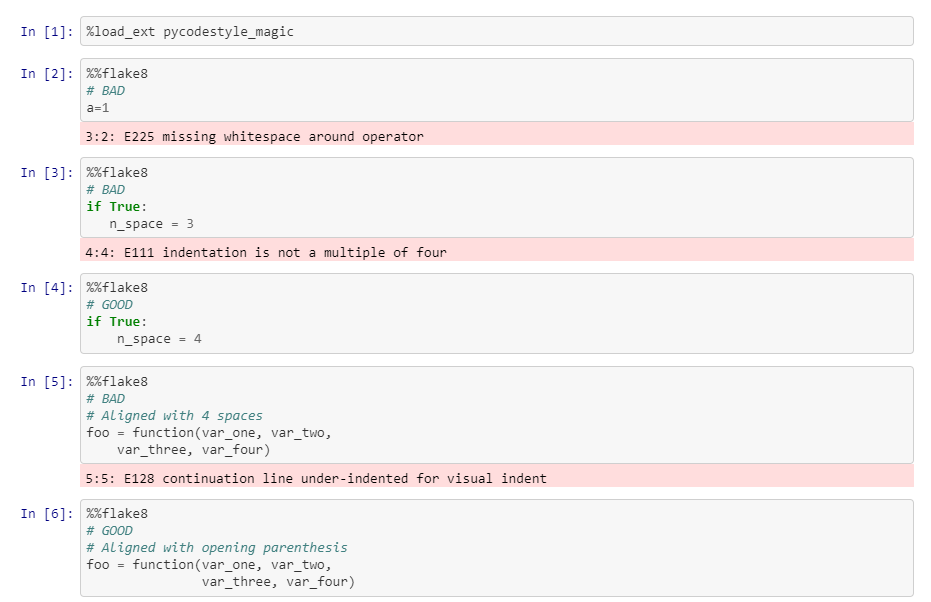Magic function for pycodestyle and flake8 module in Jupyter-Lab or Notebook
Make sure you've the Python package pycodestyle, flake8 and this pycodestyle_magic.
pip install flake8 pycodestyle pycodestyle_magic
Flake8 and pycodestyle will discover and manage user configuration files (stored in a user's home directory or in the XDG directory inside their home directory) or project configuration files (stored in the current directory). See their respective docs for specific details on configuration file naming, syntax, and location.
Additionally, Flake8 cell magic ignores four codes by default:
- W292 - no newline at end of file; not relevant in an iPython cell
- W391 - blank line at end of file; not relevant in an iPython cell
- F401 - module imported but unused; a module may be imported in one cell and used in another
- F821 - undefined name name; a variable may be defined in one cell and used in another
Enable the magic function by using the pycodestyle_magic module in a cell
%load_ext pycodestyle_magic
and then use the function in your cell to check compliance with pycodestyle or flake8 as such:
%%pycodestyle
or for flake8
%%flake8
See notebooks in notebook directory for example use cases, as such:
Pycodestyle (notebook)
Flake8 (notebook)
Examples notebooks were slightly adapted from https://github.com/SiggyF/notebooks/blob/master/styleguide.ipynb