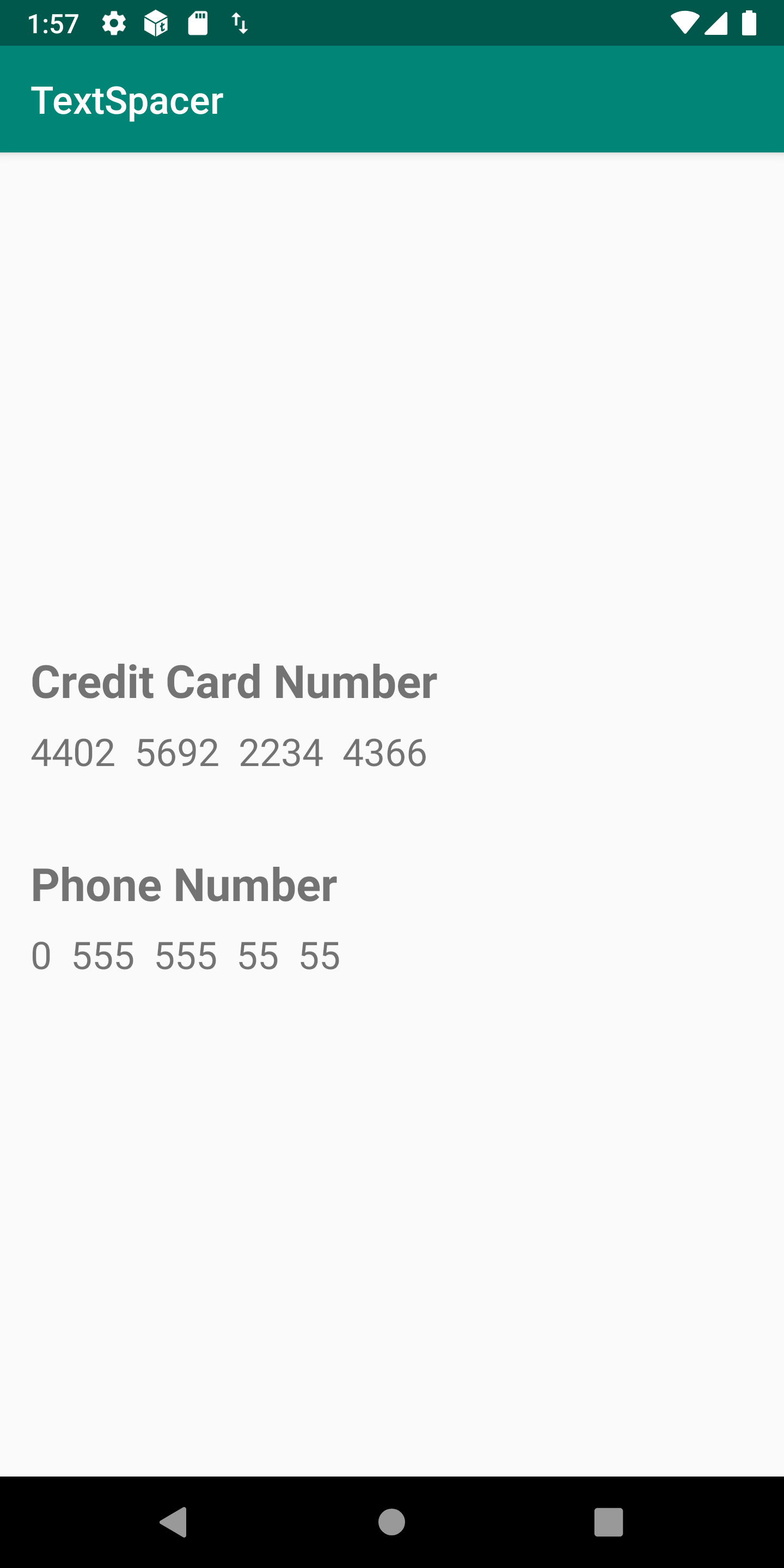Text Spacer
Text Spacer is easy way of the adding space on TextView.
Usage
val textViewCreditCardNumber = findViewById<TextView>(R.id.textViewCreditCardNumber)
Spacer.Builder()
.setPatternSequentially(4)
.attach(textViewCreditCardNumber)
val textViewPhoneNumber = findViewById<TextView>(R.id.textViewPhoneNumber)
Spacer.Builder()
.setPattern("#${SPACE}###${SPACE}###${SPACE}##${SPACE}##${SPACE}")
.attach(textViewPhoneNumber)
val textViewExample = findViewById<TextView>(R.id.textViewExample)
Spacer.Builder()
.addSpaceIndexAt(2)
.addSpaceIndexAt(7)
.addSpaceIndexAt(12)
.attach(textViewExample)Installation
- To implement Text Spacer to your Android project via Gradle, you need to add JitPack repository to your root build.gradle.
allprojects {
repositories {
...
maven { url 'https://jitpack.io' }
}
}- After adding JitPack repository, you can add Text Spacer dependency to your app level build.gradle.
dependencies {
implementation "com.github.bsobe:text-spacer:$last-version"
}License
Copyright 2019 bsobe / Barış Söbe
Licensed under the Apache License, Version 2.0 (the "License");
you may not use this file except in compliance with the License.
You may obtain a copy of the License at
http://www.apache.org/licenses/LICENSE-2.0
Unless required by applicable law or agreed to in writing, software
distributed under the License is distributed on an "AS IS" BASIS,
WITHOUT WARRANTIES OR CONDITIONS OF ANY KIND, either express or implied.
See the License for the specific language governing permissions and
limitations under the License.