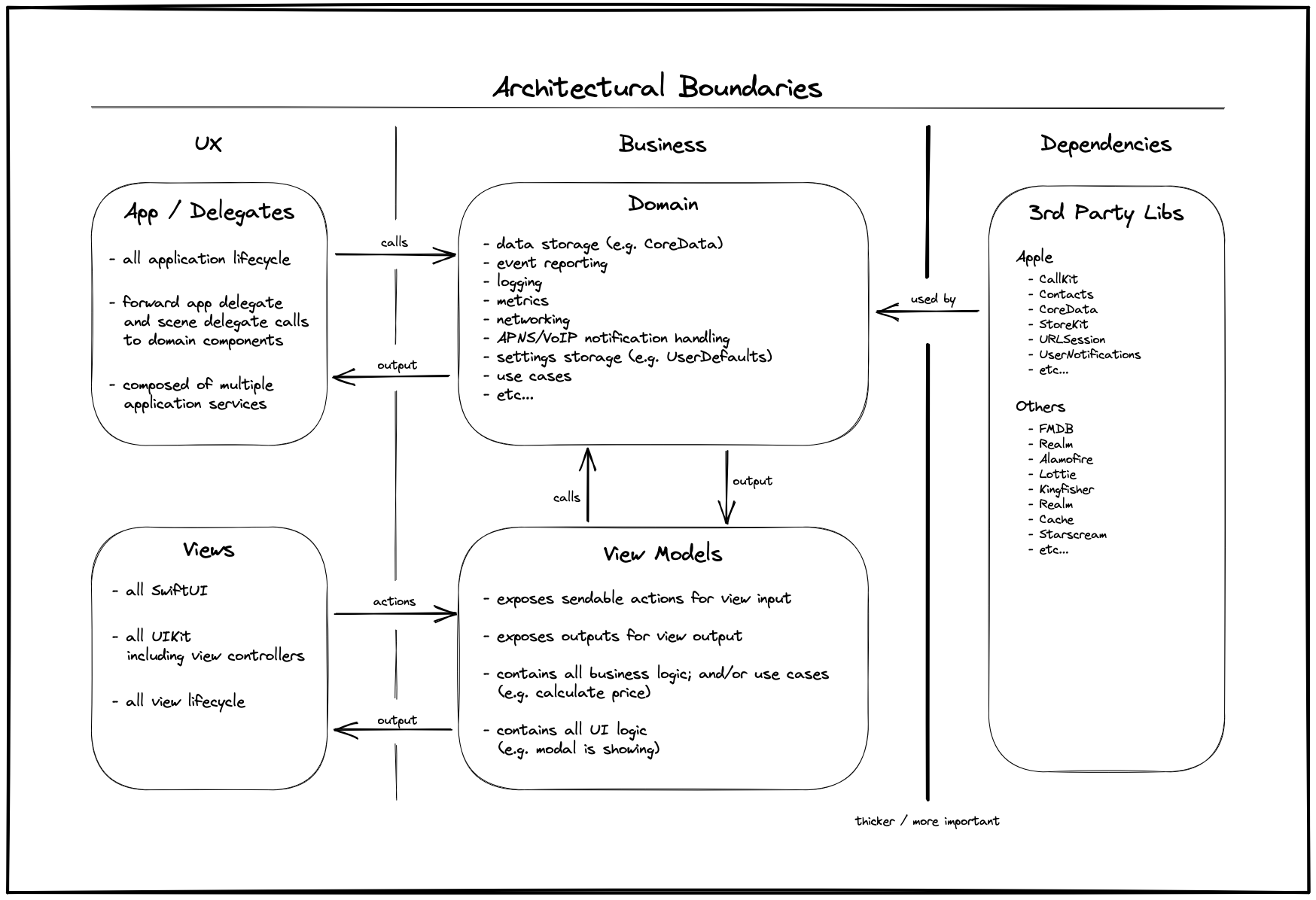The need for this architecture comes from technical and legal limitations one might have regarding importing 3rd party libraries, such as The Composable Architecture.
This architecture is guidelines only. It's really just a set of rules that you follow for yourself. There's no library, there's no compile/type enforcement.
There is a template I have created for this (more on that later), but that is it.
This architecture is heavily inspired by TCA and this image:
- UI as a function of state, often represented as
f(state) -> UI- The UI should always be rendered from a piece of state
- The UI should not be the source of state
- It is particularly beneficial to prevent a disconnect between the UI and the state
- Unidirectional data flow
- It helps prevent data races
- It prevents state mutations by the UI
- It ensures consistency in how the state is mutated
- Creating the application hierarchy from view models; not UI
- It allows for fully testing UX flows in unit tests without a need for UI tests
- It allows for recreating the app hierarchy from state without having to programmatically navigate through the UI
- Introducing a consistent, functional and testable responder chain
- Enables testability by making the test case the responder of the view model
- It conveys intent that an action exists to go up the responder chain
- It ensures consistency across all UI scenes
A single, very simple, new type is needed to create the responder chain:
struct Responder<Action> {
var send: (Action) -> Void
}
extension Responder {
// used for previews and testing
static var noop: Self { .init { _ in } }
}This responder type will be used in view models to bubble actions up the hierarchy chain. More context is provided in the View Model Anatomy section.
-
Each view representing a full scren must have a 1:1 relationship with its view model, and only its view model
💔 No Good
struct MyView: View { @StateObject var viewModel = ViewModel() @ObservedObject var otherViewModel = OtherViewModel() @ObservedObject var someProvider = SomeProvider() var body: some View { ... } }
💚 Good
struct MyView: View { @StateObject var viewModel = ViewModel() var body: some View { ... } }
-
The view can only send actions with optional associated data to the view model
💔 No Good
struct MyView: View { @StateObject var viewModel = ViewModel() var body: some View { VStack { Button("Do This") { viewModel.doSomethingLikeThis() } Button("Do That") { viewModel.doSomethingLikeThat() } } } }
💚 Good
struct MyView: View { @StateObject var viewModel = ViewModel() var body: some View { VStack { Button("Do This") { viewModel.send(.doThis) } Button("Do That") { viewModel.send(.doThat) } } } }
-
Each view model action can only handle at most a single state change; actions can recurse into other actions (e.g. actions can call the reducer with the next action)
💔 No Good
class ViewModel: ObservableObject { enum Action { case doThis case doThat } func send(_ action: Action) { switch action { case .doThis, .doThat: // handle both updateThisAndThat() } // OR switch action { case .doThis: updateThis() updateError() case .doThat: updateThat() updateError() } } }
💚 Good
@MainActor class ViewModel: ObservableObject { enum Action { case doThis case doThat case error } func send(_ action: Action) { switch action { case .doThis: updateThis() send(.error) case .doThat: updateThat() send(.error) case .error: // handle error } } }
-
All data (e.g. list items, formatted strings, etc...) and view states (e.g. loading, in progress, errors, etc...) the view needs to function must be obtained from the view model's output.
💔 No Good
struct MyView: View { @State var items: [Int] = [] var body: some View { VStack { ForEach(items) { item in Text("\(item)") } Button("add") { items.append(0) } } } }
💚 Good
struct MyView: View { @StateObject var viewModel = ViewModel() var body: some View { VStack { ForEach(viewModel.items) { item in Text("\(item)") } Button("add") { viewModel.send(.append(0)) } } } }
-
The view's local state variables can only be used to capture associated data for actions.
💔 No Good
class ViewModel: ObservableObject { enum Action { case authenticate(_ username: String, _ password: String) } func send(_ action: Action) { switch action { case .authenticate(let username, let password): // make network call, etc.. print("username: \(username), password: \(password)") } } } struct MyView: View { @StateObject var viewModel = ViewModel() @AppStorage("username") var username = "" @AppStorage("password") var password = "" var body: some View { VStack { TextField("username", text: $username) TextField("password", text: $password) Button("Log in") { viewModel.send(.authenticate(username, password)) } } } }
- The use of
UserDefaultsis implied byAppStorage - Every time the text field's value is modified by the user, it is sync'd back to user defaults without view model interaction
- Missing view model interaction means this is untestable
💙 Ok
@MainActor class ViewModel: ObservableObject { // MARK: - Input enum Action { case authenticate case updateUsername(String) case updatePassword(String) } func send(_ action: Action) { switch action { case .authenticate: // make network call, etc.. print("username: \(username), password: \(password)") case .updatePassword(let password): self.password = password case .updateUsername(let username): self.username = username } } // MARK: - Output @Published private(set) var password = "" @Published private(set) var username = "" } struct MyView: View { @StateObject var viewModel = ViewModel() var body: some View { VStack { TextField("username", text: .init( get: { viewModel.username }, set: { username in viewModel.send(.updateUsername(username)) } )) TextField("password", text: .init( get: { viewModel.password }, set: { username in viewModel.send(.updatePassword(username)) } )) Button("Log in") { viewModel.send(.authenticate) } } } }
- All state is held into the view model
- TextField requires the use of binding
- The syntax for inline bindings is clunky
- Published view model output must remain private(set) to prevent the UI from mutating state
💚 Good
@MainActor class ViewModel: ObservableObject { enum Action { case authenticate(_ username: String, _ password: String) } func send(_ action: Action) { switch action { case .authenticate(let username, let password): // make network call, etc.. print("username: \(username), password: \(password)") } } } struct MyView: View { @StateObject var viewModel = ViewModel() @State private var username = "" @State private var password = "" var body: some View { VStack { TextField("username", text: $username) TextField("password", text: $password) Button("Log in") { viewModel.send(.authenticate(username, password)) } } } }
- Good use of state variable
- State variables aren't used/leaked outside of this view
- State variables act as a simple binding mechanism for TextField
- State mutations are impossible without view model interaction
- The use of
-
The view can create the next view for navigation/state changes, but must get that view's view model from its own view model.
💔 No Good
struct MyView: View { @StateObject var viewModel = ViewModel() var body: some View { ChildView(viewModel: ChildViewModel()) } }
💚 Good
struct MyView: View { @StateObject var viewModel = ViewModel() var body: some View { ChildView(viewModel: viewModel.childViewModel) // OR switch viewModel.state { case .childOne(let viewModel): ChildOneView(viewModel: viewModel) case .childTwo(let viewModel): ChildTwoView(viewModel: viewModel) } } }
-
View models must use the responder pattern for handling actions that aren't handled by their children view models.
💔 No Good
class ViewModel: ObservableObject { let action1: () -> Void let action2: () -> Void init(action1: () -> Void, action2: () -> Void) { self.action1 = action1 self.action2 = action2 } } struct MyView: View { @StateObject var viewModelL: ViewModel var body: some View { VStack { Button("first") { viewModel.action1() } Button("second") { viewModel.action2() } } } } struct ParentView: View { var body: some View { let viewModel = ViewModel( action1: { // handler }, action2: { // handler } ) MyView(viewModel: viewModel) } }
💚 Good
@MainActor class ViewModel: ObservableObject { init(responder: Responder<ResponderAction>) { self.responder = responder } // MARK: - Responder enum ResponderAction { case action1 case action2 } private let responder: Responder<ResponderAction> // MARK: - Input enum Action { case action1 case action2 } func send(_ action: Action) { switch action { case .action1: responder.send(.action1) case .action2: responder.send(.action) } } } struct MyView: View { @StateObject var viewModel = ViewModel() var body: some View { VStack { Button("first") { viewModel.send(.action1) } Button("second") { viewModel.send(.action2) } } } } struct ParentView: View { var body: some View { let viewModel = ViewModel( responder: { action in switch action { case .action1: break case .action2: break } } ) MyView(viewModel: viewModel) } }
-
All view model dependencies must be passed into its constructor; the only exception are the ones obtained from the SwiftUI environment which must be passed to the view model through actions.
💔 No Good
class ViewModel: ObservableObject { // MARK: - Input enum Action { case save(String) } func send(_ action: Action) { switch action { case .save(let string): UserDefault.standard... NotificationCenter.shared... SomeProvider.shared... } } }
💚 Good
@MainActor class ViewModel: ObservableObject { // MARK: - Dependencies private let userDefault: UserDefaults private let notificationCenter: NotificationCenter private let someProvider: SomeProvider init(userDefaults: UserDefaults, notificationCenter: NotificationCenter, someProvider: SomeProvider) { self.userDefaults = userDefaults self.notificationCenter = notificationCenter self.someProvider = someProvider } // MARK: - Input enum Action { case save(String) } func send(_ action: Action) { switch action { case .save(let string): userDefaults... notificationCenter... someProvider... } } } // OR @MainActor class ViewModel: ObservableObject { // MARK: - Dependencies private let userDefault: UserDefaults! private let notificationCenter: NotificationCenter! private let someProvider: SomeProvider! // MARK: - Input enum Action { case onAppear(UserDefaults, NotificationCenter, SomeProvider) case save(String) } func send(_ action: Action) { switch action { case .onAppear(let defaults, let center, let provider): self.userDefaults = defaults self.notificationCenter = center self.someProvider = provider case .save(let string): userDefaults... notificationCenter... someProvider... } } } struct MyView: View { @EnvironmentObject private var userDefaults: UserDefaults @EnvironmentObject private var notificationCenter: NotificationCenter @EnvironmentObject private var someProvider: SomeProvider @StateObject var viewModel = ViewModel() var body: some View { Text("Hello") .onAppear { viewModel.send(.onAppear(userDefaults, notificationCenter, someProvider)) } } }
-
Every view model action must be tested; every view model responder action must be tested.
💚 Good
@MainActor class ViewModel { // MARK: - Lifecycle init(responder: Responder<ResponderAction>) { self.responder = responder } // MARK: - Responder enum ResponderAction { case success } private let responder: Responder<ResponderAction> // MARK: - Input enum Action { case foo case bar case qux } func send(_ action: Action) { switch action { case .foo: foo.toggle() case .bar: bar.toggle() case .qux: responder.send(.success)) } // MARK: - Output @Published private(set) var foo = false @Published private(set) var bar = true } class ViewModelTest: XCTestCase { func testViewModel_initialState() { let sut = ViewModel(responder: .noop) XCTAssertFalse(sut.foo) XCTAssertTrue(sut.bar) } func testViewModel_whenSendingFooAction_togglesFooOutput() { let sut = ViewModel(responder: .noop) sut.send(.foo) XCTAssertTrue(sut.foo) } func testViewModel_whenSendingBarAction_togglesBarOutput() { let sut = ViewModel(responder: .noop) sut.send(.bar) XCTAssertFalse(sut.bar) } func testViewModel_whenSendingQuxAction_respondsWithSuccessOnlyOnce() { var output = 0 let sut = ViewModel( responder: .init { action in switch action { case .success: output += 1 } ) sut.send(.qux) XCTAssertEqual(output, 1) } }
The view model contains up to 6 sections, in this order:
- (optional) its private properties and dependencies
- its lifecycle methods (e.g. init/deinit)
- (optional) its responder actions and responder property
- (optional) its input actions and reducer (e.g. the send method)
- (optional) its output properties
- (optional) private, supporting methods
Even though most of these sections are marked as optional, it's important to note that the vast majority of view models will contain most of these sections.
Types should be declared above properties and functions using them.
The view model should always be annotated with @MainActor since all output updates must be done on the main thread. It is your responsibility to dispatch hard work on a different thread.
A visual representation of the view model anatomy:
import Foundation
import SwiftUI
@MainActor
class ViewModel: ObservableObject {
// MARK: - Properties & Dependencies
private let useCase: SomeUseCase
// MARK: - Lifecycle
init(useCase: SomeUseCase, responder: Responder<ResponderAction>) {
self.useCase = useCase
self.responder = responder
}
deinit { } // only when needed
// MARK: - Responder
enum ResponderAction {
case success
}
private let responder: Responder<ResponderAction>
// MARK: - Input
enum Action {
case authenticate(String, String)
case error(Error)
}
func send(_ action: Action) {
switch action {
case .authenticate(let username, let password):
Task {
let result = try await useCase.authenticate(
username: username,
password: password
)
switch result {
case .success:
self.responder.send(.success)
case .failure(let error):
self.send(.error(error))
}
}
case .error(let error):
animate(error: error)
}
}
// MARK: - Output
enum State { case idle }
@Published private(set) var state: State = .idle
@Published private(set) var error: Error?
// MARK: - Support
private func animate(error: Error?) {
withAnimation { self.error = error }
}
private func animate(state: State) {
withAnimation { self.state = state }
}
}The view contains up to 5 sections, in this order:
- (optional) environment values and objects
- (optional) local state variables (used for UI only)
- view model
- view body
- (optional) supporting view builders
A visual representation of the view anatomy:
import SwiftUI
class SomeView: View {
// MARK: - Environment
@Environment(\horizontalSizeClass) var horizontalSizeClass
// MARK: - Local State
@State private var username = ""
@State private var password = ""
// MARK: - View Model
@StateObject var viewModel: ViewModel
// MARK: - Body
var body: some View {
VStack {
title
TextField("username", text: $username)
TextField("password", text: $password)
if let error = viewModel.error {
Text("error: \(error)")
}
Button("Send") {
viewModel.send(.authenticate(username, password))
}
}
}
// MARK: - Support
@ViewBuilder
private var title: some View {
HStack {
Text("hello, world")
Image(systemName: "swift")
}
}
}In order to facilitate this process, I've created an Xcode file template. The template will create the view, the view model (both with predefined sections) and links both together.
Follow the instructions in that repo to install the template.