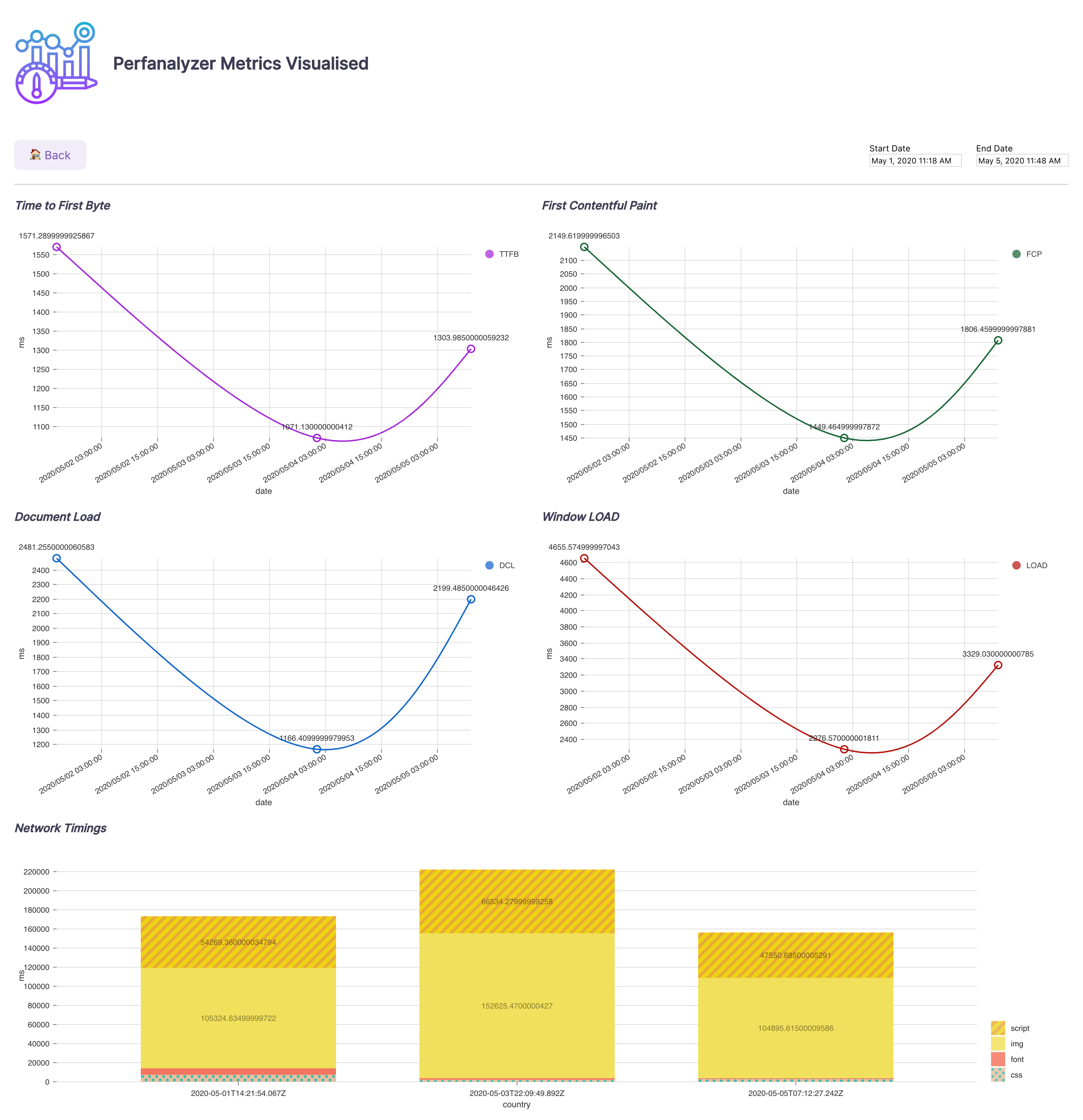This project consists of three different packages combined in a monorepo structure;
Api, Client and Dashboard.
A Nodejs - Expressjs based metrics API for both collecting data from client's browsers and serving collected data
- uses mongoose mongo adapter to db query and crud operations
- tested for heavy loads on local with
wrk -t8 -c8 -d20sa cli tool and average 600 RPS with a local mongo db setup with startDate and endDate values
- build: generate a minified production version of the app, ready to run with node
- build:analyze: generate the production output and analyze what was included to distribution
- start: start webpack to watch and build a bundled version of app, which then can be run with
nodemon ./dist/server.js
A utility library that collects metrics like TTFB, FCP, DCL, LOAD and Network Timing data for static assets
- build: generate a minified production version of the client library, ready to run in a browser like <script src='...>
- build:analyze: generate the production output and analyze what was included to distribution
- start: start webpack to watch and build a bundled version of library, which then can be run browsers
A component based React app, created with CRA and RTK best pratices, which differs from a standart Redux app with store creation, reducer function structure and built in Immer library that makes reducer functions immutable data flow in a seamless way.
Dashboard has two routes,
- Landing page
- Initial load duration is shortened with chunk splitting with react lazy,
- A small animation not to bore the visitors
- A call to action button to send the user to real purpose of Dashboard
- Metrics page
- Built with hooks such as useState useEffect and useDispatch
- On component mount data is fetched with no query parameters
- Initial metrics are fetched with last 30 minutes without any query parameters at the endpoint
- Since initial load is made with last 30 minutes the Datepicker shows what startDate was used to get the metrics
- API response is then mapped to a graphic library "Nivo" for line charts and a bar chart for network timings
Since CRA was used as an initial setup CRA scripts are also valid here
Runs the app in the development mode.
Open http://localhost:3000 to view it in the browser.
The page will reload if you make edits.
You will also see any lint errors in the console.
Launches the test runner in the interactive watch mode.
See the section about running tests for more information.
Builds the app for production to the build folder.
It correctly bundles React in production mode and optimizes the build for the best performance.
The build is minified, and the filenames include the hashes.
Your app is ready to be deployed!
For local development you can use Docker Compose
( no need to install Node, npm, mongoDB or create-react-app etc. )
will build docker images for each package (API and Dashboard)
cd dashboard/
heroku container:login
heroku container:push web --app perfanalyzer-dashboard
heroku container:release web --app perfanalyzer-dashboard
cd api/
heroku container:login
heroku container:push web --app perfanalyzer-api
heroku container:release web --app perfanalyzer-api
Thanks to Github Actions for making our lives easier 👏 Actions are on duty to build and deliver artifacts to Heroku Dynos
If you have speed luck with you then you should see the live version on 🚀live version on herkou
And don't forget since the Heroku Dyno is free it will be sleeping most of the time 💤