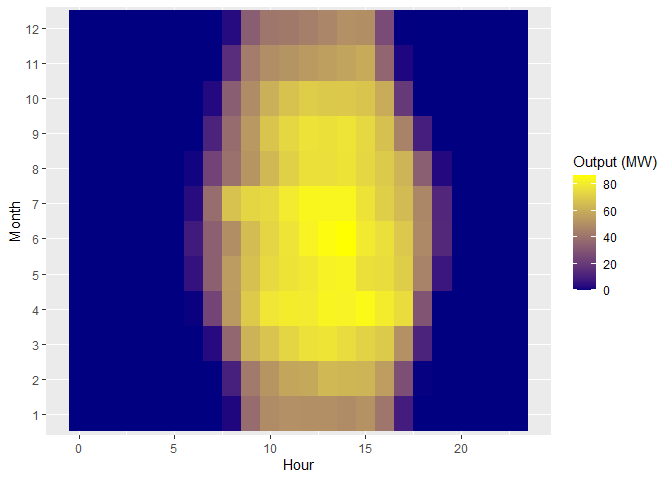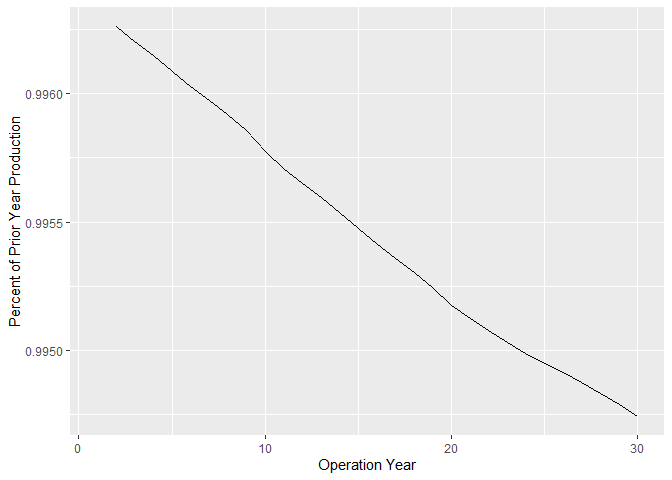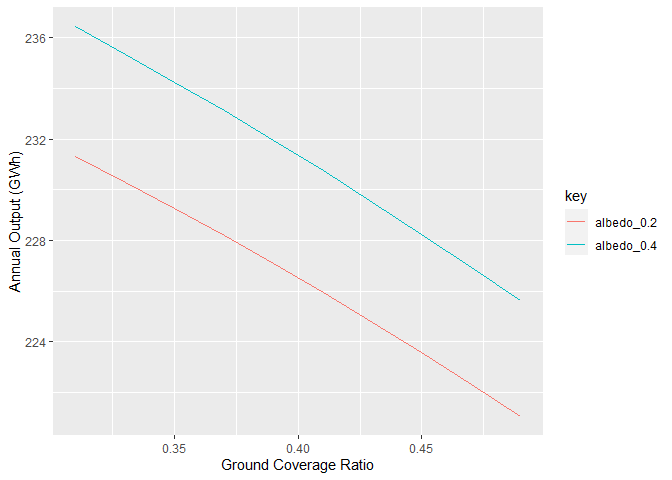Solar Modeling with R and Python
Brock Taute 4/29/2020
Background
This repo contains a library for modeling the energy output of a photovoltaic system in R. It leverages several Python modules, most notably PVLib and PVFactors, using the reticulate package. R was selected as the main user-interfacing language because it connects these powerful Python packages with the rapid prototyping capabilities of the R shiny package, enabling quick development of applications that incorporate solar energy prediction models.
Setup
In order to use these libraries, you need Python 3 installed. The solar_models.R script will then install the necessary Python modules in a virtual environment when you source it. If your default Python interpreter is version 2, you may need to explicitly choose your Python 3 interpretter through reticulate’s “use_python” function.
Some of the functions also take advantage of an NREL Developer Network API Key. You can get one of those at https://developer.nrel.gov/signup/. Having one will allow you to download weather data directly from NREL’s National Solar Resource Database.
Examples
1. Run an Energy Estimate
We will use the weather file included in the repo for all site modeling. This example uses that weather file to estimate the production of a 100MWac / 130MWdc utility scale solar farm with single-axis trackers. A common industry metric for evaluating renewable power plant performance is to look at its “Net Capacity Factor” (or NCF.) This is the ratio of total plant output over the course of a year to the total plant output theoretically possible (in this case 100MW * 8760 hours). We can look at that metric for this facility as well as a diurnal heat map showing average plant production over the course of a day for each month of the year.
# Load in a weather and site-specific data
weather <- read_csv('sample-data/weather.csv') %>%
mutate(datetime = mdy_hm(datetime)) %>%
column_to_rownames(var = 'datetime')
utc_offset <- as.integer(-8)
lat <- 37.45
lon <- -122.45
elevation <- 91
# Run default energy estimate and visualize results
energy <- estimate_energy(dc_capacity = 130e6, ac_capacity = 100e6,
racking = 'tracker', lat = lat, lon = lon,
weather = weather, utc_offset = utc_offset,
elevation = elevation)
print(paste0('NCF = ', round(energy$mc$ncf * 100, 2), '%'))## [1] "NCF = 26.29%"
energy$output %>%
group_by(month, hour) %>%
summarise(output = mean(output) / 1e6) %>%
ggplot(aes(x = hour, y = as.factor(month), fill = output)) +
geom_tile() +
scale_fill_gradient(low='navyblue', high="yellow") +
labs(x = 'Hour', y = 'Month', fill = 'Output (MW)')2. Model PV Degradation by batch running energy estimates
One of the biggest advantages of using a scripted language for an energy estimate over using a software like PVSyst is the ease with which you can run multiple iterations. A very common situation for rapid energy iterations arises when modeling PV module degrdation over time. While degradation warranties are typically linear, the degradation rate on the AC output of a facility often isn’t, due to the ratio of a plants DC Capacity to AC Capacity. To properly model degradation over time, it is thus necessary to run a different energy estimate for each year. One of the functions in this library is designed for this exact purpose.
# Let's do a ground-mounted, fixed-tilt system this time instead of a tracker
multiyear <- estimate_multiyear_energy(last_year = 30, dc_capacity = 12e6,
ac_capacity = 10e6,
racking = 'ground-mount',
lat = lat, lon = lon,
weather = weather,
utc_offset = utc_offset,
elevation = elevation)
multiyear$output %>%
group_by(year) %>%
summarise(aep = sum(output)) %>%
mutate(delta = aep / lag(aep)) %>%
ggplot(aes(x = year - 1900, y = delta)) +
geom_path() +
labs(x = 'Operation Year', y = 'Percent of Prior Year Production')3. Customize Default Inputs
While the functions are set up to make an energy estimate as easy as posible to run, they are completely customizable. All default inputs can be overwritten by including the value you want to overwrite in the custom_inputs parameter list. Here we can calculate the difference that albedo and tracker spacing (also known as the “ground coverage ratio”) makes on the energy yield for a bifacial solar plant.
result_vector <- rep(0, 20)
i <- 1
for (albedo_rate in c(.2, .4)) {
for (coverage in seq(.31, .5, .02)) {
result <- estimate_energy(dc_capacity = 130e6, ac_capacity = 100e6,
racking = 'tracker', lat = lat, lon = lon,
weather = weather, utc_offset = utc_offset,
elevation = elevation,
custom_inputs = list(albedo = albedo_rate,
gcr = coverage))
result_vector[i] <- result$mc$aep
i <- i + 1
}
}
data.frame(albedo_0.2 = result_vector[1:10], albedo_0.4 = result_vector[11:20],
gcr = seq(.31, .5, .02)) %>%
gather('key', 'value', -gcr) %>%
ggplot(aes(x = gcr, y = value / 1e9, color = key)) +
geom_path() +
labs(x = 'Ground Coverage Ratio', y = 'Annual Output (GWh)')