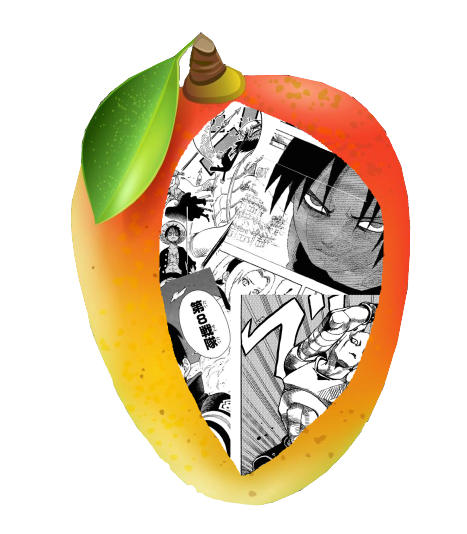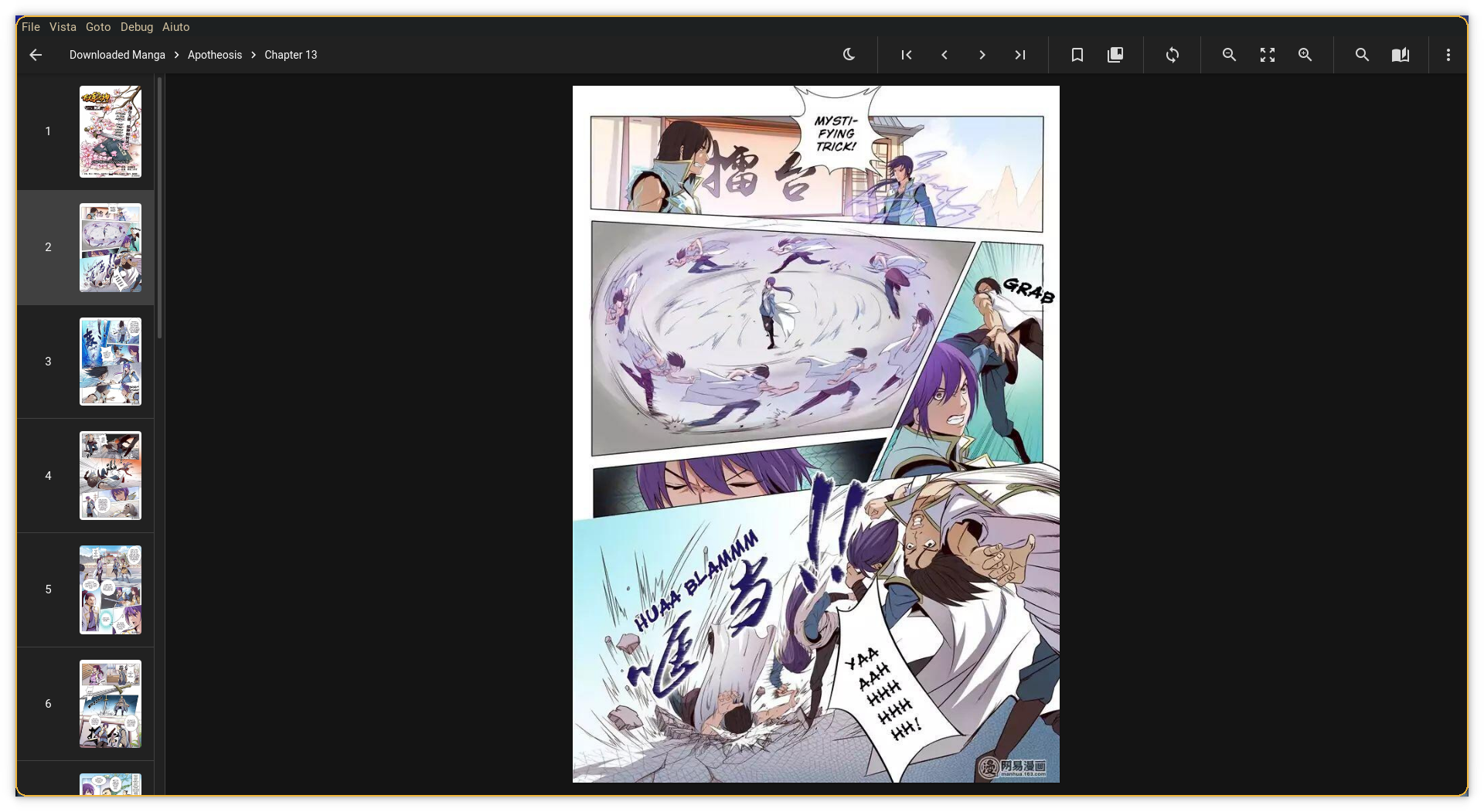Download and search manga right from the terminal!
Report Bug ||
Request Feature
- About the Project
- Getting Started
- Usage
- Reading
- Roadmap
- Contributing
- License
- Contact
- Acknowledgements
An easy-to-use cli tool for downloading manga
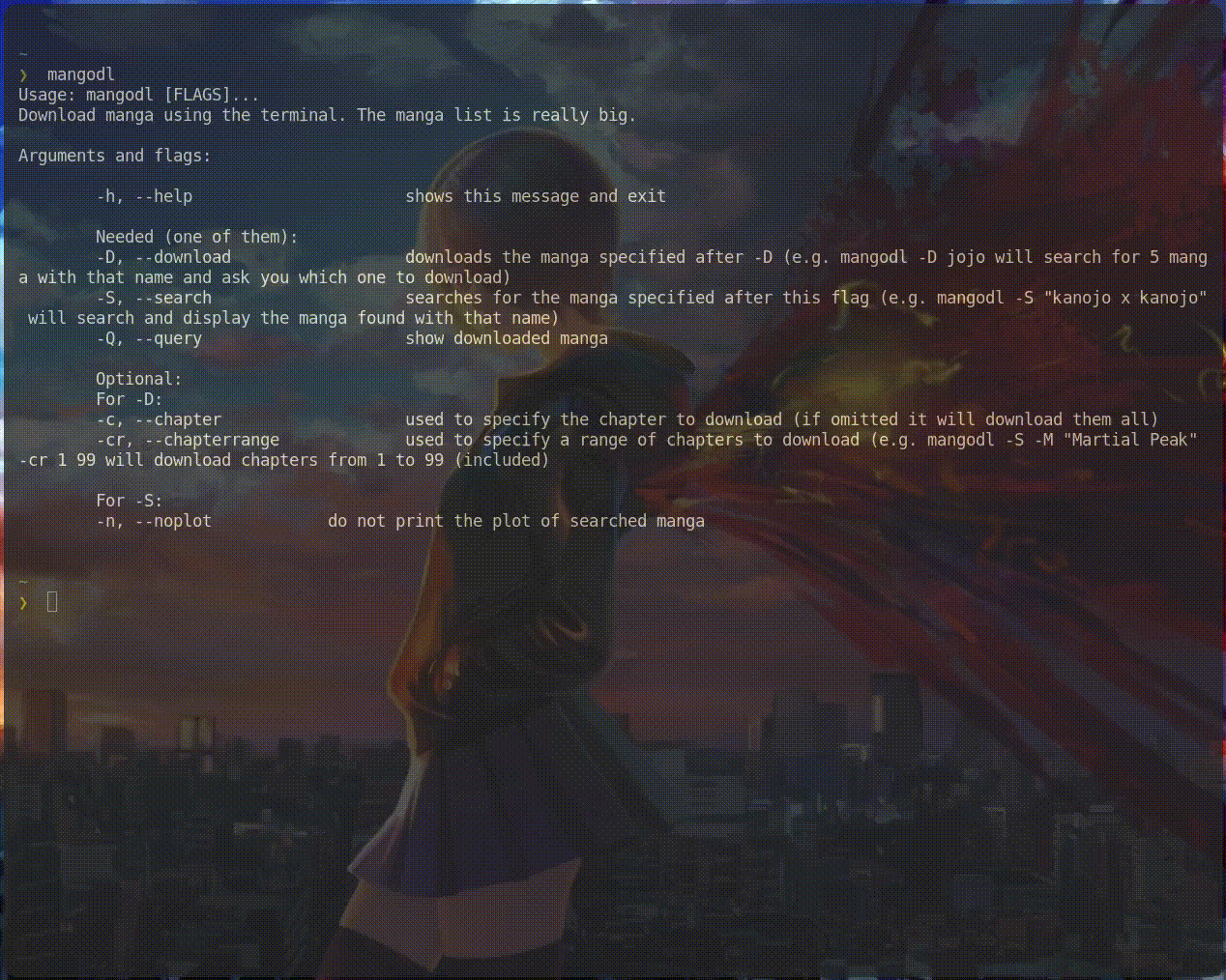
To get a local copy up and running follow these simple steps.
- golang (if you want to build from source)
- linux, windows or mac
# clone and go into the repository
git clone https://github.com/Gyro7/mangodl.git
cd mangodl
# run the installation script
chmod +x install.sh
./install.sh# clone and go into the repository
git clone https://github.com/Gyro7/mangodl.git
cd mangodl
# NOW JUST OPEN THE INSTALL.SH SCRIPT AND UNCOMMENT THE COMMENTED LINES
# then run the installation script
chmod +x install.sh
./install.shAn AUR package is now available.
Just yay -S mangodl or, if you use paru paru -S mangodl
If you just want to use it without installing it, just run mangodl.exe everytime and skip these steps below
Open start menu,
1. Type Edit environment variables
2. Open the option Edit the system environment variables
3. Click Environment variables... button
4. There you see two boxes, in System Variables box find path variable
5. Click Edit
6. a window pops up, click New
7. Type the Directory path of mangodl.exe (Directory means exclude the file name from path)
8. Click Ok on all open windows and restart the command prompt.If you haven't already given the terminal access to the disk, then do it, for further help see THIS
Anyway, this is not tested, so if you have macOS and want to test/fix just create a pull request or an issue.
# clone and go into the repository
git clone https://github.com/Gyro7/mangodl.git
cd mangodl
# remove the linux executable and rename the macos one to mangodl
rm mangodl
mv mangodl-darwin mangodl
# run the installation script
chmod +x install.sh
./install.shUsage: mangodl [FLAGS]...
Arguments and flags:
-h, --help shows this message and exit
Needed (one of them):
-D, --download downloads the manga specified after -D (e.g. mangodl -D jojo will search for 5 manga with that name and ask you which one to download)
-S, --search searches for the manga specified after this flag (e.g. mangodl -S "kanojo x kanojo" will search and display the manga found with that name)
-Q, --query show downloaded manga
Optional:
For -D:
-c, --chapter used to specify the chapter to download (if omitted it will download them all)
-cr, --chapterrange used to specify a range of chapters to download (e.g. mangodl -S -M "Martial Peak" -cr 1 99 will download chapters from 1 to 99 (included)
For -S:
-n, --noplot do not print the plot of searched manga
To read the downloaded pages, I really suggest this free piece of software, which is lightweight and flexible:
You can simply add the folder "Downloaded Manga" to OpenComic, which is the most recommended thing to do.
And then it'll open all your manga, divided into chapters.
See the open issues for a list of proposed features (and known issues).
Contributions are what make the open source community such an amazing place to be learn, inspire, and create. Any contributions you make are greatly appreciated.
- Fork the Project
- Create your Feature Branch (
git checkout -b feature/AmazingFeature) - Commit your Changes (
git commit -m 'Add some AmazingFeature') - Push to the Branch (
git push origin feature/AmazingFeature) - Open a Pull Request
Distributed under the GPL 3.0 License. See LICENSE for more information.
Me - gyro@sach1.tk
Project Link: https://github.com/Gyro7/mangodl