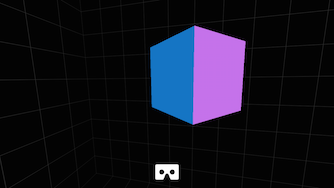A THREE.js-based starting point for VR experiences that work well in both Google Cardboard and other VR headsets. Also provides a fallback for experiencing the same content without requiring a VR device.
This project relies heavily on the webvr-polyfill to provide VR support even if the WebVR spec is not implemented.
The easiest way to start is to fork this repository or copy its contents into a new directory.
Alternatively, you can start from scratch. The key parts that the boilerplate provides are:
- Include webvr-polyfill.js in your project.
- Include webvr-manager.js and instantiate a WebVRManager object, passing in your VREffect instance as well as THREE.js' WebGLRenderer (from the THREE.js effect library) as first argument.
For example,
var effect = new THREE.VREffect(renderer);
var manager = new WebVRManager(renderer, effect);
The manager handles going in and out of VR mode. Instead of calling
renderer.render() or effect.render(), you call manager.render(), which
renders in monocular view by default, or side-by-side binocular view when in VR
mode.
The polyfill and boilerplate are also available via bower. Easy install:
bower install webvr-boilerplate
Features:
- Enter and exit VR mode (in WebVR and WebVR polyfill compatible environments).
- Immersive fullscreen, orientation locking and sleep prevention.
- Distortion correction, enabled in iOS only.
- High quality head tracking with motion prediction thanks to webvr-polyfill.
Bugs and known issues:
- Proper distortion correction for Android. This requires knowing physical locations of lenses, which requires knowing device's DPI, which is hard in general. It's easier in iOS because there are relatively few iPhone models.
- Wake lock for Android currently relies on a hack in which a hidden video is played on repeat in the background. This causes big WebGL performance issues, so has been disabled. This will be resolved when the official wakelock API lands: http://crbug.com/257511
All configuration is done through the global window.WebVRConfig object. You
can use the following properties:
FORCE_DISTORTION(Boolean): Set this totrueto enable barrel distortion for cardboard devices, even if the device has unknown display properties.PREVENT_DISTORTION(Boolean): Set this totrueto prevent barrel distortion for cardboard devices, even if it is a known device. Do this if you encounter issues with barrel distortion on cardboard devices.DISTORTION_BGCOLOR(Object): Use this to change the background color used in the barrel distortion shader pass (cardboard devices). Pass an object withx,y,zandwproperties (type number, ranged 0..1).
Here is an example of WebVRConfig usage:
WebVRConfig = {
// Forces cardboard distortion in VR mode.
//FORCE_DISTORTION: true, // Default: false.
// Prevents cardboard distortion in VR mode
//PREVENT_DISTORTION: true, // Default: false.
// Override the cardboard distortion background color.
//DISTORTION_BGCOLOR: {x: 1, y: 0, z: 0, w: 1}, // Default: (0,0,0,1).
// Show eye centers (for debugging).
//SHOW_EYE_CENTERS: true, // Default: false.
};
In addition to render(), WebVRManager provides a sparse API surface:
isVRMode()(Boolean): True if and only if currently in VR mode.getViewer()(Object): Information about the Cardboard-like viewer that is currently selected. Viewers are pre-defined indevice-info.js.
As well as emitting the following events:
modechange: When the user changes the current mode.viewerchange: When the user selects a new viewer.
- Dmitry Kovalev for help with lens distortion correction.
- Brandon Jones and Vladimir Vukicevic for their work on the WebVR spec
- Diego Marcos for VREffect and VRControls.
- Ricardo Cabello for THREE.js.