Disclosure: This project used to be called
genFlowbut has been renamed togenType. To migrate from an earlier version, change the path to usegentype.native, and the config file to begentypeconfig.json.
genType lets you to use Reason values from JavaScript idiomatically. In particular, ReasonReact components. Also, if you're using JavaScript components from Reason, it can check their type.
This article describes how to use genType as part of a migration strategy: Adopting Reason: strategies, dual sources of truth, and why genType is a big deal.
The implementation performs a type-directed transformation of Reason programs after bucklescript compilation. The transformed programs operate on data types idiomatic to JS. For example, a Reason function operating on a Reason record {x:3} (which is represented as [3] at runtime) is mapped to a JS function operating on the corresponding JS object {x:3}.
There are 3 back-ends, to choose if generated JS code is untyped, or typed with either TypeScript or Flow.
If a typed back-end is used, genType generates typed JS wrappers. In the other direction, if you have ReasonReact wrappers for JS components, it generates code to check that they are well typed.
Wrappers for using ReasonReact components from JavaScript are generated when the annotation [@genType] let make ... is added to the component definition.
Here is a video illustrating the conversion of a ReasonReact component.
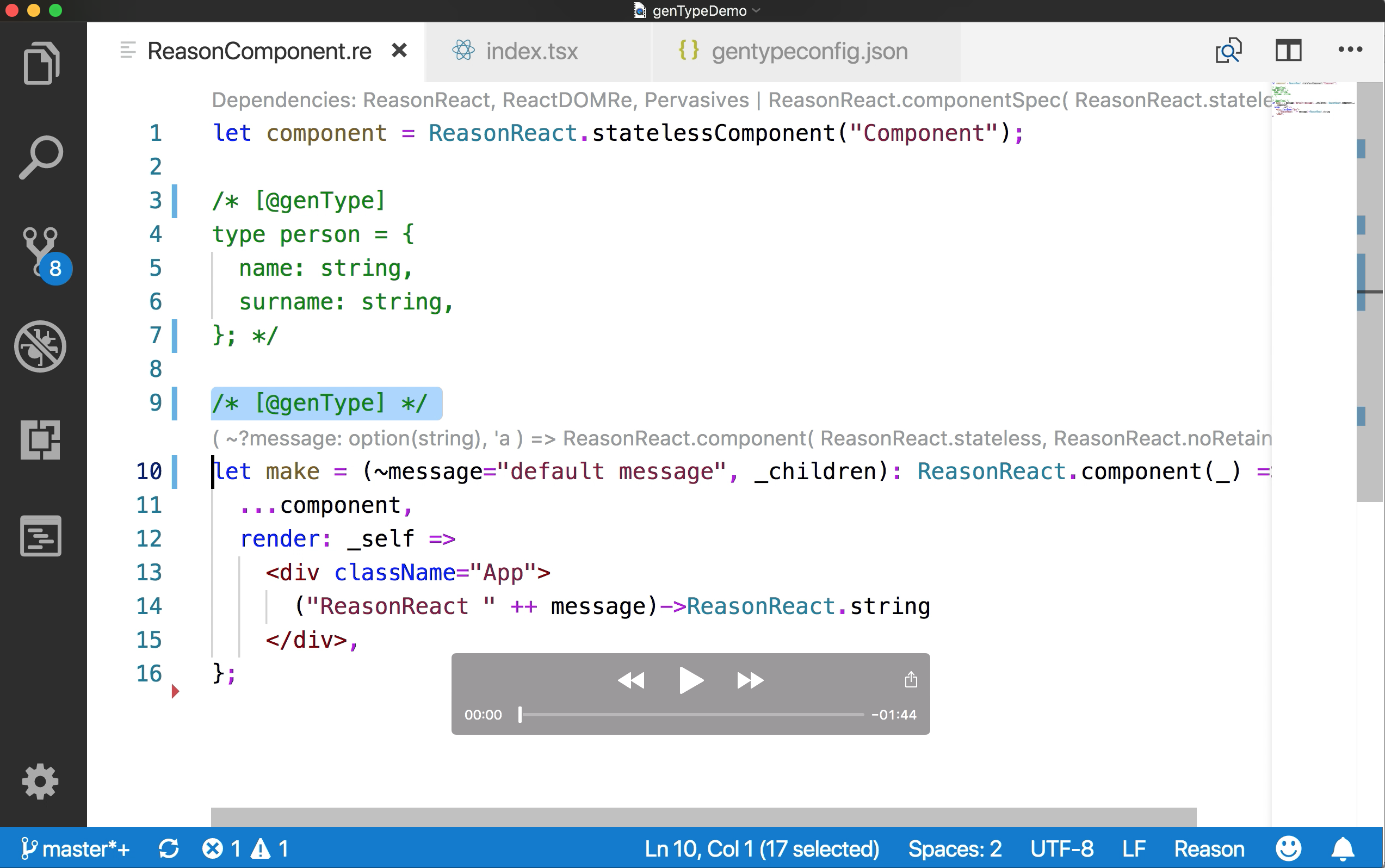
# Will download and automatically untar the file in the current directory as gentype.native
# MacOS
curl -L https://github.com/cristianoc/genType/releases/download/v0.15.0/gentype-macos.tar.gz | tar xz
# Linux
curl -L https://github.com/cristianoc/genType/releases/download/v0.15.0/gentype-linux.tar.gz | tar xz
There are some steps to set up genType in a project.
Some of this might become simpler if genType gets integrated
into bucklescript in future. The current requirement is bs-platform 4.0.5 or later.
- Build the gentype.native binary (
$GENTYPE_REPO/lib/bs/native/gentype.native) or retrieve it from our prebuilt releases - Set environment variable with
export BS_CMT_POST_PROCESS_CMD="$GENTYPE_REPO/lib/bs/native/gentype.native, before building a project, or starting a watcher / vscode with bsb integration. - Add a file
gentypeconfig.jsonin the project root, and relevant.shims.jsfiles in a directory which is visible by bucklescript e.g.src/shims/. An example for a ReasonReact->React shim can be found here. - Open your relevant
*.refile and add[@genType]annotations to any bindings / values / functions to be used from JavaScript. If an annotated value uses a type, the type must be annotated too. See e.g. Component1.re. - If using webpack and Flow, set up extension-replace-loader so webpack will pick up the appropriate
Foo.re.jsinstead ofFoo.reexample webpack.config.js.
Every genType powered project requires a configuration file in the root of the project, called gentypeconfig.json. The file has following structure:
{
"language" : "typescript" | "flow" | "untyped",
"shims": {
"ReasonReact": "ReactShim"
}
}-
language
- "typescript" : Generate
*.tsxfiles with TypeScript types. - "flow": Generate
*.re.jsfiles with Flow types. - "untyped": Generate
*.re.jsfiles with no type annotations.
- "typescript" : Generate
-
shims
Array<string>with following format:"ReasonModule=JavaScriptModule"- Required to map certain basic TypeScript/ Flow data types & wrapping logic for Reason data types (e.g. mapping TypeScript lists to Reason lists)
Reason values e.g. 1, 2, 3 are unchanged. So they are mapped to JS values of type number.
Reason values e.g. 1.0, 2.0, 3.0 are unchanged. So they are mapped to JS values of type number.
Reason values e.g. "a", "b", "c" are unchanged. So they are mapped to JS values of type string.
Reason values of type e.g. option(int), such as None, Some(0), Some(1), Some(2), are mapped to JS values null, undefined, 0, 1, 2.
The JS values are unboxed, and null/undefined are conflated.
So they are mapped to JS values of type null or undefined or number.
Reason values of type e.g. Js.Nullable.t(int), such as Js.Nullable.null, Js.Nullable.undefined, Js.Nullable.return(0), Js.Nullable.return(1), Js.Nullable.return(2), are mapped to JS values null, undefined, 0, 1, 2.
The JS values are identical: there is no conversion unless the argument type needs conversion.
Reason record values of type e.g. {x:int} such as {x:0}, {x:1}, {x:2}, are mapped to JS object values {x:0}, {x:1}, {x:2}. This requires a change of runtime representation from arrays to objects.
So they are mapped to JS values of type {x:number}.
The @genType.as annotation can be used to change the name of a field on the JS side of things. So e.g. {[@genType.as "y"] x:int} is mapped to the JS type {y:int}.
If one field of the Reason record has option type, this is represented as an optional JS field. So for example Reason type {x: option(int)} corresponds to the JS type {x?: number}.
Reason object values of type e.g. {. "x":int} such as {"x": 0}, {"x": 1}, {"x": 2}, are mapped to identical JS object values {x:0}, {x:1}, {x:2}. This requires no conversion. So they are mapped to JS values of type {x:number}.
A conversion is required only when the type of some field requires conversions.
It is possible to mix object and option types, so for example the Reason type {. "x":int, "y":option(string)} corresponds to JS type {x:number, ?y: string}, requires no conversion, and allows option pattern matching on the Reason side.
Reason values of variant type e.g. | A | B(int) have the same representation in JS. Constructor functions with the same name as the variants are generated, so e.g. A and B(3) are valid JS programs to generate Reason values.
Arrays with elements of Reason type t are mapped to JS arrays with elements of the corresponding JS type. If a conversion is required, a copy of the array is performed.
Reason functions are represented as JS functions of the corresponding type.
So for example a Reason function foo : int => int is represented as a JS function from numbers to numbers.
If named arguments are present in the Reason type, they are grouped and represented as JS objects. For example foo : (~x:int, ~y:int) => int is represented as a JS function from objects of type {x:number, y:number} to numbers.
In case of mixed named and unnamed arguments, consecutive named arguments form separate groups. So e.g. foo : (int, ~x:int, ~y:int, int, ~z:int) => int is mapped to a JS function of type (number, {x:number, y:number}, number, {z:number}) => number.
ReasonReact components with props of Reason types t1, t2, t3 are mapped to reactjs components with props of the JS types corresponding to t1, t2, t3.
If a Reason type contains a type variable, the corresponding value is not converted. In other words, the conversion is the identity function. For example, a Reason function of type {payload: 'a} => 'a must treat the value of the payload as a black box, as a consequence of parametric polymorphism. If a typed back-end is used, the reason type is mapped to the corresponding generic type.
-
BuckleScript in-source = true. Currently only supports bucklescript projects with in-source generation and
.bs.jsfile suffix. -
No nested modules. Nested modules are not supported, and annotations will be ignored.
-
Limited JS wrappers. There must be only one
@genTypeannotation on one external binding, and the component it binds is passed towrapJsForReason(this is assumed, not checked). Also,wrapJsForReasonin themakefunction must simply forward the props, without renaming/wrapping or modifying their values (again, this is assumed, not checked). See for example MyBannerRe.re.
npm install
npm run build
This will create the binary lib/bs/native/gentype.native, which is the executable that BuckleScript is supposed to use via BS_CMT_POST_PROCESS_CMD.
We prepared some examples to give you an idea on how to integrate genType in your own project. Check out the README of the listed projects.
Please make sure to build genType before trying to build the examples.
For now, this is a manual process to create lib/gentype-macos.tar.gz and lib/gentype-linux.tar.gz on a Mac. The linux binaries are created using a docker container.
./create-release.sh