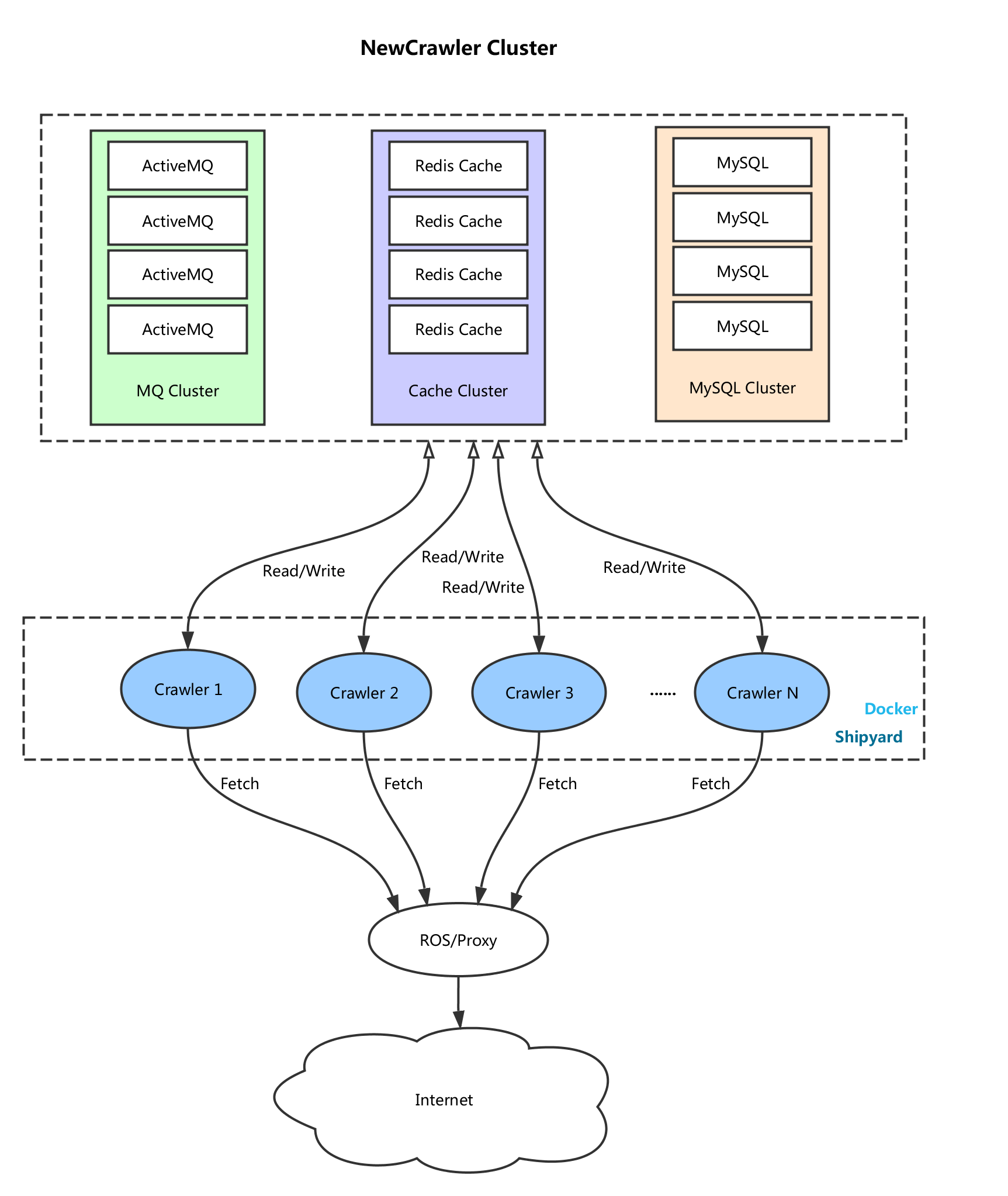NewCrawler
Free Web Scraping Tool
NewCrawler Quick Start
Linux
Installing software packages on Centos / Fedora servers:
x86
curl -fsSL https://raw.githubusercontent.com/speed/newcrawler/master/install_i586.sh | sh
x64
curl -fsSL https://raw.githubusercontent.com/speed/newcrawler/master/install_x86_64.sh | sh
Installing software packages on Ubuntu / Debian servers:
x86
curl -fsSL https://raw.githubusercontent.com/speed/newcrawler/master/install_Debian_i586.sh | sh
x64
curl -fsSL https://raw.githubusercontent.com/speed/newcrawler/master/install_Debian_x86_64.sh | sh
Installing NewCrawler and Chrome software packages on Centos / Fedora servers:
x86
curl -fsSL https://raw.githubusercontent.com/speed/newcrawler/master/install_NewCrawler_Chrome_MySQL_x86_64.sh | sh
# OS Version 、 NewCrawler Directory
[root@localhost ~]# rpm -q centos-release
centos-release-7-0.1406.el7.centos.2.5.x86_64
[root@localhost ~]# ls
install.sh newcrawler
[root@localhost ~]# ls newcrawler
db jetty jre phantomjs start.sh stop.sh war
Modify the database to MySQL or use the default file database
#edit 'war/WEB-INF/classes/datanucleus.properties'
javax.jdo.option.ConnectionURL=jdbc:mysql://127.0.0.1:3306/newcrawler?characterEncoding=UTF-8
javax.jdo.option.ConnectionUserName=root
javax.jdo.option.ConnectionPassword=123456
Windows
x86
x64
Google App Engine
Docker
docker pull newcrawler/spider
docker run -itd -p --net=host 8500:8500 --name=newcrawler newcrawler/spider
docker logs -f newcrawler
Docker aliyun
docker run -itd -p --net=host 8500:8500 --name=newcrawler registry.cn-shenzhen.aliyuncs.com/speed/spider
Startup NewCrawler
sh newcrawler/start.sh &
Shutdown NewCrawler
sh newcrawler/stop.sh
Upgrade NewCrawler
sh newcrawler/upgrade.sh
Install Chrome
https://github.com/speed/selenium