群名称:cmppGate短信
群 号:770738500
<dependency>
<groupId>com.chinamobile.cmos</groupId>
<artifactId>sms-core</artifactId>
<version>2.1.12.1</version>
</dependency>-
没看懂如何发送短信?短信协议是tcp长连接,类似数据库连接,如jdbc-connection. 所以发送短信前必须要先有一个短信连接。因此你需要在程序启动时建立短信连接。参考demo里的client,调用manager.openEntity()方法,,调用manager.startConnectionCheckTask()开启断线重连。 然后就像调用其它库一样,在需要发送短信的地方,new 一个对应的Message,调用
List< Future > f = ChannelUtil.syncWriteLongMsgToEntity([clientEntityId],message)方法发送,
要判断f是否为Null,为Null表示发送失败,一条短信可能拆分成多条,因此返回List。 -
如何发送长短信?smsgate默认已经处理好长短信了,就像发送普通短信一样。
-
如何发送闪信?
CmppSubmitRequestMessage msg = CmppSubmitRequestMessage.create(phone, "10690021", "");
msg.setMsgContent(new SmsTextMessage("你好,我是闪信!",SmsAlphabet.UCS2,SmsMsgClass.CLASS_0)); //class0是闪信-
如何接收短信?如果你了解netty的handler,那么请看AbstractBusinessHandler的源码即可,这是一个netty的handler.
如果你不了解netty, 你只需知道:
当连接刚刚建立时[指登陆验证成功],smsgate会自动调用handler里的userEventTriggered方法,因此在此方法中可以开启一个Consumer去消费MQ里的消息发送到网络连接上;
当对方发送任意一个消息给你时[包括request,response消息],smsgate会自动调用handler里的channelRead方法,因此可在此方法内接收消息并作处理业务,但避免作非常耗时的操作,会影响netty的处理效率,甚至完全耗完netty的io线程造成消息不响应;
当连接关闭时,smsgate会自动调用handler里的channelInactive方法,可在此方法中实现连接关闭后的一些清理操作。
-
如何不改源码,实现修改框架默认的handler比如SGIP协议要设置NodeId;你需要这样做:
1、写一个扩展的SgipClientEndpointEntity子类,如:MySgipClientEndpointEntity,重写buildConnector()方法
2、再写一个SgipClientEndpointConnector子类,如:MySgipClientEndpointConnector,重写doinitPipeLine()方法
3、最后再写一个SgipSessionLoginManager子类,如:MySgipSessionLoginManager,重写doLogin方法,实现登陆方法的重写,在方法里创建自己定义的实现。
4、最后在openEntity通道里,new MySgipClientEndpointEntity就可以了
-
使用 http 或者 socks 代理SmsGate支持HTTP、SOCKS代理以方便在使用代理访问服务器的情况。代理设置方式:
// 无username 和 password 可写为 http://ipaddress:port
client.setProxy("http://username:password@ipaddress:port"); //http代理
client.setProxy("socks4://username:password@ipaddress:port"); //socks4代理
client.setProxy("socks5://username:password@ipaddress:port"); //socks5代理
- 先看doc目录下的
CMPP接口协议V3.0.0.doc文档 (看不懂的到群里咨询) - 再看readme里的说明 (看不懂的到群里咨询)
- 导入工程后,运行测试demo: TestCMPPEndPoint,学会配置账号密码等参数
- 由于代码是基于netty网络框架,您有必要先有一些Netty的基础
| 企业名称 | 企业介绍 | 使用版本 | 使用协议 |
|---|---|---|---|
| 中移在线 | **移动集团专业公司 | 2.1.11 | CMPP |
长短信拆分合并原理?
短信支持长短信功能是在手机终端实现的,即:手机陆续收到多个短信片断后,会根据短信PDU里的前6个byte信息进行合并。最终在手机上显示为一条短信,但实际却是接收了多条短信(因此收多条的费用)。
因此,长短信在发送时要进行拆分。在开发短信网关时,由于要对短信内容进行校验,拼签名等处理,因此在接收到短信分片后,要进行合并成一条处理,之后发送时再拆分为多条(当然有可能始终只收到一个片断,造成永远无法合并成一条完整的短信)。
短信内容(PDU)字段的前6字节是长短信的协议头(其余内容才是短信文本),前3个字节固定是 0x050003,后3个字节用来做长短信合并的依据(类似IP包的分片)
1字节 包ID[最大255],
1字节 包总分片数
1字节 分片序号
如:45,03,01表示ID为45的第1个分片,总共3个分片。45,03,02表示ID为45的第2个分片,总共3个分片。 当手机收到完整的3个分片后,手机才进行合并显示。
如何关联状态报告和submit消息?
运宽商网关响应submitRequest消息时,你会收到submitResponse消息。在response里会有msgId。通过这个msgId跟之后收到的状态报告(reportMessage)里的msgId关联。
如何记录每个消息的发送日志,并向我的客户发送状态报告?
当接收到来源客户的submitRequest消息后,要回复response,注意此时要记录回复response时所使用的msgId,即你回复给来源客户的msgId。
将消息转发给通道后,当接收到submitResponse后,通过response.getRequest()获取对应的request 。注意此时有两个msgID,一个是通道给你的msgID,一个是你给来源客户的。在数据库里记录相关信息(至少包括消息来源客户,消息出去的通道,两个msgId,消息详情)。之后在接收到状态报告后,通过通道给你的msgId更新消息回执状态,并根据来源客户将回执回传给客户,注意回传reportMessage里的msgId要使用你给客户回复response时用的msgId. 详见流程图
中移短信cmpp协议/smpp协议 netty实现编解码
这是一个在netty4框架下实现的cmpp3.0/cmpp2.0短信协议解析及网关端口管理。
代码copy了 huzorro@gmail.com 基于netty3.7的cmpp协议解析 huzorro@gmail.com 的代码
目前已支持发送和解析长文本短信拆分合并,WapPush短信,以及彩信通知类型的短信。可以实现对彩信或者wap-push短信的拦截和加工处理。wap短信的解析使用 [smsj] (https://github.com/marre/smsj)的短信库
cmpp协议已经跟华为,东软,亚信的短信网关都做过联调测试,兼容了不同厂家的错误和异常,如果跟网关通信出错,可以打开trace日志查看二进制数据。
因要与短信中心对接,新增了对SMPP协议的支持。
SMPP的协议解析代码是从 Twitter-SMPP 的代码 copy过来的。
新增对sgip协议(联通短信协议)的支持
sgip的协议解析代码是从 huzorro@gmail.com 的代码 copy过来后改造的。
新增对smgp协议(电信短信协议)的支持
smgp的协议解析代码是从 SMS-China 的代码 copy过来后改造的。
支持发送彩信通知,WAP短信以及闪信(Flash Message):
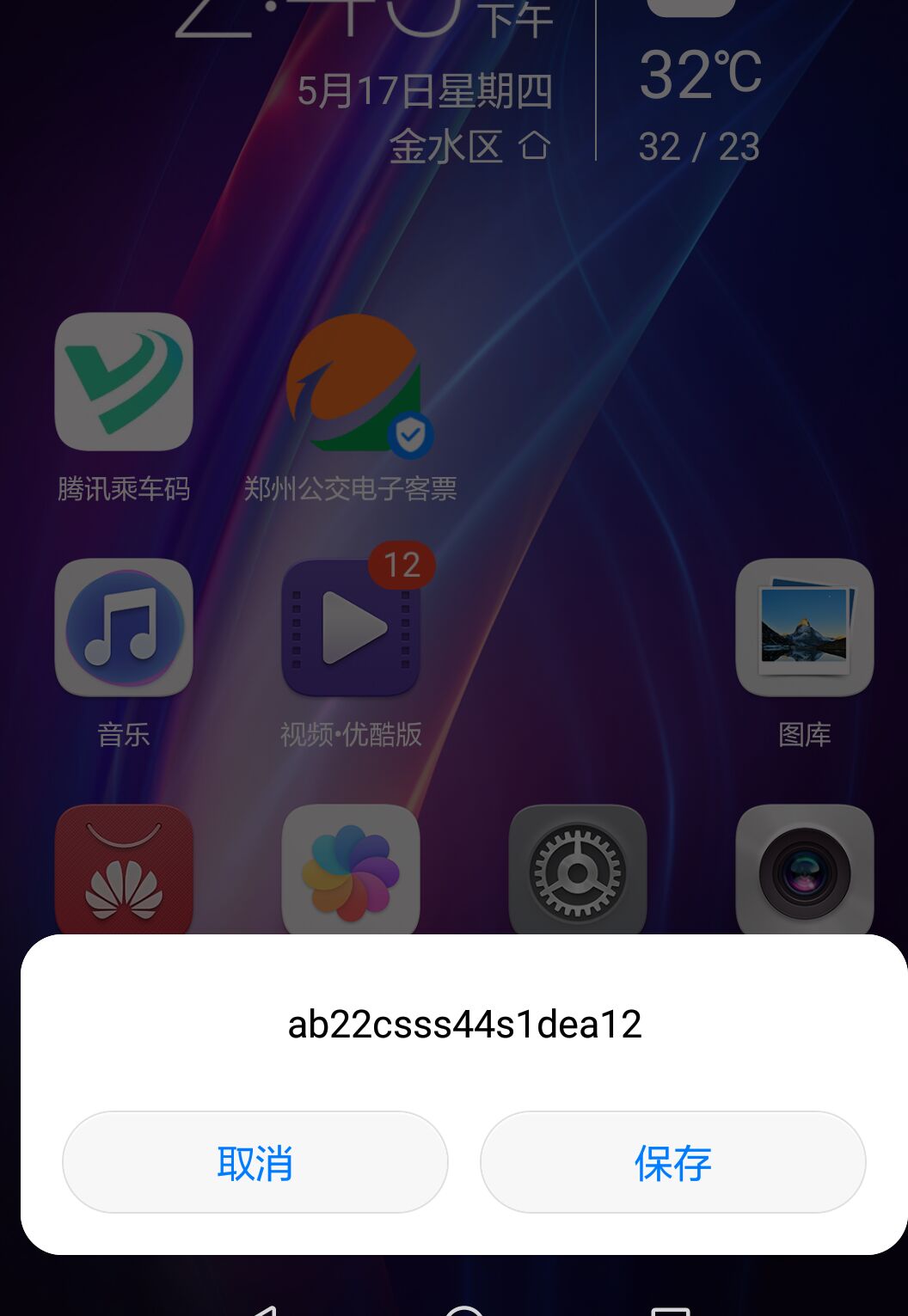
在48core,128G内存的物理服务器上测试协议解析效率:35K条/s, cpu使用率25%.
执行mvn package . jdk1.6以上.
业务层实现接口:BusinessHandlerInterface,或者继承AbstractBusinessHandler抽象类实现业务即可。 连接保活,消息重发,消息持久化,连接鉴权都已封装,不须要业务层再实现。
参考 CMPPChargingDemoTest 里的扩展位置
com.zx.sms.connect.manager.cmpp.CMPPEndpointEntity
表示一个Tcp连接的发起端,或者接收端。用来记录连接的IP.port,以及CMPP协议的用户名,密码,业务处理的ChannelHandler集合等其它端口参数。包含三个子类:
-
com.zx.sms.connect.manager.cmpp.CMPPServerEndpointEntity 服务监听端口,包含一个List属性。 一个服务端口包含多个CMPPServerChildEndpointEntity端口
-
com.zx.sms.connect.manager.cmpp.CMPPServerChildEndpointEntity 服务接收端口,包含CMPP连接用户名,密码,以及协议版本等信息
-
com.zx.sms.connect.manager.cmpp.CMPPClientEndpointEntity 客户端端口,包含CMPP连接用户名,密码,以及协议版本,以及服务端IP.port. 用于连接服务端
com.zx.sms.connect.manager.EndpointConnector
负责一个端口的打开,关闭,查看当前连接数,新增连接,移除连接。每个端口的实体类都对应一个EndpointConnector.当CMPP连接建立完成,将连接加入连接器管理,并给pipeLine上挂载业务处理的ChannelHandler.
-
com.zx.sms.connect.manager.cmpp.CMPPServerEndpointConnector 这个类的open()调用netty的ServerBootstrap.bind()开一个服务监听
-
com.zx.sms.connect.manager.cmpp.CMPPServerChildEndpointConnector 用来收集CMPPServerChildEndpointEntity端口下的所有连接。它的open()方法为空.
-
com.zx.sms.connect.manager.cmpp.CMPPClientEndpointConnector 这个类open()调用netty的Bootstrap.connect()开始一个TCP连接
com.zx.sms.connect.manager.EndpointManager
该类是单例模式,管理所有端口,并负责所有端口的打开,关闭,以及端口信息保存,以及连接断线重连。
com.zx.sms.session.cmpp.SessionLoginManager
这是一个netty的ChannelHandler实现,主要负责CMPP连接的建立。当CMPP连接建立完成后,会调用EndpointConnector.addChannel(channel)方法,把连接加入连接器管理,连接器负责给channel的pipeline上挂载业务处理的Handler,最后触发
SessionState.Connect事件,通知业务处理Handler连接已建立成功。
com.zx.sms.session.cmpp.SessionStateManager
这是一个netty的ChannelHandler实现。负责每个连接上CMPP消息的存储,短信重发,流量窗口控制,过期短信的处理
CMPP20MessageCodecAggregator [2.0协议] CMPPMessageCodecAggregator [这是3.0协议] 聚合了CMPP主要消息协议的解析,编码,长短信拆分,合并处理。
使用BDB的StoreMap实现消息持久化,防止系统意外丢失短信。
- 程序启动类 new 一个CMPPEndpointEntity的实体类并设置IP,port,用户名,密码,业务处理的Handler等参数,
- 程序启动类 调用EndpointManager.addEndpointEntity(endpoint)方法,将端口加入管理器
- 程序启动类 调用EndpointManager.openAll()或者EndpointManager.openEndpoint()方法打开端口。
- EndpointManager会调用EndpointEntity.buildConnector()创建一个端口连接器,并调用EndpointConnector.open()方法打开端口。
- 如果是CMPPClientEndpointEntity的话,就会向服务器发起TCP连接请求,如果是CMPPServerEndpointEntity则会在本机开启一个服务端口等客户端连接。
- TCP连接建立完成后。netty会调用EndpointConnector.initPipeLine()方法初始化PipeLine,把CMPP协议解析器,SessionLoginManager加到PipeLine里去,然后netty触发ChannelActive事件。
- 在SessionLoginManager类里,客户端收到ChannelActive事件后会发送一个CMPPConnnect消息,请求建立CMPP连接.
- 同样在SessionLoginManager.channelRead()方法里,服务端会收到CMPPConnnect消息,开始对用户名,密码进行鉴权,并给客户端鉴权结果。
- 鉴权通过后,SessionLoginManager调用EndpointConnector.addChannel(channel)方法,把channel加入ArrayList,并给pipeLine上挂载SessionStateManager和业务处理的ChannelHandler,如心跳处理,日志记录,长短信合并拆分处理类。
- EndpointConnector.addChannel(channel)完成后,SessionLoginManager调用ctx.fireUserEventTriggered()方法,触发 SessionState.Connect事件。
以上CMPP连接建立完成。
- 业务处理类收到SessionState.Connect事件,开始业务处理,如从MQ获取短信下发,或开启Consumer接收MQ推送的消息。
- SessionStateManager会拦截所有read()和write()的消息,进行消息持久化,消息重发,流量控制。
smsgate自开发以来,一直使用netty的异步发送消息,但实际使用场景中同步发送消息的更方便,或者能方便的取到response。因此增加一个同步调用的api。即:发送消息后等接收到对应的响应后才返回。 使用方法如下:
//因为长短信要拆分,因此返回一个promiseList.每个拆分后的短信对应一个promise
List<Promise> futures = ChannelUtil.syncWriteLongMsgToEntity("client",submitmessage);
for(Promise future: futures){
//调用sync()方法,阻塞线程。等待接收response
future.sync();
//接收成功,如果失败可以获取失败原因,比如遇到连接突然中断错误等等
if(future.isSuccess()){
//打印收到的response消息
logger.info("response:{}",future.get());
}else{
打印错误原因
logger.error("response:{}",future.cause());
}
}
//或者不阻塞进程,不调用sync()方法。
List<Promise> promises = ChannelUtil.syncWriteLongMsgToEntity("client",submitmessage);
for(Promise promise: promises){
//接收到response后回调Listener方法
promise.addListener(new GenericFutureListener() {
@Override
public void operationComplete(Future future) throws Exception {
//接收成功,如果失败可以获取失败原因,比如遇到连接突然中断错误等等
if(future.isSuccess()){
//打印收到的response消息
logger.info("response:{}",future.get());
}else{
打印错误原因
logger.error("response:{}",future.cause());
}
}
});
}public class TestCMPPEndPoint {
private static final Logger logger = LoggerFactory.getLogger(TestCMPPEndPoint.class);
@Test
public void testCMPPEndpoint() throws Exception {
ResourceLeakDetector.setLevel(Level.ADVANCED);
final EndpointManager manager = EndpointManager.INS;
CMPPServerEndpointEntity server = new CMPPServerEndpointEntity();
server.setId("server");
server.setHost("127.0.0.1");
server.setPort(7890);
server.setValid(true);
//使用ssl加密数据流
server.setUseSSL(false);
CMPPServerChildEndpointEntity child = new CMPPServerChildEndpointEntity();
child.setId("child");
child.setChartset(Charset.forName("utf-8"));
child.setGroupName("test");
child.setUserName("901783");
child.setPassword("ICP001");
child.setValid(true);
child.setVersion((short)0x30);
child.setMaxChannels((short)4);
child.setRetryWaitTimeSec((short)30);
child.setMaxRetryCnt((short)3);
child.setReSendFailMsg(true);
// child.setWriteLimit(200);
// child.setReadLimit(200);
List<BusinessHandlerInterface> serverhandlers = new ArrayList<BusinessHandlerInterface>();
serverhandlers.add(new CMPPMessageReceiveHandler()); //在这个handler里接收短信
child.setBusinessHandlerSet(serverhandlers);
server.addchild(child);
manager.addEndpointEntity(server);
CMPPClientEndpointEntity client = new CMPPClientEndpointEntity();
client.setId("client");
client.setHost("127.0.0.1");
// client.setLocalhost("127.0.0.1");
// client.setLocalport(65521);
client.setPort(7890);
client.setChartset(Charset.forName("utf-8"));
client.setGroupName("test");
client.setUserName("901783");
client.setPassword("ICP001");
client.setMaxChannels((short)10);
client.setVersion((short)0x30);
client.setRetryWaitTimeSec((short)30);
client.setUseSSL(false);
// client.setWriteLimit(100);
client.setReSendFailMsg(true);
client.setSupportLongmsg(SupportLongMessage.BOTH);
List<BusinessHandlerInterface> clienthandlers = new ArrayList<BusinessHandlerInterface>();
clienthandlers.add( new CMPPSessionConnectedHandler(10000)); //在这个handler里发送短信
client.setBusinessHandlerSet(clienthandlers);
manager.addEndpointEntity(client);
manager.openEndpoint(server);
Thread.sleep(1000);
for(int i=0;i<=child.getMaxChannels()+1;i++)
manager.openEndpoint(client);
System.out.println("start.....");
// Thread.sleep(300000);
LockSupport.park();
EndpointManager.INS.close();
}
}public class TestSMPPEndPoint {
private static final Logger logger = LoggerFactory.getLogger(TestSMPPEndPoint.class);
@Test
public void testSMPPEndpoint() throws Exception {
final EndpointManager manager = EndpointManager.INS;
SMPPServerEndpointEntity server = new SMPPServerEndpointEntity();
server.setId("smppserver");
server.setHost("127.0.0.1");
server.setPort(2776);
server.setValid(true);
//使用ssl加密数据流
server.setUseSSL(false);
SMPPServerChildEndpointEntity child = new SMPPServerChildEndpointEntity();
child.setId("smppchild");
child.setSystemId("901782");
child.setPassword("ICP");
child.setValid(true);
child.setChannelType(ChannelType.DUPLEX);
child.setMaxChannels((short)3);
child.setRetryWaitTimeSec((short)30);
child.setMaxRetryCnt((short)3);
child.setReSendFailMsg(true);
child.setIdleTimeSec((short)15);
// child.setWriteLimit(200);
// child.setReadLimit(200);
List<BusinessHandlerInterface> serverhandlers = new ArrayList<BusinessHandlerInterface>();
serverhandlers.add(new SMPPSessionConnectedHandler(10000));
child.setBusinessHandlerSet(serverhandlers);
server.addchild(child);
SMPPClientEndpointEntity client = new SMPPClientEndpointEntity();
client.setId("smppclient");
client.setHost("127.0.0.1");
client.setPort(2776);
client.setSystemId("901782");
client.setPassword("ICP");
client.setChannelType(ChannelType.DUPLEX);
client.setMaxChannels((short)12);
client.setRetryWaitTimeSec((short)100);
client.setUseSSL(false);
client.setReSendFailMsg(true);
// client.setWriteLimit(200);
// client.setReadLimit(200);
client.setSupportLongmsg(SupportLongMessage.SEND); //接收长短信时不自动合并
List<BusinessHandlerInterface> clienthandlers = new ArrayList<BusinessHandlerInterface>();
clienthandlers.add( new SMPPMessageReceiveHandler());
client.setBusinessHandlerSet(clienthandlers);
manager.addEndpointEntity(server);
manager.addEndpointEntity(client);
manager.openAll();
manager.startConnectionCheckTask();
Thread.sleep(1000);
for(int i=0;i<child.getMaxChannels();i++)
manager.openEndpoint(client);
System.out.println("start.....");
LockSupport.park();
EndpointManager.INS.close();
}
}
public class TestSgipEndPoint {
private static final Logger logger = LoggerFactory.getLogger(TestSgipEndPoint.class);
@Test
public void testsgipEndpoint() throws Exception {
ResourceLeakDetector.setLevel(Level.ADVANCED);
final EndpointManager manager = EndpointManager.INS;
SgipServerEndpointEntity server = new SgipServerEndpointEntity();
server.setId("sgipserver");
server.setHost("127.0.0.1");
server.setPort(8001);
server.setValid(true);
//使用ssl加密数据流
server.setUseSSL(false);
SgipServerChildEndpointEntity child = new SgipServerChildEndpointEntity();
child.setId("sgipchild");
child.setLoginName("333");
child.setLoginPassowrd("0555");
child.setValid(true);
child.setChannelType(ChannelType.DUPLEX);
child.setMaxChannels((short)3);
child.setRetryWaitTimeSec((short)30);
child.setMaxRetryCnt((short)3);
child.setReSendFailMsg(false);
child.setIdleTimeSec((short)30);
// child.setWriteLimit(200);
// child.setReadLimit(200);
child.setSupportLongmsg(SupportLongMessage.SEND); //接收长短信时不自动合并
List<BusinessHandlerInterface> serverhandlers = new ArrayList<BusinessHandlerInterface>();
serverhandlers.add(new SgipReportRequestMessageHandler());
serverhandlers.add(new SGIPMessageReceiveHandler());
child.setBusinessHandlerSet(serverhandlers);
server.addchild(child);
manager.addEndpointEntity(server);
SgipClientEndpointEntity client = new SgipClientEndpointEntity();
client.setId("sgipclient");
client.setHost("127.0.0.1");
client.setPort(8001);
client.setLoginName("333");
client.setLoginPassowrd("0555");
client.setChannelType(ChannelType.DUPLEX);
client.setMaxChannels((short)10);
client.setRetryWaitTimeSec((short)100);
client.setUseSSL(false);
client.setReSendFailMsg(true);
// client.setWriteLimit(200);
// client.setReadLimit(200);
List<BusinessHandlerInterface> clienthandlers = new ArrayList<BusinessHandlerInterface>();
clienthandlers.add(new SGIPSessionConnectedHandler(10000));
client.setBusinessHandlerSet(clienthandlers);
manager.addEndpointEntity(client);
manager.openAll();
Thread.sleep(1000);
for(int i=0;i<child.getMaxChannels();i++)
manager.openEndpoint(client);
System.out.println("start.....");
LockSupport.park();
EndpointManager.INS.close();
}
}
11:31:52.842 [workGroup2] INFO c.z.s.c.m.AbstractEndpointConnector - handlers is not shareable . clone it success. com.zx.sms.codec.smpp.SMPP2CMPPBusinessHandler@1d7059df
11:31:52.852 [workGroup1] INFO c.z.s.c.m.AbstractEndpointConnector - handlers is not shareable . clone it success. com.zx.sms.codec.smpp.SMPP2CMPPBusinessHandler@75e134be
11:31:52.852 [workGroup1] INFO c.z.s.c.m.AbstractEndpointConnector - handlers is not shareable . clone it success. com.zx.sms.handler.api.gate.SessionConnectedHandler@aa80b58
11:31:52.869 [workGroup1] INFO c.z.s.s.AbstractSessionLoginManager - login in success on channel [id: 0xfdc7b81e, L:/127.0.0.1:11481 - R:/127.0.0.1:2776]
11:31:52.867 [workGroup2] INFO c.z.s.s.AbstractSessionLoginManager - login in success on channel [id: 0x1fba3767, L:/127.0.0.1:2776 - R:/127.0.0.1:11481]
11:31:53.863 [busiWork-3] INFO c.z.s.h.a.s.MessageReceiveHandler - Totle Receive Msg Num:343, speed : 343/s
11:31:54.872 [busiWork-1] INFO c.z.s.h.a.s.MessageReceiveHandler - Totle Receive Msg Num:1381, speed : 1038/s
11:31:55.873 [busiWork-8] INFO c.z.s.h.a.s.MessageReceiveHandler - Totle Receive Msg Num:2704, speed : 1323/s
11:31:56.875 [busiWork-2] INFO c.z.s.h.a.s.MessageReceiveHandler - Totle Receive Msg Num:4010, speed : 1306/s
11:31:57.880 [busiWork-5] INFO c.z.s.h.a.s.MessageReceiveHandler - Totle Receive Msg Num:5416, speed : 1406/s
11:31:58.881 [busiWork-7] INFO c.z.s.h.a.s.MessageReceiveHandler - Totle Receive Msg Num:7442, speed : 2026/s
11:31:59.882 [busiWork-8] INFO c.z.s.h.a.s.MessageReceiveHandler - Totle Receive Msg Num:9581, speed : 2139/s
11:32:00.883 [busiWork-2] INFO c.z.s.h.a.s.MessageReceiveHandler - Totle Receive Msg Num:12865, speed : 3284/s
11:32:01.884 [busiWork-5] INFO c.z.s.h.a.s.MessageReceiveHandler - Totle Receive Msg Num:15937, speed : 3072/s
11:32:02.886 [busiWork-5] INFO c.z.s.h.a.s.MessageReceiveHandler - Totle Receive Msg Num:19489, speed : 3552/s
11:32:03.887 [busiWork-6] INFO c.z.s.h.a.s.MessageReceiveHandler - Totle Receive Msg Num:23065, speed : 3576/s
11:32:04.888 [busiWork-2] INFO c.z.s.h.a.s.MessageReceiveHandler - Totle Receive Msg Num:26337, speed : 3272/s
