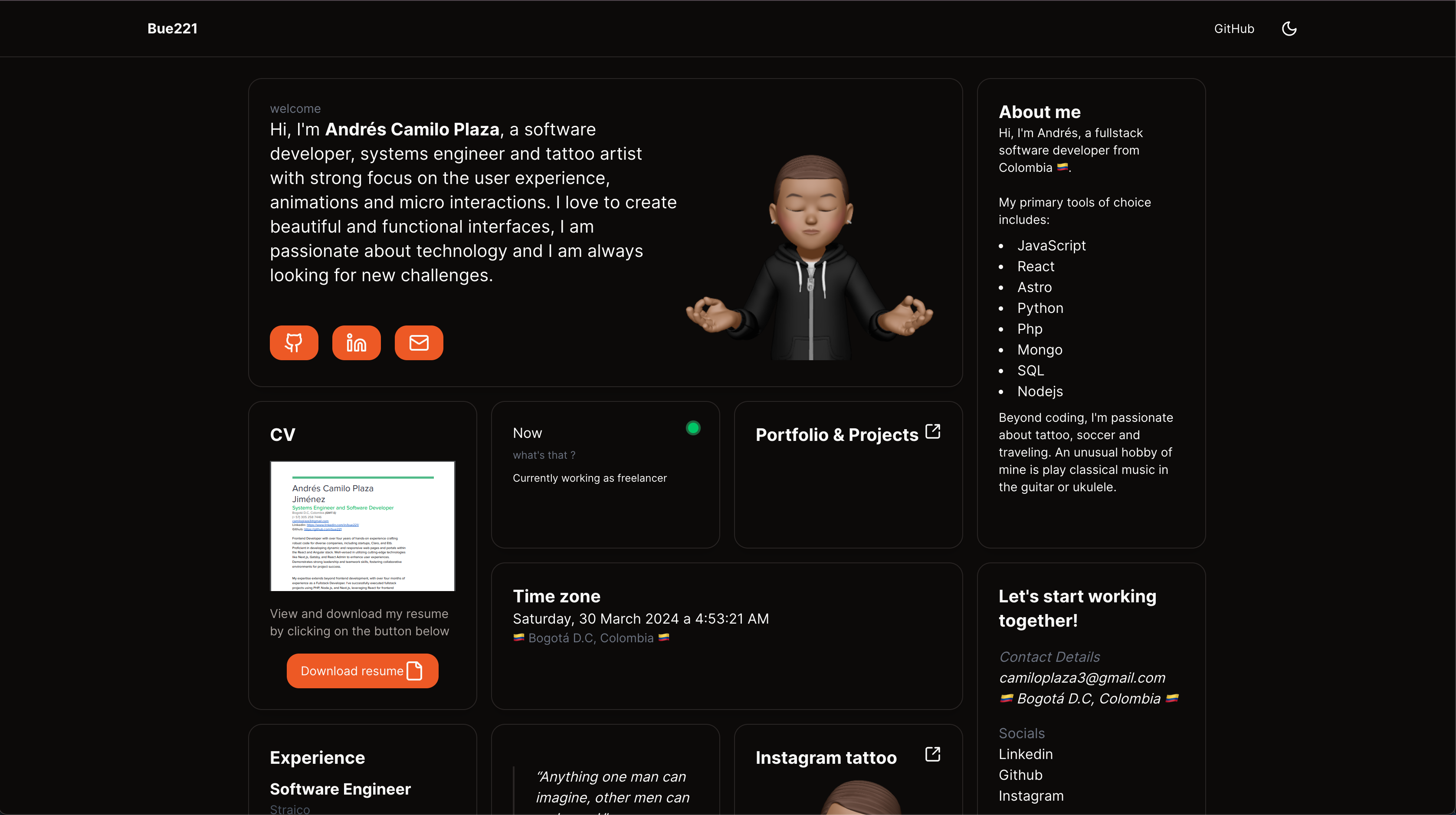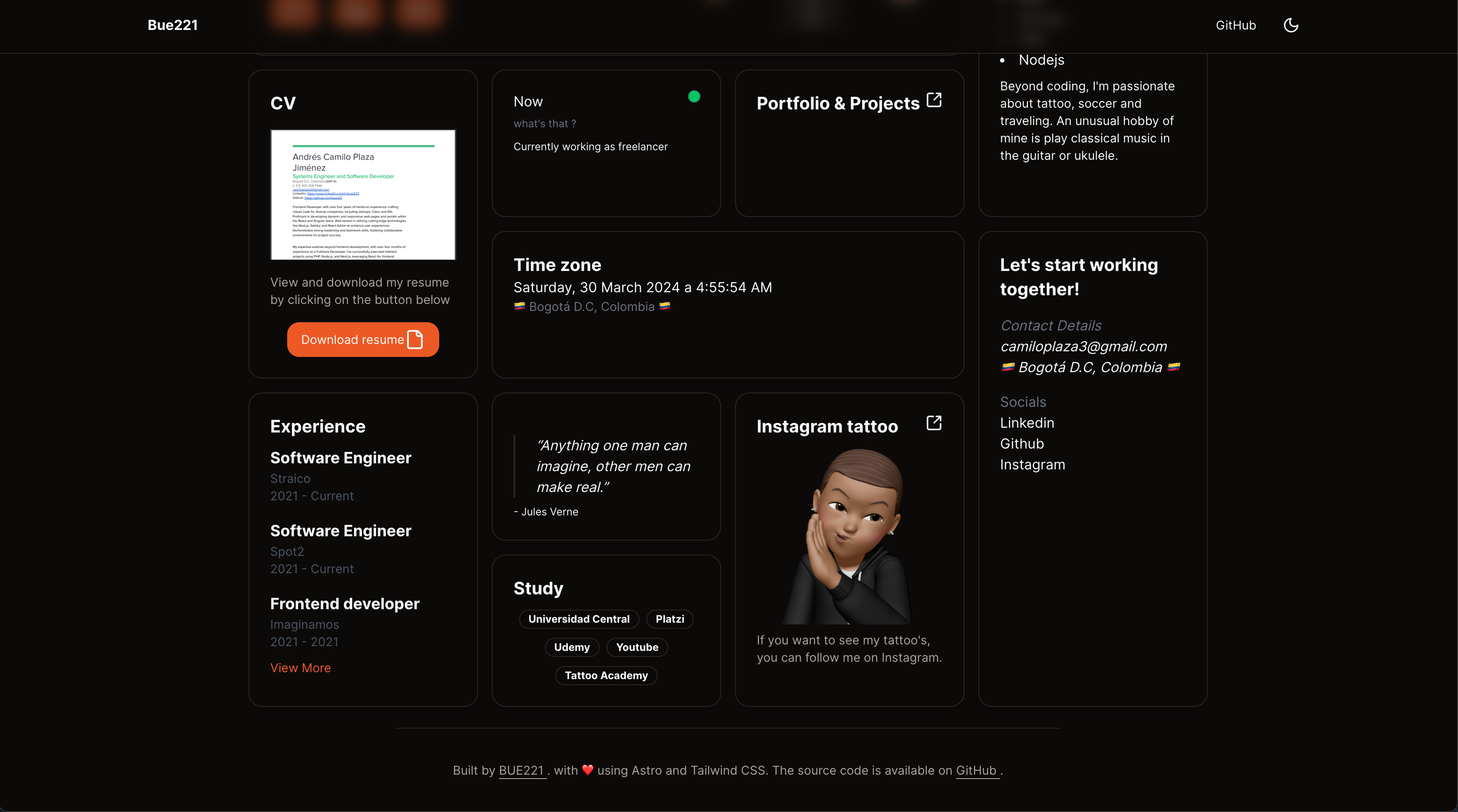This template helps you build a portfolio using Astro, Tailwind CSS, and Shadcn UI.
This project was inspired by several outstanding portfolios. Here are some that served as references:
This project utilizes the following technologies:
- Astro: A modern framework for building fast and efficient websites.
- Tailwind CSS: A utility-first CSS framework for rapid and responsive design.
- Shadcn UI: A collection of accessible and easy-to-use UI components.
- React: For interactive components and advanced functionality.
Before starting, make sure you have the following requirements installed:
- Node.js (version 14 or higher)
- npm or yarn
To install and run the project locally, follow these steps:
-
Clone this repository:
git clone https://github.com/bue221/astro-portfolio.git
-
Navigate to the project directory:
cd astro-portfolio -
Install the dependencies:
npm install # or yarn install -
Start the development server:
npm run dev # or yarn dev -
Open your browser and visit
http://localhost:3000to see your portfolio in action.
A brief overview of the project structure:
- /public: Images and other static files.
- /src: Contains all Astro components and pages.
- /styles: Custom CSS files.
- astro.config.mjs: Main configuration for Astro.
- tailwind.config.js: Configuration for Tailwind CSS.
- Accessibility: Ensure your portfolio is accessible to all users, including those with disabilities.
- SEO: Optimize your portfolio for search engines by adding meta tags and relevant content.
- Performance: Use modern web development practices to ensure optimal performance, such as lazy loading images and minimizing CSS/JS.
- Responsive Design: Make sure your portfolio looks good on devices of all sizes, from mobile to desktop screens.
This project use Contentful to fetch data from the API. and load your projects section, if you want to use your contentful data add variables to your .env file.
Contributions are welcome! If you have ideas or improvements, please open an issue or submit a pull request.
This project is licensed under the MIT License.