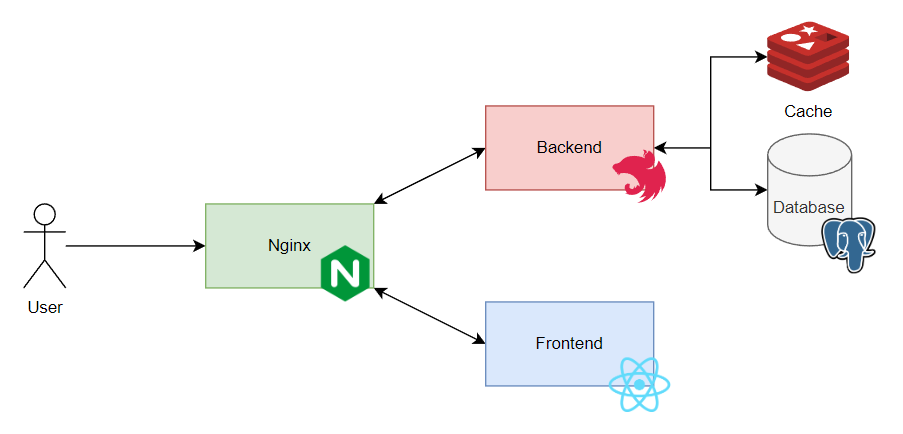This project is a job board application inspired on indeed.com. Where the main goal is to allow companies to post their opening job opportunites, and the candidates to apply for them.
- Clone the repository with all submodules:
git clone --recurse-submodules https://github.com/buemura/deedni.git- After cloned the repository, install all the dependencies using the commands below:
cd deedni-frontend
npm install- After cloned the repository, install all the dependencies using the commands below:
cd deedni-backend
npm install- Create a
.envfile in the root of the project. You can copy from.env.exampleand change theDATABASE_URLto a database your own.
- To run the backend application in the local environment, use the command below:
cd deedni-backend
npm run docker:up- This command will start the PostgreSQL, as well as 3 instances of the API and also an instance of Nginx on docker.
- To run the frontend application in the local environment, use the command below:
cd deedni-frontend
npm run dev- After all apps are up, go to your browser and access the URL
http://127.0.0.1:5173.
- As a candidate you can see all the job positions available, you can also search for a specific
job titleorlocation. - As a candidate you can apply to a job. But in order to do that you will need to login as a candidate first.
- As an employer you can add new job opportunities available
- As an employer you can see the candidates that applied to your job opportunity.
- As an employer you can change the job position status to a closed.
- Docker
- Nginx
- NestJS
- TypeScript
- Prisma
- PostgreSQL
- Redis
- ViteJS
- React
- TypeScript
- TailwindCSS
- Zustand
- With backend running, you can access the URL
http://localhost:8080/api/docsto see the Swagger API Documentation.
Bruno Hideki Uemrua