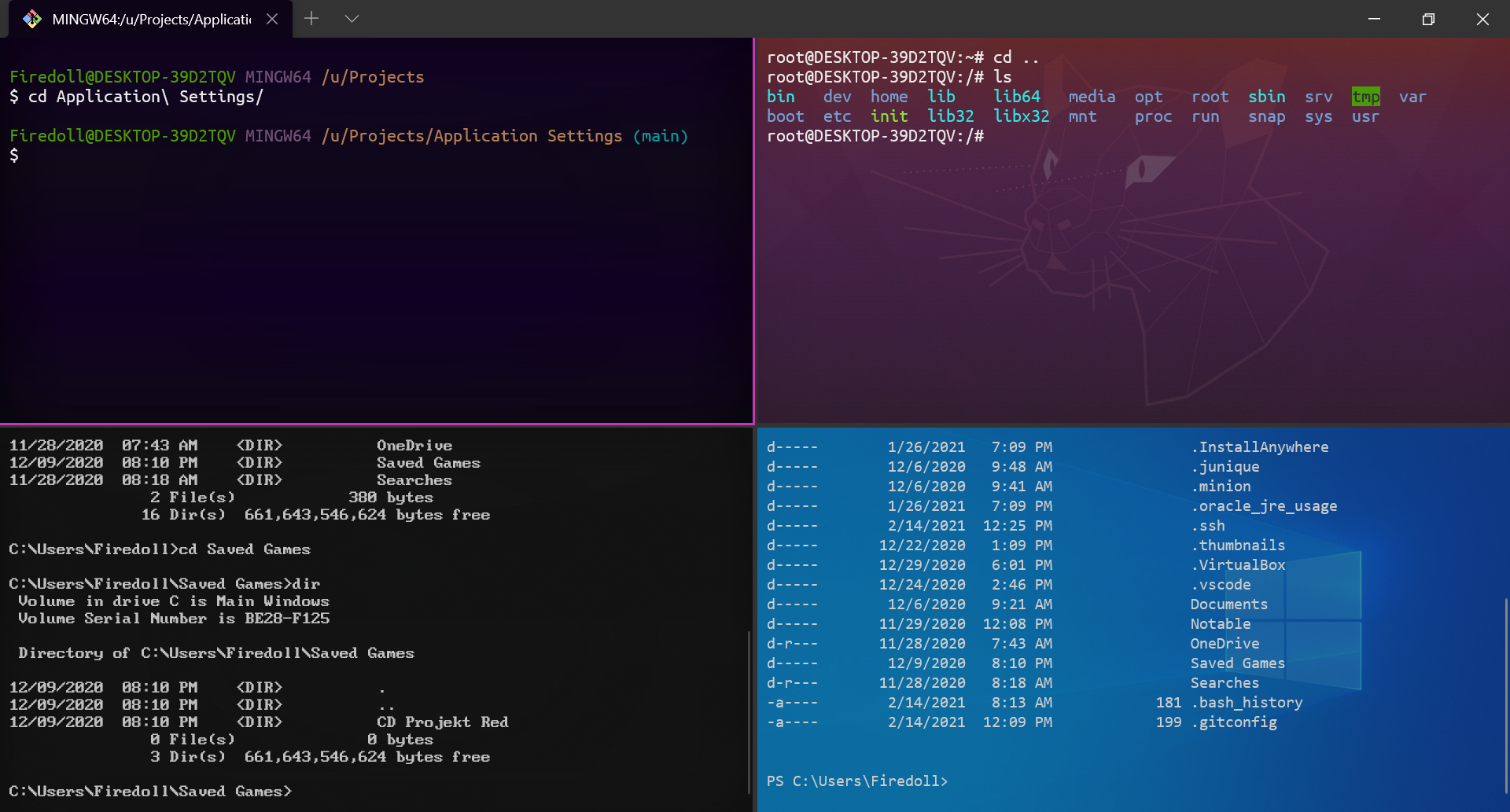Developer configuration is a personal thing and this is my base configuration when working on Windows machines.
Certain fonts are expected to be installed. They are packaged in this repo:
- Open Fonts, select all, right click and install
⭐ Special thanks to int10h, a project I love.
- Open this project in VS Code,
- Install the recommended extentions
- Open the VS Code user
settings.jsonand copy the content's of this repo's.vscode/settings.jsonin to yours. Or, pick and choose.
Note: This assumes WSL is enabled, Ubuntu LTS (20) is installed, and GitBash is installed.
- Copy the
Terminal Imagesfolder to%USERPROFILE%/Pictures/Terminal Images - Open the settings with
Ctrl+,. - Paste in the the contents of
Windows Terminal/settings.json - Replace any file references, mine will not be correct. I've left common alternative locations for files commented out, although I'm not convinced %USERPROFILE% always works in here.
- I use an abnormal directory structure on my PC where Users and 3rd party software have dedicated drives/partitions. You're files probably exist in the default locations.
- Configure GitBash to autostart ssh agent (
evalssh-agent -s`?) or choose a simpler SSH solution.