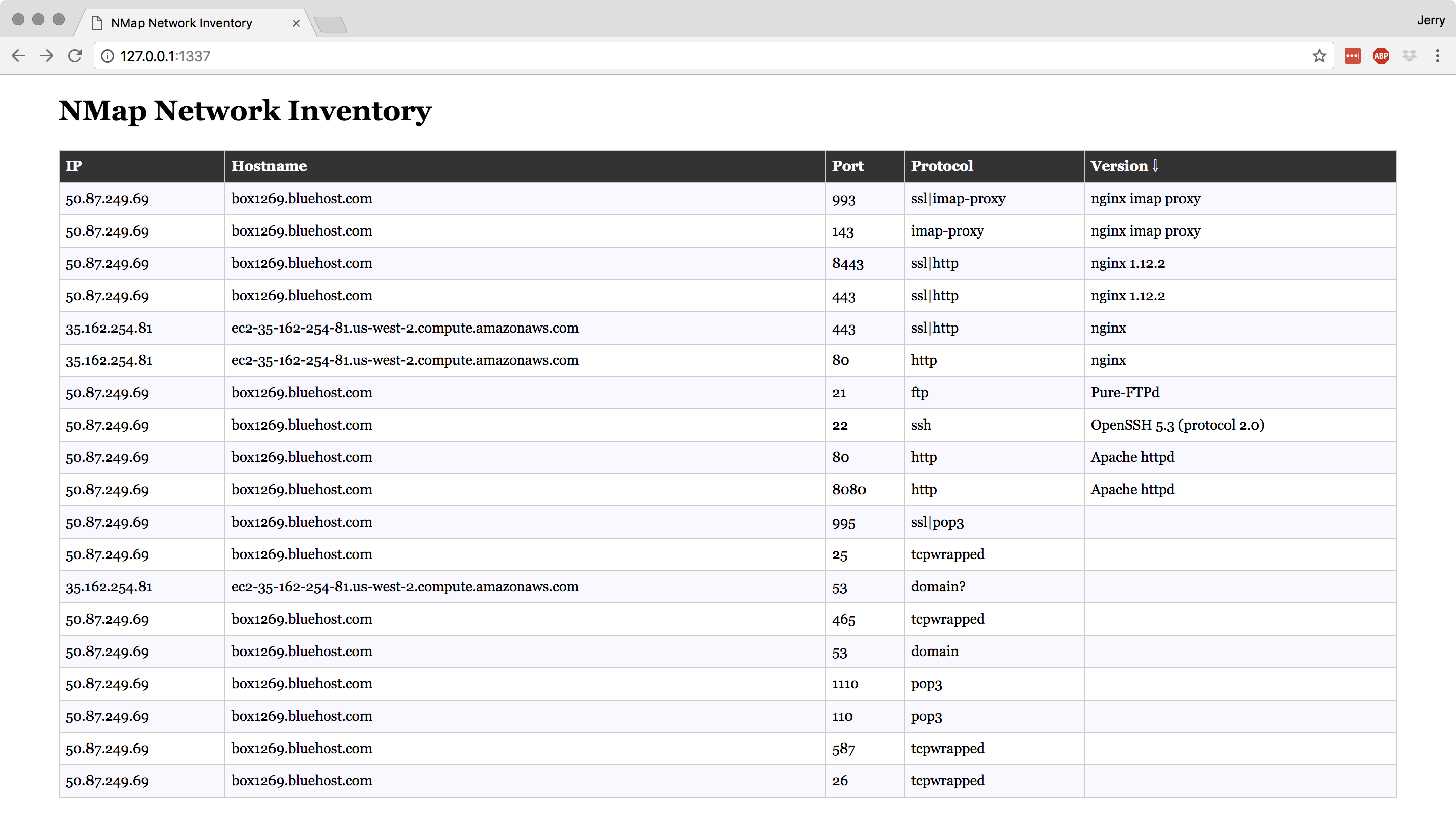Have you ever wanted up-to-date NMap scan data in an easily understandable format? Have you noticed how hard it is to get that? So did I! So I hacked together a docker container to continually scan (about every 2 Hours) your network and display the findings cleanly using Debian, Namp Grepable Output, A bash script to convert it to a CSV and some D3.js code.
git clone https://github.com/jgamblin/NMapNetworkInventoryContainer
In continuousscan.sh edit the TARGETS="192.168.1.0/24" and OPTIONS="-sV" line with your hosts
docker build -t inventory .
docker run --name nmap-inventory -t -p 1337:1337 inventory
After the first run is complete (it will take a while) you can access the website here.
I likely don't know what I am doing and this could be done faster, better and simpler some other way. Also make sure you have permission to NMap something before you do!