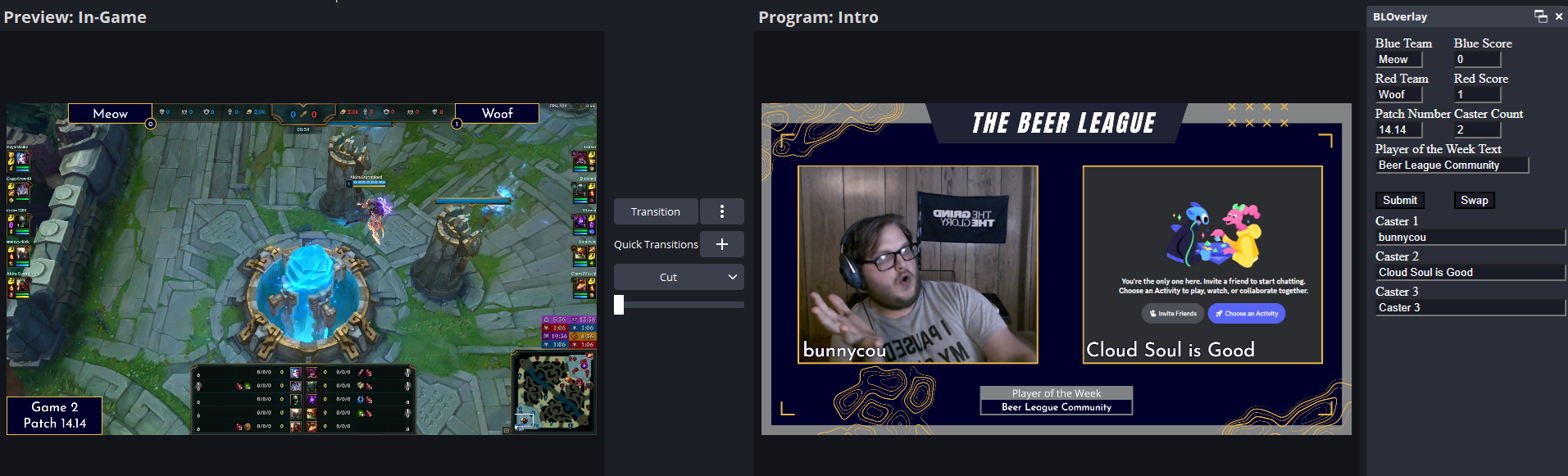JavaScript + HTML + CSS Project Made for Beer League Casters!
Hosted at bloverlay.carrotbyte.net
Download the BeerLeagueWeb.json for OBS
There is a Discord scene that has a single window capture that needs to be set to a discord voice chat POPOUT WINDOW and YOU NEED TO HAVE A DISCORD STREAM GOING (such as desktop stream to show draft/game to the other casters). Then the webcams/discord avatars should be in the right place. You will also need to disable your webcam input in OBS and turn your webcam on in discord.
Add the following URLs as browser sources
https://bloverlay.carrotbyte.net/lol/starting.html - Starting Soon Screen
https://bloverlay.carrotbyte.net/lol/intro.html - Intro Screen (POTW)
https://bloverlay.carrotbyte.net/lol/draft.html - Draft Screen
https://bloverlay.carrotbyte.net/lol/game.html - In Game Overlay
https://bloverlay.carrotbyte.net/lol/ending.html - Stream Over Screen
Then add an OBS browser dock with the URL https://bloverlay.carrotbyte.net/lol/data.html
This will add a window in OBS that gives fields for entering the information that needs to be displayed on screen
Don't forget the Beer League stinger transition (transition at frame 60)