SAP Business One Service Layer SDK
Business One Service Layer SDK make it easy to access SAP Business One Service Layer OData interface.
Introduction
- Strong typed, detection of errors speeds development
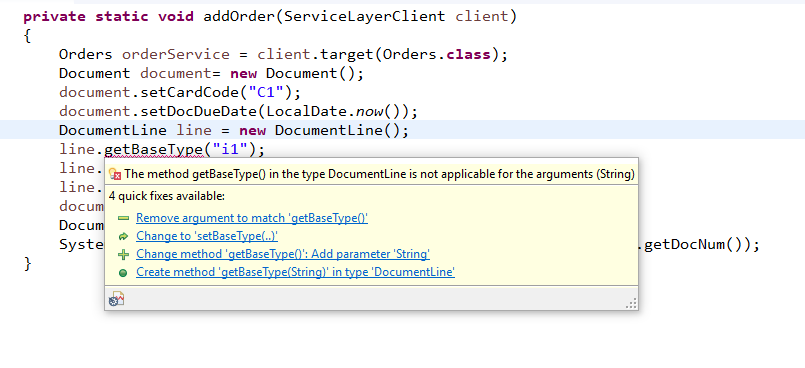
- Content assist intelligent code recommander & completion
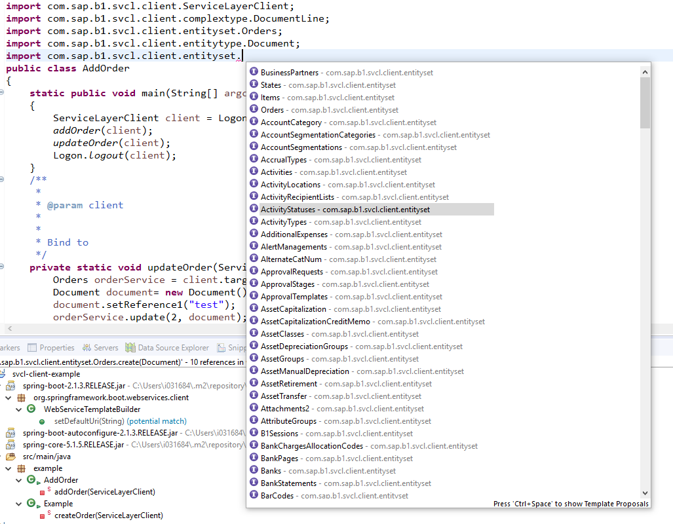
- Logger shows what happening in detail
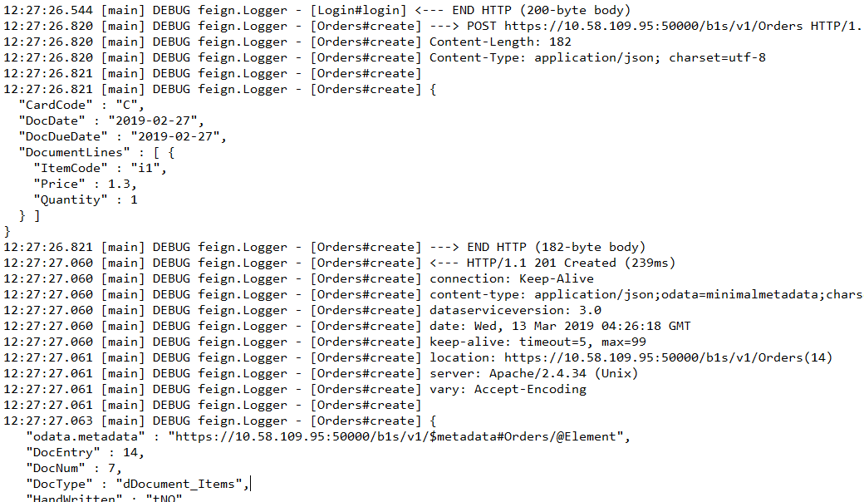
Examples
-
Login & Logout
Usage typically looks like this, an adaptation of the canonical Retrofit sample.
public class Logon { static public void main(String[] argc) throws Exception { ServiceLayerClient client = login(); logout(client); } public static void logout(ServiceLayerClient client) { Logout logout = client.target(Logout.class); logout.logout(); } public static ServiceLayerClient login() throws Exception { ServiceLayerClient client = ServiceLayerClient.inSecureClient("https://xxx.xxx.xxx.xxx:50000/b1s/v1"); Login login = client.target(Login.class); Login.LoginParam param = new Login.LoginParam(); param.setCompanyDB("SBODEMOUS"); param.setUserName("manager"); param.setPassword("******"); login.login(param); return client; } }
-
Create Order
public class AddOrder { static public void main(String[] argc) throws Exception { ServiceLayerClient client = Logon.login(); addOrder(client); updateOrder(client); Logon.logout(client); } private static void updateOrder(ServiceLayerClient client) { Orders orderService = client.target(Orders.class); Document document= new Document(); document.setReference1("test"); orderService.update(2, document); } private static void addOrder(ServiceLayerClient client) { Orders orderService = client.target(Orders.class); Document document= new Document(); document.setCardCode("C"); document.setDocDate(LocalDate.now()); document.setDocDueDate(LocalDate.now()); DocumentLine line = new DocumentLine(); line.setItemCode("i1"); line.setQuantity(BigDecimal.valueOf(1)); line.setPrice(BigDecimal.valueOf(1.3)); document.getDocumentLines().add(line); Document docCreated = orderService.create(document); System.out.println("Document created with Number :" + docCreated.getDocNum()); } }