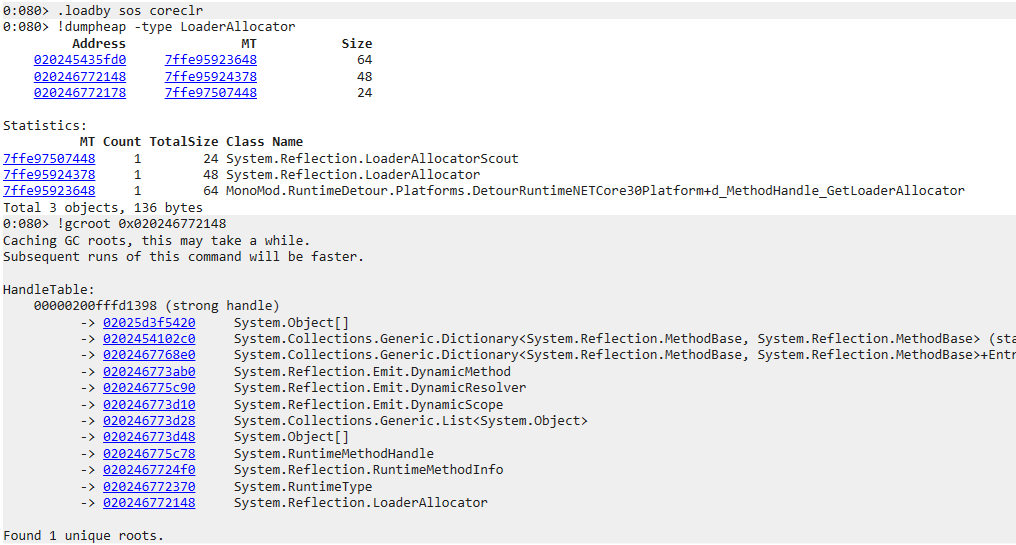IL2CPP BepInEx 6 plugin that compiles, loads and unloads other plugins.
Create a plugin and put the source files in the BepInEx plugins folder,
or create a shortcut to your plugin source and put the shortcut in the plugins folder.
Once in-game press F5 to compile and load plugins, and F6 to unload them.
The plugin searches the plugins folder for source files, folders with source files or shortcuts (.lnk on Windows) to these.
It then compiles the found plugin(s) into in-memory assemblies that BepInEx then loads as usual.
The assemblies are loaded using AssemblyLoadContexts, which supports unloading if the GC can properly remove all references to the assemblies.
Unloadability of any plugin is heavily reliant on the plugin cleaning up after itself, as any references to the in-memory assemblies will prevent it from unloading properly. Examples of references that need to be taken into account are:
MonoBehaviours added throughAddComponent<T>().
UseUnityEngine.Object.Destroy()to remove your behaviour from Unity's lifecycle.- Instances of your classes that you've added to the games logic.
HarmonyPatches.HarmonyLibkeeps a lot of internal references to your patches, even afterUnpatchSelf().
It is currently unclear if these internal references can be manually cleaned up.
There is currently no native unload support from BepInEx, and it does not respect AssemblyLoadContext.Unloading events.
This plugin tries to manually remove internal BepInEx references to dynamically loaded plugins, but these methods will surely break as BepInEx is updated.
It is essentially impossible to find what holds a reference to your plugin at runtime, but debugging with WinDbg can give you hints on where to look.
WinDbg showing a reference that is keeping an AssemblyLoadContext from unloading: