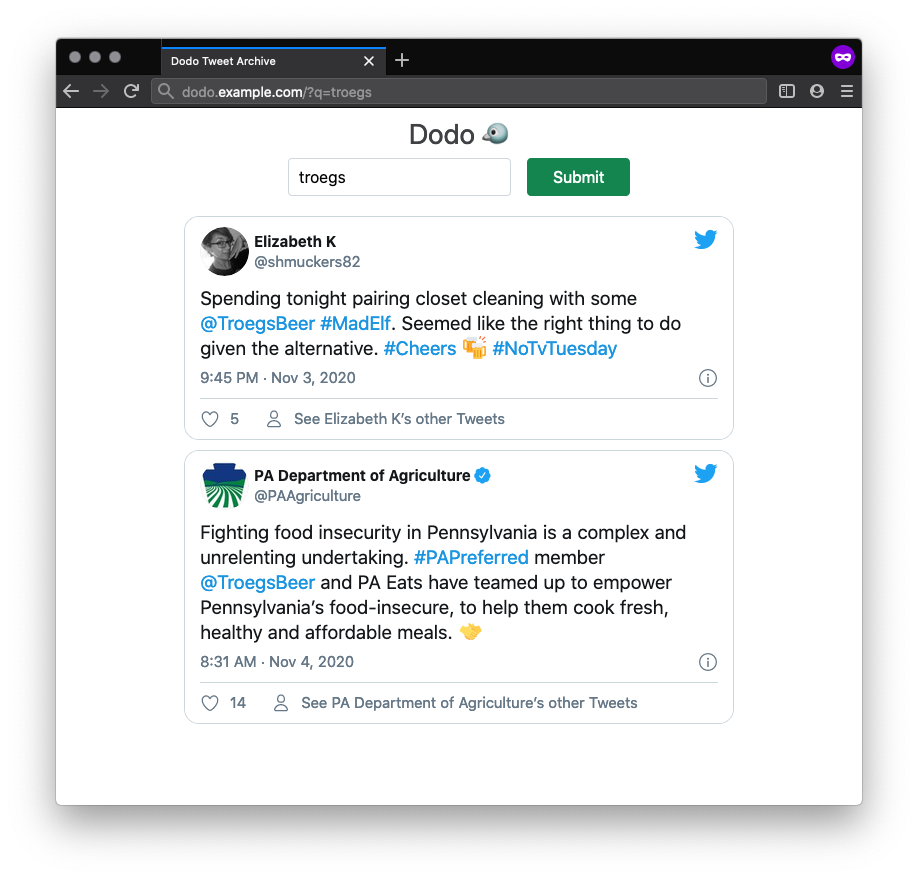Synchronize your Twitter timeline to a local database for archival and search.
Available as a binary and Docker container.
Dodo consumes data from Twitter and requires you register your own Twitter application for keys: https://developer.twitter.com/en/apply-for-access
You will need an OAuth access token and access secret as well as an API key and secret.
From there, you can run Dodo in one of two ways:
Install on Mac OS with:
$ brew install JakeWharton/repo/dodo
For other platforms, download ZIP from
latest release
and run bin/dodo or bin/dodo.bat.
Dodo can run in two modes:
- One-off syncs via
syncsubcommand, or - Long-running web-server with manual syncs
$ dodo --help
Usage: dodo [OPTIONS] COMMAND [ARGS]...
Options:
-h, --help Show this message and exit
Commands:
sync Perform a one-time sync of the latest tweets
run Start an HTTP server for displaying tweets and performing syncs
The sync subcommand will perform a one-off sync to the specified Sqlite database file.
You can run it on a cron and use sqlite3 or any Sqlite-capable tool to consume the data.
$ dodo sync --help
Usage: dodo sync [OPTIONS]
Perform a one-time sync of the latest tweets
Options:
--db FILE Sqlite database file
--access-token KEY OAuth access token
--access-secret KEY OAuth access token secret
--api-key KEY OAuth consumer API key
--api-secret KEY OAuth consumer API secret
-h, --help Show this message and exit
The run subcommand will start a webserver with a search and manual sync interface. You can also
POST the /sync endpoint to trigger a sync, such as on a cron.
$ dodo run --help
Usage: dodo run [OPTIONS]
Start an HTTP server for displaying tweets and performing syncs
Options:
--db FILE Sqlite database file
--access-token KEY OAuth access token
--access-secret KEY OAuth access token secret
--api-key KEY OAuth consumer API key
--api-secret KEY OAuth consumer API secret
--port PORT Port for the HTTP server (default 8098)
-h, --help Show this message and exit
The container starts the webserver on port 8098 and automatically triggers sync using cron.
$ docker run -it --rm
-v /path/to/data:/data \
-e "CRON=*/3 * * * *" \
-e "ACCESS_TOKEN=..." \
-e "ACCESS_SECRET=..." \
-e "API_KEY=..." \
-e "API_SECRET=..." \
jakewharton/dodo:trunk
To be notified when sync is failing visit https://healthchecks.io, create a check, and specify
the ID to the container using the HEALTHCHECK_ID environment variable.
version: '2'
services:
dodo:
image: jakewharton/dodo:trunk
restart: unless-stopped
volumes:
- /path/to/data:/data
environment:
- "CRON=*/3 * * * *"
- "ACCESS_TOKEN=..."
- "ACCESS_SECRET=..."
- "API_KEY=..."
- "API_SECRET=..."
#Optional:
- "HEALTHCHECK_ID=..."
- "PUID=..."
- "PGID=..."To run the latest code build with ./gradlew installDist. This will put the application into
build/install/dodo/. From there you can use the command-line instructions
instructions to run.
The Docker containers can be built with docker build ., which also runs the full set of checks
as CI would.
Copyright 2020 Jake Wharton
Licensed under the Apache License, Version 2.0 (the "License");
you may not use this file except in compliance with the License.
You may obtain a copy of the License at
http://www.apache.org/licenses/LICENSE-2.0
Unless required by applicable law or agreed to in writing, software
distributed under the License is distributed on an "AS IS" BASIS,
WITHOUT WARRANTIES OR CONDITIONS OF ANY KIND, either express or implied.
See the License for the specific language governing permissions and
limitations under the License.