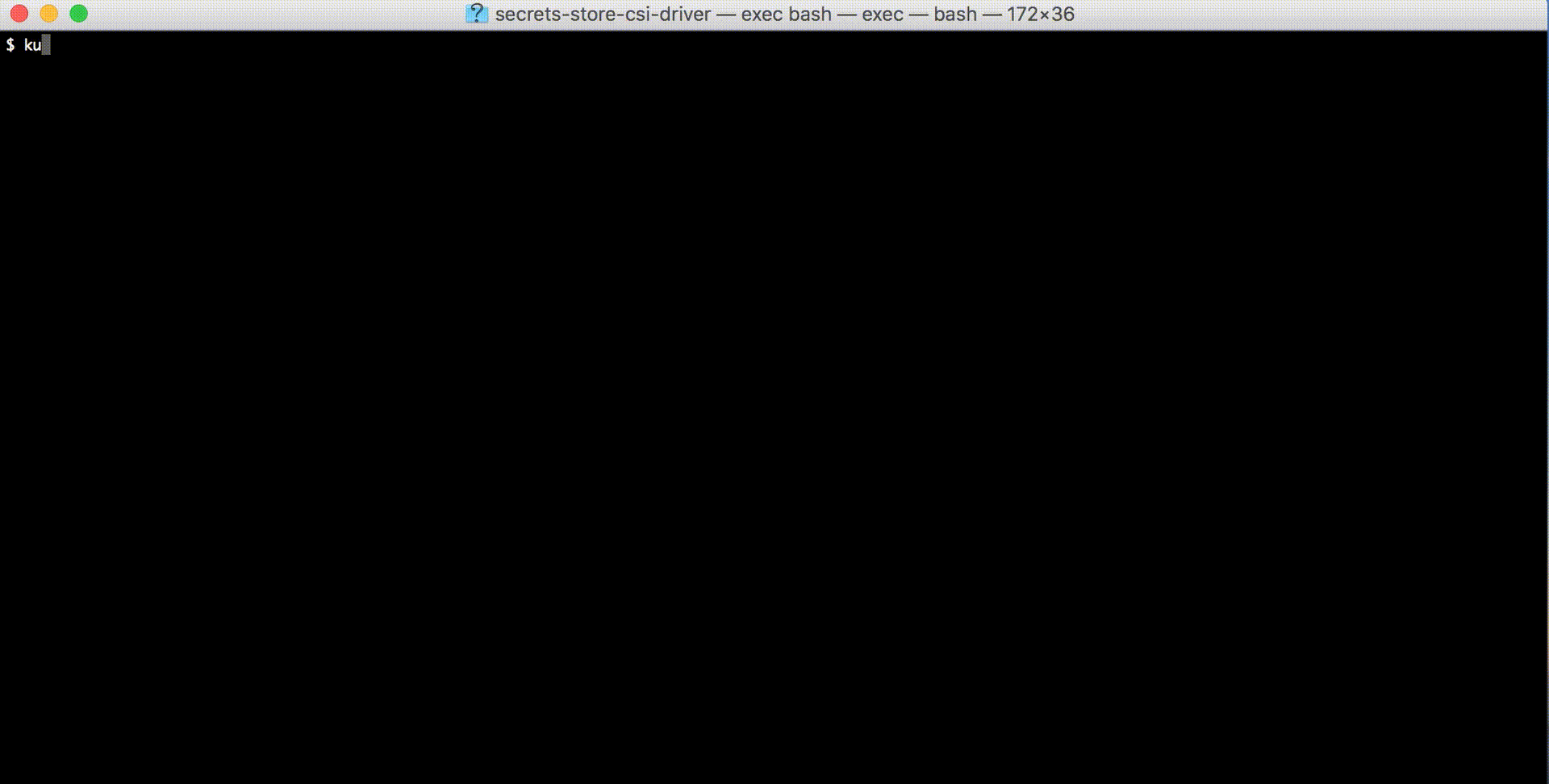HashiCorp Vault Provider for Secret Store CSI Driver
HashiCorp Vault provider for Secret Store CSI driver allows you to get secrets stored in Vault and use the Secret Store CSI driver interface to mount them into Kubernetes pods.
This is an experimental project. This project isn't production ready.
Attribution
This project is forked from and initially developed by our awesome partners at Microsoft (https://github.com/deislabs/secrets-store-csi-driver). Thank you to Rita and Mishra for pushing this great project forward.
Demo
Prerequisites
The guide assumes the following:
- A Kubernetes cluster up and running.
- A Vault cluster up and running. Instructions for spinning up a development Vault cluster in Kubernetes can be found here.
- kubectl installed.
Usage
This guide will walk you through the steps to configure and run the Vault provider for Secret Store CSI driver on Kubernetes.
Make sure you have followed the prerequisites specified above before you continue with this guide. You should have a development Vault cluster up and running using the guide specified above.
Install the Secrets Store CSI Driver (Kubernetes Version 1.15.x+)
Make sure you have followed the Installation guide for the Secrets Store CSI Driver
Create a SecretProviderClass Resource and a Deployment
Update this sample deployment to create a secretproviderclasses resource to provide Vault-specific parameters for the Secrets Store CSI driver.
apiVersion: secrets-store.csi.x-k8s.io/v1alpha1
kind: SecretProviderClass
metadata:
name: vault-foo
spec:
provider: vault
parameters:
roleName: "example-role" # Vault role created in prerequisite steps
vaultAddress: "http://10.0.38.189:8200" # Kubernetes Vault service endpoint
vaultSkipTLSVerify: "true"
objects: |
array:
- |
objectPath: "/foo" # secret path in the Vault Key-Value store e.g. vault kv put secret/foo bar=hello
objectName: "bar"
objectVersion: ""NOTE: Make sure the
vaultAddressis pointing to the Kubernetesvaultservice that is created in the prerequisite steps. You can get thevaultservice address using the following command.
kubectl get service vaultWe will use an NGINX deployment to showcase accessing the secret mounted by the Secret Store CSI Driver.
The mount point and the secretProviderClass configuration for the secret will be in the pod deployment specification file.
kind: Pod
apiVersion: v1
metadata:
name: nginx-secrets-store-inline
spec:
containers:
- image: nginx
name: nginx
volumeMounts:
- name: secrets-store-inline
mountPath: "/mnt/secrets-store"
readOnly: true
volumes:
- name: secrets-store-inline
csi:
driver: secrets-store.csi.k8s.io
readOnly: true
volumeAttributes:
secretProviderClass: "vault-foo"Deploy the application
kubectl apply -f examples/nginx-pod-vault-inline-volume-secretproviderclass.yamlValidate Secret in Pod
kubectl exec -it nginx-secrets-store-inline cat /mnt/secrets-store/bar
helloBreaking change NOTE: The name of the secret file is now equals to
objectName(e.gbar), it used to be theobjectPath(e.gfoo). This breaking change enables to access multiple values within a single key (e.g bothbarandbazwithin the/fookey).