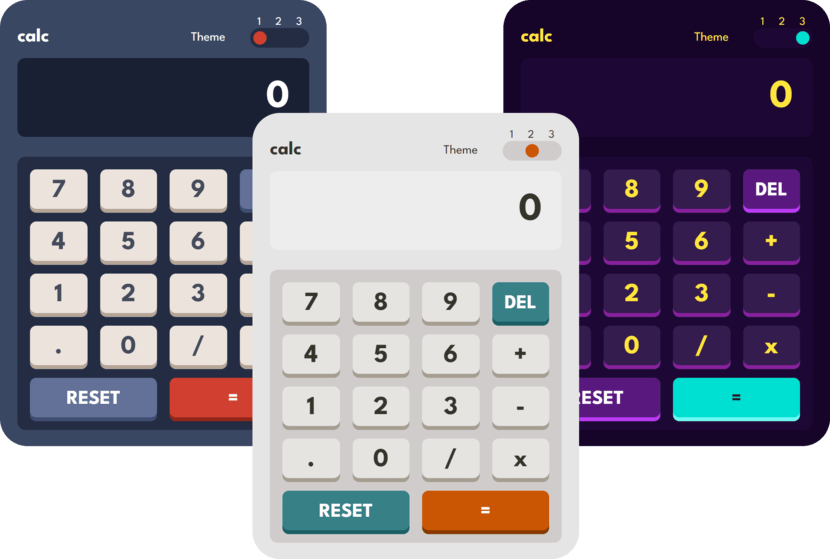This is a solution to the Calculator app challenge on Frontend Mentor
A vibrant, fast and user-friendly calculator - just what you need for quick and accurate math problem solving. This calculator can perform all basic operations, such as addition, subtraction, multiplication and division, and adapts to the screen size of your device, providing perfect display on any device.
But that's not all! The calculator also allows you to change the theme to your liking, and even remembers your preferences in the browser. Using the prefers-color-scheme feature, it will automatically detect your preferred theme for you, and you can enjoy the calculator right after opening it.
This project was developed with love and care for every detail, from the reducer to the scaling, and took over 50 hours to achieve this level. The calculator is not only a powerful tool for working with math, but also a reliable and convenient companion for your everyday life. Try it yourself and see for yourself!
Users should be able to:
- See the size of the elements adjust based on their device's screen size
- Perform mathmatical operations like addition, subtraction, multiplication, and division
- Adjust the color theme based on their preference
- Have their initial theme preference checked using
prefers-color-schemeand have any additional changes saved in the browser
- Solution URL: GitHub CalcApp
- Live Site URL: Calculator App
- CSS custom properties
- Flexbox
- CSS Grid
- Vite - a build tool.
- React - JS library
- Classnames - a simple JavaScript utility for conditionally joining classNames together
- Make captions for input values.
<input type="range" max="2" min="1" id="switch" list="themes" />
<datalist id="themes">
<option>1</option>
<option>2</option>
</datalist>- Set the shadow color change animation, but disable the animation to change the shadow size.
button {
transition: box-shadow-color var(--anim), box-shadow-x 0s, box-shadow-y 0s, background var(--anim);
}- Custom styling
<input type='range' />
input[type='range'].range {
width: 75px;
appearance: none;
}
.range::-webkit-slider-runnable-track {
height: 25px;
}
.range::-webkit-slider-thumb {
width: 17px;
height: 17px;
-webkit-appearance: none;
}prefers-color-schemerequest
window.matchMedia('(prefers-color-scheme: light)')- Check if the window is active
document.hasFocus()- Number processing
//checks if the number is an integer
Number.isInteger(num)
//returns a positive number if the number is negative
Math.abs(num)
//rounds the number to the nearest integer
Math.round(num)
//returns the number in the scientific record as a string
num.toPrecision(n)
//returns a number with a fixed number of decimal places as string
num.toFixed(n)- Styling Cross-Browser Compatible Range Inputs with CSS - Here I learned the style setting for
<input type='range/>.
- GitHub - @buschenyy
- Frontend Mentor - @buschenyy