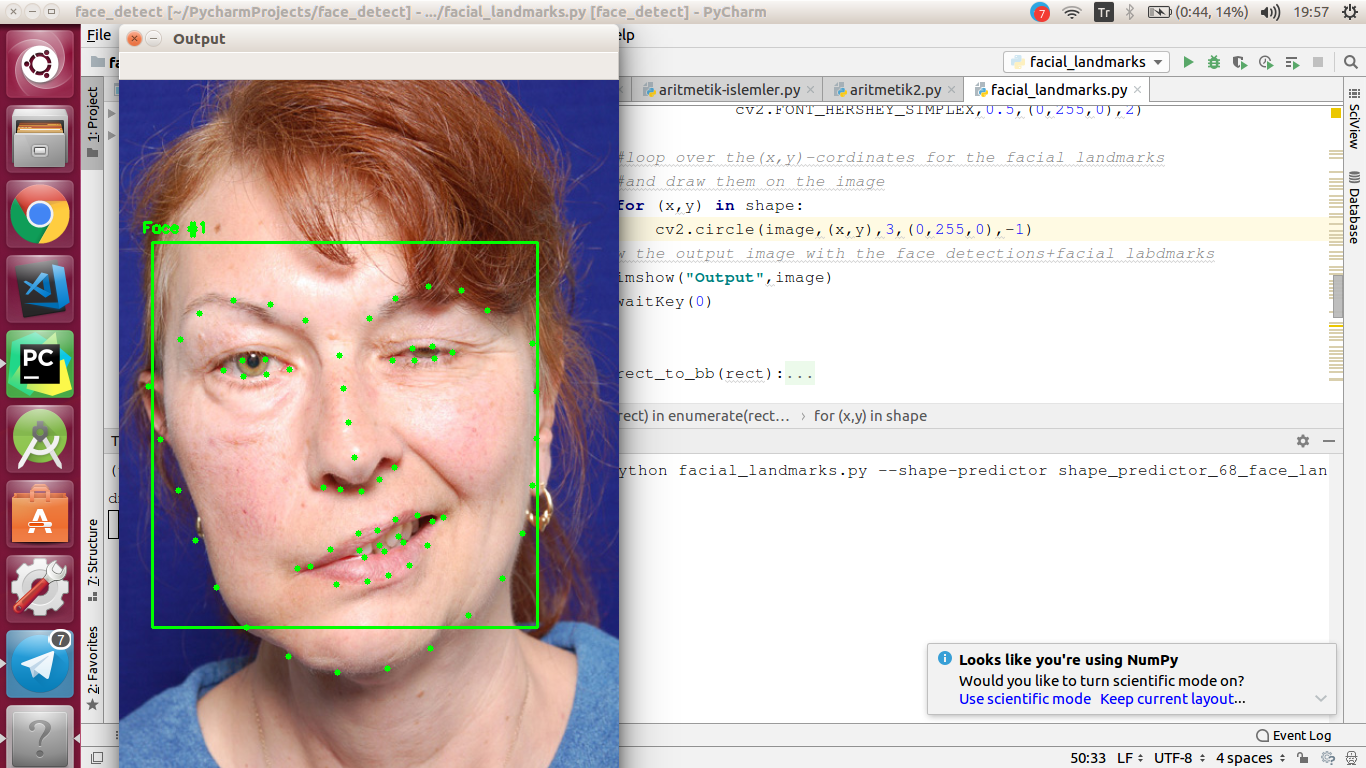FaCiPa: FACIAL PARALYSIS DIAGNOSIS ALGORITHM (Facial Landmarks 68 coordinates)
The versions used in the PyCharm IDE to run Python codes are listed below.
Libraries and Packages to be Installed with Priority
👉 Pip Package Manager
👉 Python 3.5 Version
👉 Flask for API if needed
All Libraries and Packages in the Project
✔️ Python Version:3.5
✔️ pip:19.1.1
✔️ flask:1.1.1
✔️ cmake:3.15.3
✔️ dlib:19.4.0 || latest version( 19.18.0 )
✔️ opencv-python:4.1.1.26
✔️ imutils:0.5.3
In the project, facial paralysis algorithm is run based on 68 coordinate models. The code file that contains the algorithm and the shape-predictor model is facial_landmarks.py, and the Flask API code written for the mobile platform of the project is located in the api_trying.py file.
If only the paralysis algorithm will be run, the photo to be detected on the imageP variable based on the file must be specified manually.
> python facial_landmarks.py --shape-predictor shape_predictor_68_face_landmarks.dat \--image face.jpg
If server-based work is to be done, it is sufficient to run the api_trying file.
> python api_trying.py
Setting Pip
Setting Ubuntu 16.04 PIP
https://www.rosehosting.com/blog/how-to-install-pip-on-ubuntu-16-04/
A view from the project: