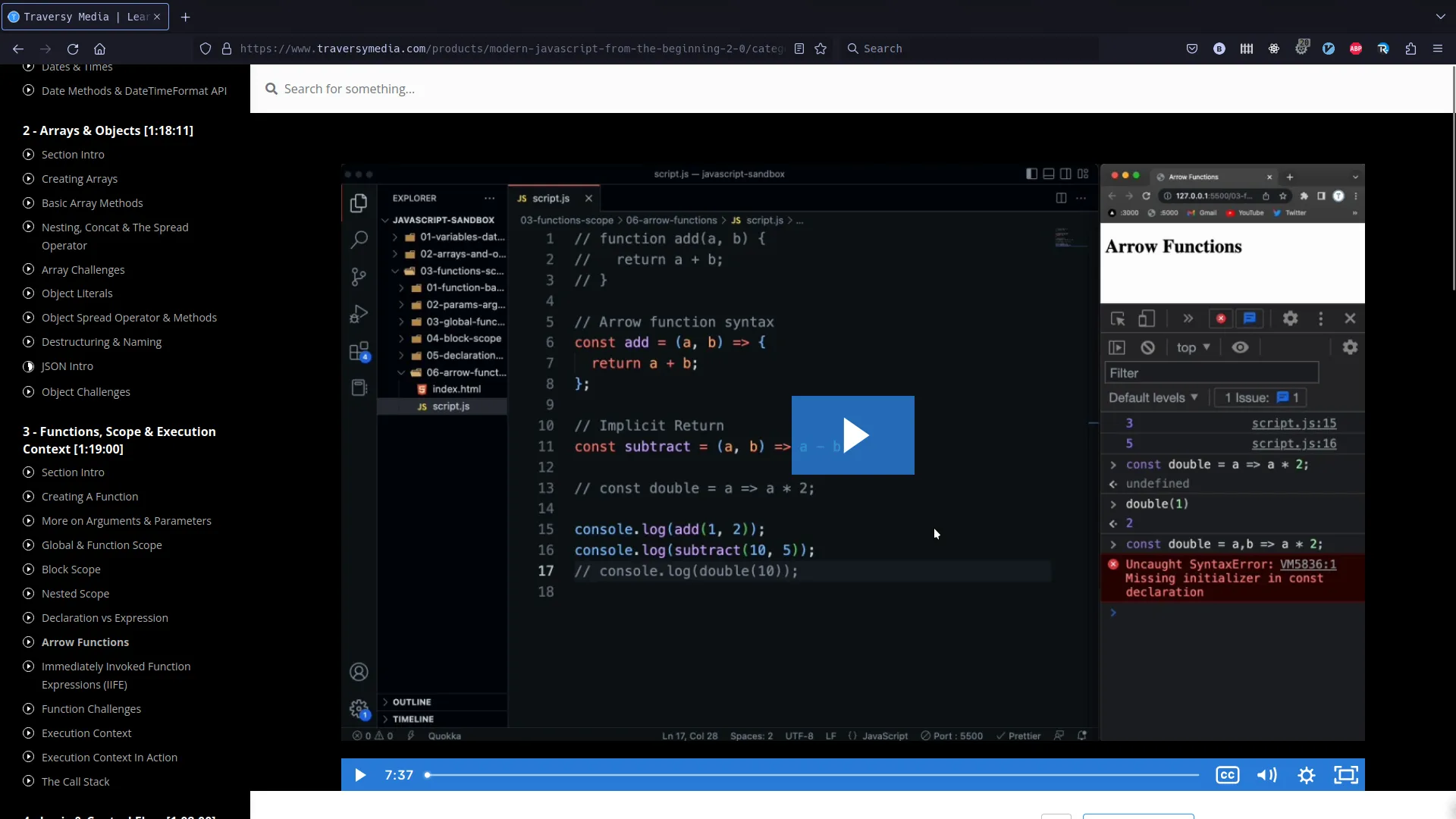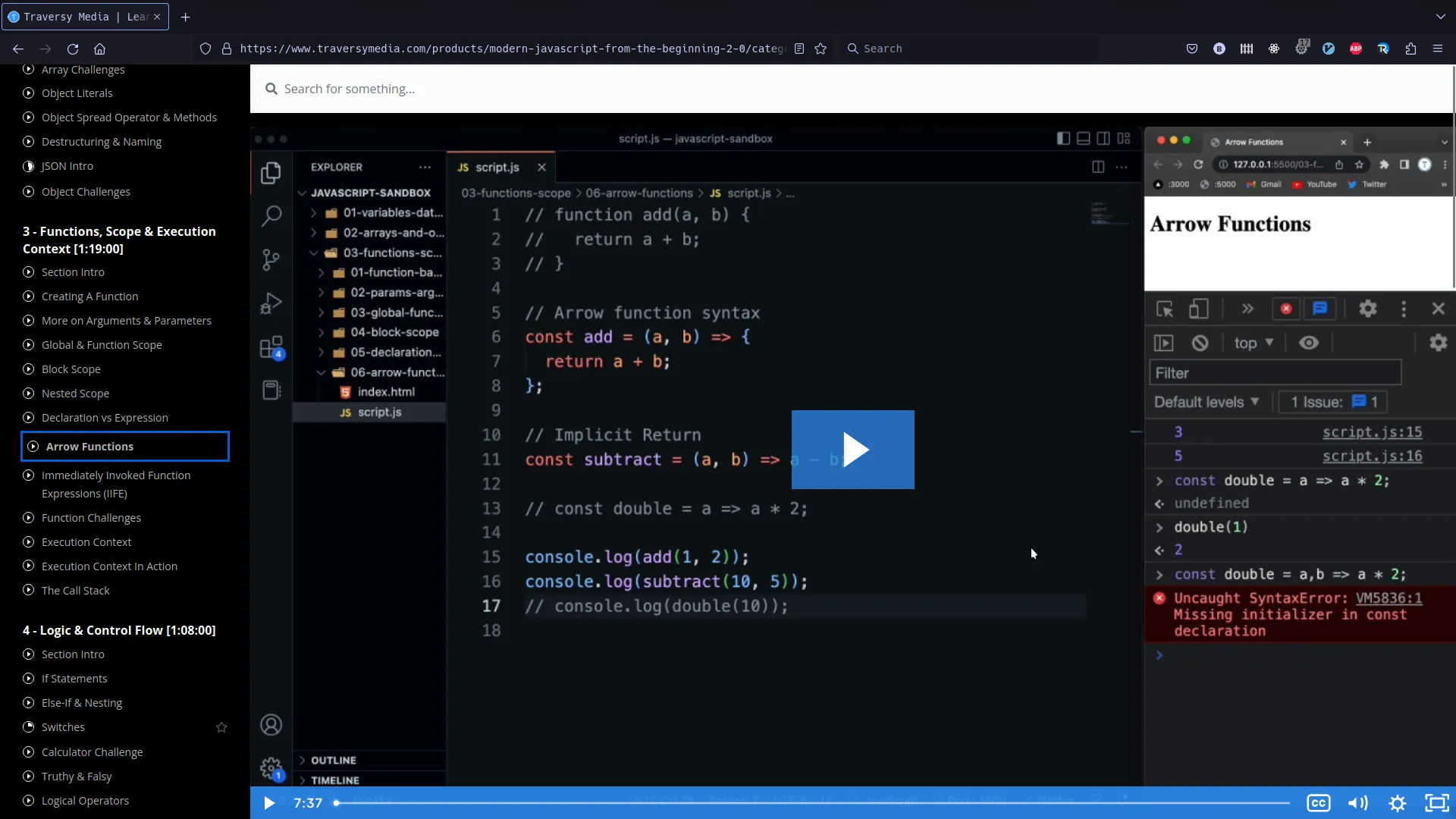This add on once enabled scrolls the current active lesson link into view on the side menu of the course platform for Traversy Media. It highlights it and places it in the center of the screen so you can easily keep track of what lesson you are on, which is next and which is previous.
The extension now maximises the video to fit the available space in the viewport i.e. no black borders around the video on large monitors.
The video speed setting will now persist between switching lessons and/or refreshing the browser.
The extension may work for other courses using the Kajabi platform but I have not tested.
Get the extension for Chrome/Chromium
Build the extensions for both Firefox and Chrome using the build script:
Make the build script executable: Run chmod +x build.sh to make the script executable.
Run the script: Execute ./build.sh to create the zip files for both Firefox and Chrome extensions.
The script performs the following steps:
- Copies
manifest.firefox.jsontomanifest.jsonand zips the project tofirefox-extension.zip. - Copies
manifest.chrome.jsontomanifest.jsonand zips the project tochrome-extension.zip. - Deletes the temporary
manifest.jsonfile.
Feel free to fork the project and make contributions. Follow the development workflow outlined above, and submit a pull request when you have something new to add!