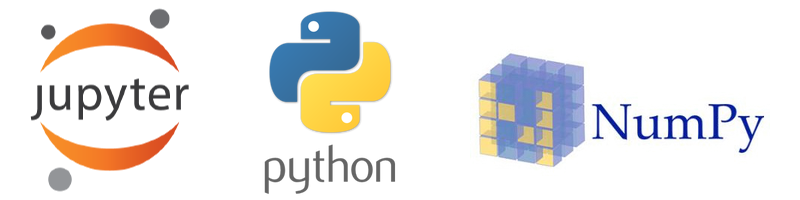██╗ ██╗███████╗██╗ ██████╗ ██████╗ ███╗ ███╗███████╗ ████████╗ ██████╗
██║ ██║██╔════╝██║ ██╔════╝██╔═══██╗████╗ ████║██╔════╝ ╚══██╔══╝██╔═══██╗
██║ █╗ ██║█████╗ ██║ ██║ ██║ ██║██╔████╔██║█████╗ ██║ ██║ ██║
██║███╗██║██╔══╝ ██║ ██║ ██║ ██║██║╚██╔╝██║██╔══╝ ██║ ██║ ██║
╚███╔███╔╝███████╗███████╗╚██████╗╚██████╔╝██║ ╚═╝ ██║███████╗ ██║ ╚██████╔╝
╚══╝╚══╝ ╚══════╝╚══════╝ ╚═════╝ ╚═════╝ ╚═╝ ╚═╝╚══════╝ ╚═╝ ╚═════╝
███████╗███╗ ██╗ █████╗ ██╗ ██╗███████╗██╗ ██╗ ███████╗███╗ ██╗ █████╗ ██╗ ██╗███████╗
██╔════╝████╗ ██║██╔══██╗██║ ██╔╝██╔════╝╚██╗ ██╔╝ ██╔════╝████╗ ██║██╔══██╗██║ ██╔╝██╔════╝
███████╗██╔██╗ ██║███████║█████╔╝ █████╗ ╚████╔╝█████╗███████╗██╔██╗ ██║███████║█████╔╝ █████╗
╚════██║██║╚██╗██║██╔══██║██╔═██╗ ██╔══╝ ╚██╔╝ ╚════╝╚════██║██║╚██╗██║██╔══██║██╔═██╗ ██╔══╝
███████║██║ ╚████║██║ ██║██║ ██╗███████╗ ██║ ███████║██║ ╚████║██║ ██║██║ ██╗███████╗
╚══════╝╚═╝ ╚═══╝╚═╝ ╚═╝╚═╝ ╚═╝╚══════╝ ╚═╝ ╚══════╝╚═╝ ╚═══╝╚═╝ ╚═╝╚═╝ ╚═╝╚══════╝
██████╗ ██████╗ ██████╗ ████████╗ ██████╗ █████╗ ███╗ ███╗██████╗
██╔══██╗██╔═══██╗██╔═══██╗╚══██╔══╝██╔════╝██╔══██╗████╗ ████║██╔══██╗
██████╔╝██║ ██║██║ ██║ ██║ ██║ ███████║██╔████╔██║██████╔╝
██╔══██╗██║ ██║██║ ██║ ██║ ██║ ██╔══██║██║╚██╔╝██║██╔═══╝
██████╔╝╚██████╔╝╚██████╔╝ ██║ ╚██████╗██║ ██║██║ ╚═╝ ██║██║
╚═════╝ ╚═════╝ ╚═════╝ ╚═╝ ╚═════╝╚═╝ ╚═╝╚═╝ ╚═╝╚═╝
__
{OO}
\__/
|^| Complete each level to unlock new projects! /\
| |____________________________________________/ /
\_______________________________________________/
- A BUTCHER'd-IT Production -
A progressive Conda based software engineering development pathway
- Before beginning challenges create a github page to contain and show off your hard work
- Create a github account (Github.com)
- Create a repository named "<my-name>_Snakey_Snake_BootCamp" (ex. Erik_Snakey_Snake_BootCamp)
- Create new "Projects" folder on local computer
- Clone repository in
Projectsfolder - important: all code will be introduced inside this folder- Cloning Github Repository
- This can also be done using a Git Client described below
- Optional a Git Client like GitKraken can greatly simplify managing git repositories
- Download [free] GitKraken
- Mac Version (in case anything confused Mac users from Windows video)
- (Warning - the mac installation video has many unnecessary instructions. Strongly suggested to follow top video agnostic of operating system)
- An optional side-challenge may be created demonstrating the functionalities of a gui Git client
- View/Download the branch corresponding to your current unlocked level (beginning at level 0) inside of
Projects/folder.- Select "Branches" dropdown - change from Master -> Level (ex.
Level_0)
- Select "Branches" dropdown - change from Master -> Level (ex.
- Inside the branch you will find a folder corresponding to your current level (i.e. /level_0 for level 0 participants)
- Follow the instruction included to complete the challenge
- Push solution to github and notify for code review
- If the provided solution is sufficient to achieve the level, the next level will be made accessible