Shinigami is an experimental tool designed to detect and unpack malware implants that are injected via process hollowing or generic packer routines.
The tool operates by hooking NT functions related to Process Hollowing and marking newly executable memory pages with the page guard bit. This technique allows Shinigami to detect indirect flow changes, typically caused by shellcode or unpacked code, which are often indicative of malware. Shinigami creates the target executable in a suspended state and injects a DLL library called "Ichigo". This library automatically hooks every necessary function to detect and extract the implant. Once the artefact is fully extracted, the tool will kill the process.
Shinigami effectiveness may vary depending on the specific malware it is targeting. However, it is a valuable addition to any malware analysis toolkit and may prove useful in detecting and analyzing malware that uses process hollowing or generic packer routines.
Important: This is a dynamic unpacking tool and should not be run on your personal machine or in a static analysis lab
Shinigami's core method for extracting implants injected using process hollowing involves hooking two NT functions: NtResumeThread and NtWriteVirtualMemory. Here's how it works:
-
NtResumeThreadHook- Shinigami hunts through all the previously allocated memory via NtAllocateVirtualMemory to check if it contains the DOS header signature. If found, it extracts the remote PE file, patches it to have the sections aligned, and saves it on disk with the format filename_dumped.bin.
-
NtWriteVirtualMemoryHook- Shinigami detects if the executable is trying to write a PE file in the remote process by hooking NtWriteVirtualMemory. If a PE file is found, it is extracted using the Buffer pointer and saved on disk as filename_before_written.bin, this option is only used if the flag
--stop-at-writeis passed.
- Shinigami detects if the executable is trying to write a PE file in the remote process by hooking NtWriteVirtualMemory. If a PE file is found, it is extracted using the Buffer pointer and saved on disk as filename_before_written.bin, this option is only used if the flag
Shinigami's generic unpacker module marks newly allocated memory areas with the PAGE_GUARD bit, it also applies this bit if any existing memory area has its protections replaced by something executable. By using guard pages, it can track which memory area is going to be used to allocate some shellcode or PE images.
For each shellcode detected, Shinigami saves the raw shellcode itself on disk. It also scans that memory region to find any PE files and saves them as well. Shinigami treats every different shellcode execution as a new stage, so by the end, you will have your working directory with files called filename_shellcode_STAGENUM.bin or .exe.
The tool has a couple of options:
Usage: Shinigami [--help] [--version] [--output VAR] [--stop-at-write] [--verbose] [--only-executables] [--exported VAR] program_name
Positional arguments:
program_name Name of the program to execute
Optional arguments:
-h, --help shows help message and exits
-v, --version prints version information and exits
-o, --output Directory to dump artefacts
--stop-at-write Unhollow: Stop the execution when the PE file is being to be written
--verbose Display a verbose output
-p, --only-executables Only extract PE artefacts
-e, --exported Exported Function: Choose a exported function to execute if the target is a DLL (rundll will be used)Some important options are:
-o, --output: Specifies the directory to dump the extracted artifacts. By default, extracted artifacts will be saved to a directory called output in the current working directory. You can specify a different directory by passing its path as an argument.
--stop-at-write: This argument is used during the unpacking of a hollowed process. When Shinigami detects that the PE file is being written to the hollowed process, it will stop the execution and save the extracted PE file. This option can be useful if you want to avoid executing the entire hollowed process and only need to extract the unpacked code.
--verbose: Displays a verbose output. This can be useful for debugging or understanding the inner workings of Shinigami.
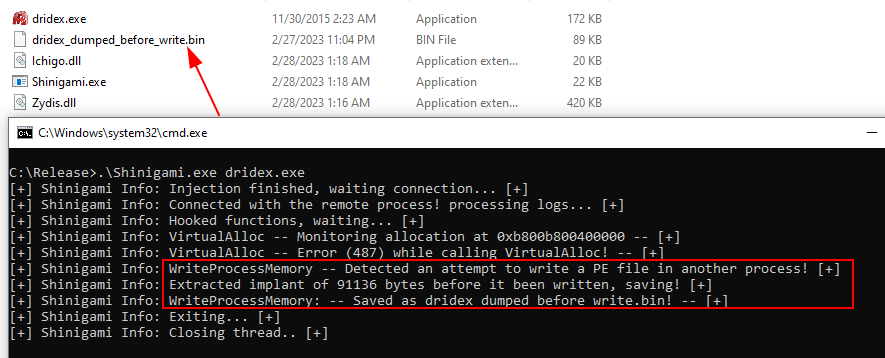 |
|---|
| Testing against Dridex |
After the extraction is done, the process is killed and you will have (I hope so) the extracted PE:
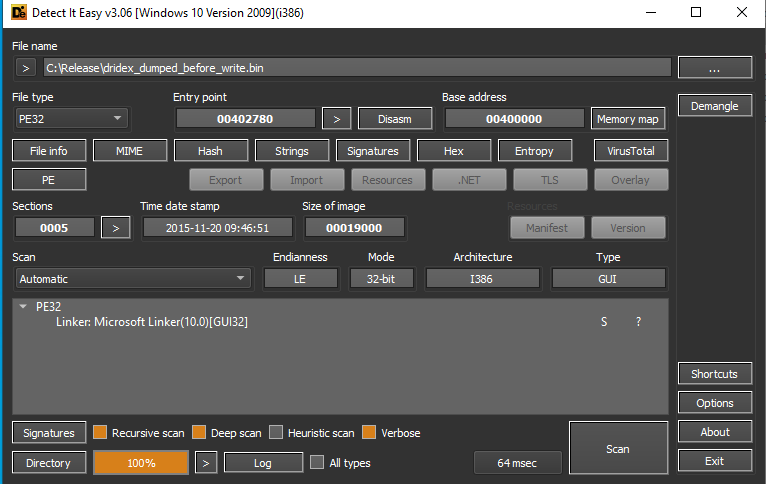 |
|---|
| Dumped implant |
The detected implant will be dumped following the format described at detection methods section
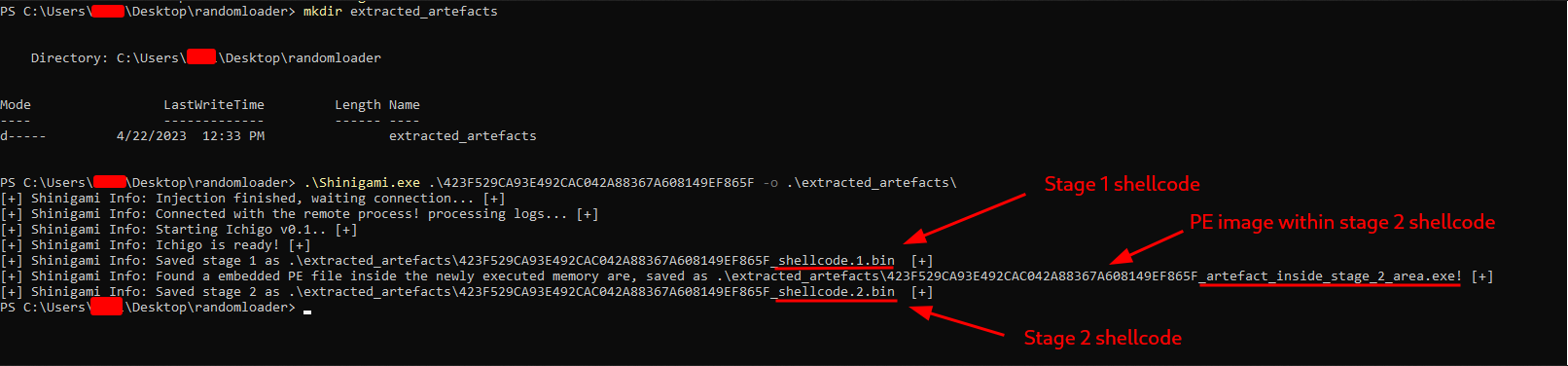 |
|---|
| Unpacking a random loader described here |
In the example above, Shinigami automatically detected the behavior of a generic loader and extracted all the executed shellcodes and images within it, without requiring any specific switches to enable or disable the unpacking routine. This was possible because Shinigami shares some functions with the unhollow module, using shared hooks provided by the Gancho library.
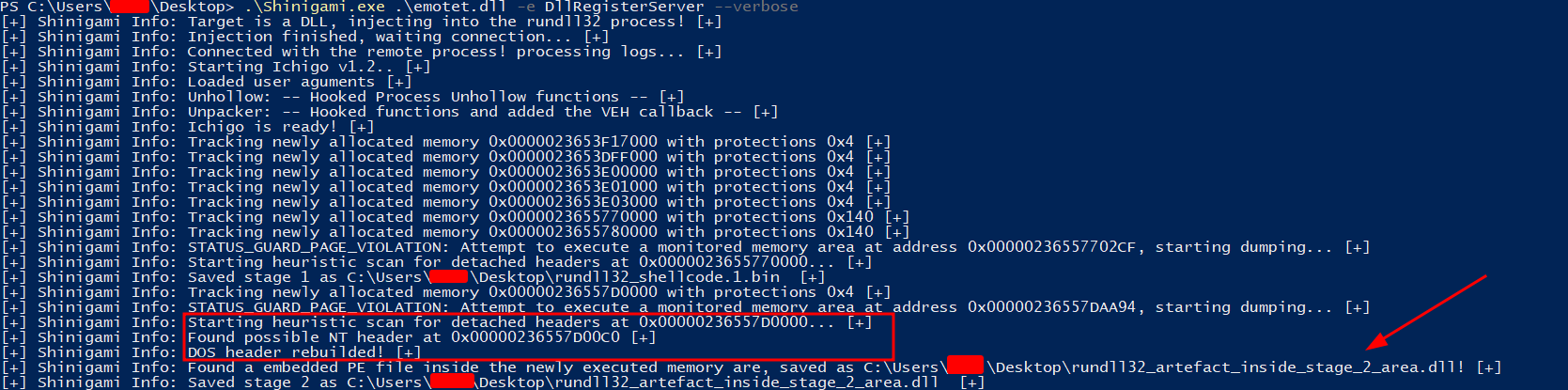 |
|---|
| Unpacking Emotet DLL |
Shinigami also has DLL support and the ability to rebuild injected binaries using detached DOS headers. Notably, malware samples like Emotet use this technique to evade in-memory PE scanners. Shinigami detects such missing parts (DOS header) and employs heuristics to reconstruct them.
Grab your flavor at the Release page.
It would be amazing if you help this project, so if you want here is the dependencies and steps
- Install Visual Studio >= 2019 with the C++ workload.
- Install Zydis, a fast and lightweight x86/x86-64 disassembler, I recommend use the vcpkg method.
- Zydis is used to make sure that the api hooking more precise and to ensure that no opcode is lost when copying.
- Open the Shinigami.sln solution file in Visual Studio and build/code the project.
Please open an issue or pull request for any changes you would like to make.
This cool mascot image was inspired on Bleach and generated by Dall-E.
