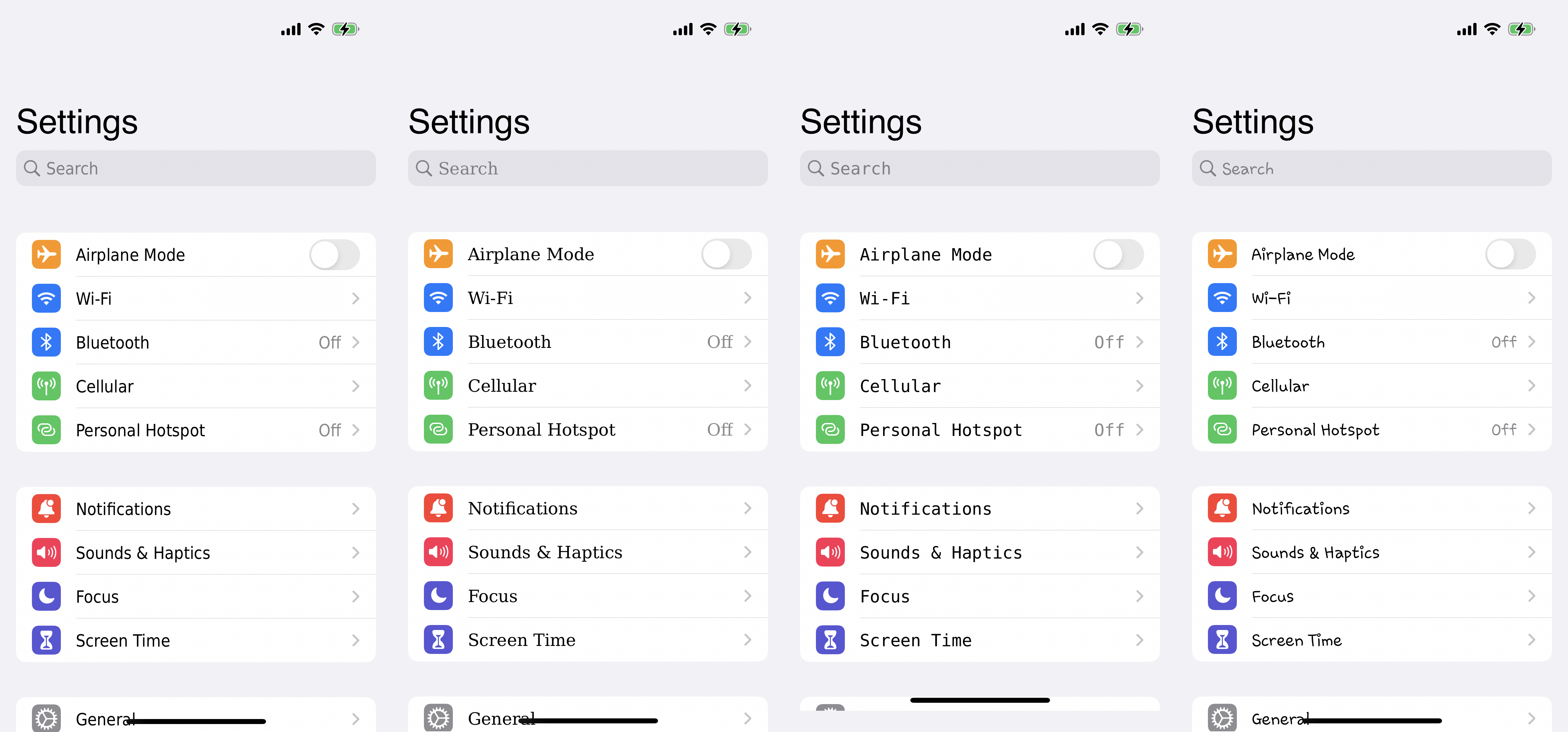Proof-of-concept app to overwrite fonts on iOS using CVE-2022-46689.
Works on iOS 16.1.2 and below (tested on iOS 16.1) on unjailbroken devices.
IPA available in the Releases section.
I'm probably not going to work on this further. If anyone else wants to take over, feel free.
Fonts included:
- DejaVu Sans Condensed
- DejaVu Serif
- DejaVu Sans Mono
- Go Regular
- Go Mono
- Fira Sans
- Segoe UI
- Comic Sans MS
- Choco Cooky
You can also import custom fonts that were ported for iOS.
Screenshots
DejaVu Sans Condensed | DejaVu Serif | DejaVu Sans Mono | Choco Cooky
Go Regular | Go Mono | Segoe UI | Comic Sans MS
Hanna Soft + JoyPixels | Bronkoh | Noto Serif SC | Fira Sans
Screenshot credit: @ev_ynw for the ported Hanna Soft and Bronkoh fonts, JoyPixels for the emoji font
Where to find ported fonts
Known issues
- The built-in fonts are not properly ported (I don't know how to port fonts). For best results, use a custom font.
- with the built-in fonts:
- Only regular text uses the changed font: thin/medium/bold text falls back to Helvetica instead.
- If the font doesn't show up at all, disable "Bold Text" in accessibility settings.
- File pickers in apps will fail to open with the error "Something went wrong while displaying documents."
- This happens if you replace the emoji font, or install fonts with multiple weights
- These fonts use the .ttc format, which breaks the files picker.
- No workaround yet - you'll need to remove the custom font by rebooting.
- It may be possible to convert a .ttc font to a .ttf font with tools such as https://github.com/DavidBarts/getfonts: I have not tested if this would fix the issue.
- Custom font imports may not work: tapping on a font to import it doesn't do anything
- No workaround yet. The built-in fonts should still work.
- Importing a custom font from some cloud storage apps' file storage providers, such as Google Drive's file provider, crashes the app with a "The file doesn't exist" error.
- Workaround: use the Files app to copy the font to your Downloads folder first.
Font conversion
The CVE-2022-46689 issue - as far as I know - only lets you overwrite 16383 bytes out of every 16384 bytes: the last byte of the page can't be written.
(I could be wrong)
To work around this, I package the font using the WOFF2 webfont format, which is supported on iOS. WOFF2 uses Brotli for compression, which lets me insert padding to skip over the last byte.
See repackfonts/make_woff2src.sh for details: this script:
- renames the font to .SFUI-Regular with TTX following this answer
- rebuilds the font to .woff2
- runs
repackfonts/BrotliPadding.swiftto decompress the WOFF2 file and insert padding to skip past the 16384th byte
Credits
- Ian Beer of Project Zero for finding CVE-2022-46689.
- Apple for the test case and patch. (I didn't change anything: I only wrapped the test case in a library.)
- Everyone on Twitter who helped out and experimented with CVE-2022-46689, especially @dedbeddedbed, @AppleDry05, and @haxi0sm for exploring what can be done with this issue..
- WOFF2 compressor by Google
- The DejaVu fonts are distributed according to their license.
- The Go fonts are distributed according to their license.
- The Fira Sans font is converted by @jonpalmisc - thanks!
- Segoe UI and Comic Sans MS are the property of Microsoft.
- Choco Cooky is the property of Samsung.
- I don't have any rights to redistribute these, but I'm posting them anyways because #yolo.