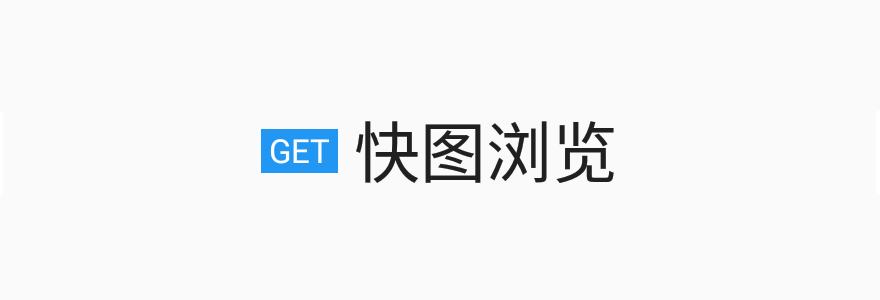A simple library to add text tag.
This library is available through JitPack.io.
Step 1. Add it in your root build.gradle at the end of repositories:
allprojects {
repositories {
...
maven { url 'https://jitpack.io' }
}
}
Step 2. Add the dependency:
dependencies {
compile 'com.github.by-syk:TextTag:1.1.0'
}
textView.setText(new TextTag.Builder()
.text("快图浏览")
.tag(" BETA ")
.build().render());textView.setText(new TextTag.Builder()
.fastTag("快图浏览 ${ BETA }")
.build().render());TextTag tt = new TextTag.Builder()
.text("快图浏览")
.tag(" GET ")
.bgColor(0xff2196f3)
.color(Color.WHITE)
.sizeRatio(0.5f)
.pos(TextTag.POS_START)
.build();
SpannableString ss = tt.render();
textView.setText(ss);You could use tag in
- text
textView.setText(ss)- app title
actionbar.setTitle(ss)- dialog title
alertDialogBuilder.setTitle(ss)- and so on.
Copyright 2017 By_syk
Licensed under the Apache License, Version 2.0 (the "License");
you may not use this file except in compliance with the License.
You may obtain a copy of the License at
http://www.apache.org/licenses/LICENSE-2.0
Unless required by applicable law or agreed to in writing, software
distributed under the License is distributed on an "AS IS" BASIS,
WITHOUT WARRANTIES OR CONDITIONS OF ANY KIND, either express or implied.
See the License for the specific language governing permissions and
limitations under the License.
Copyright © 2017 By_syk. All rights reserved.