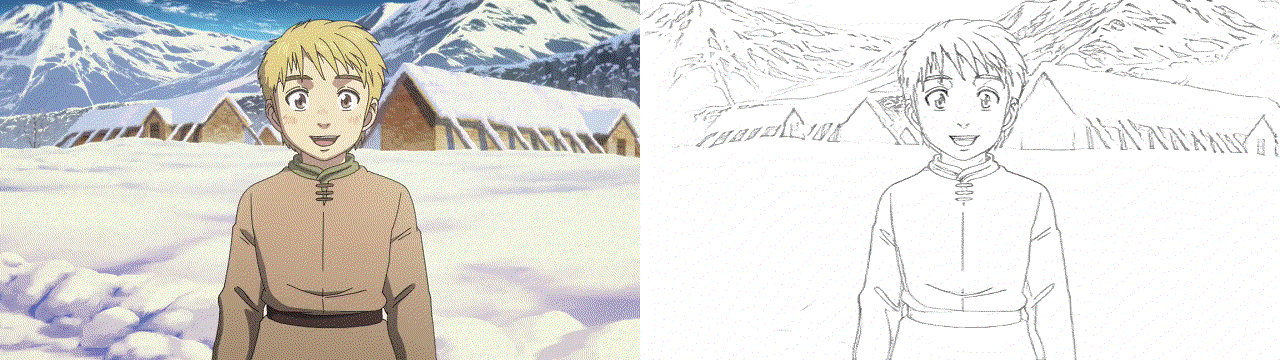Anime2Sketch: A sketch extractor for illustration, anime art, manga
By Xiaoyu Xiang
The repository contains the testing codes and pretrained weights for Anime2Sketch. Slightly modified by bycloud for Windows installation.
Anime2Sketch is a sketch extractor that works well on illustration, anime art, and manga. It is an application based on the paper "Adversarial Open Domain Adaption for Sketch-to-Photo Synthesis".
Anaconda3 Prompt is used
You can get it here
Or you can run it from Google Colab
conda create -n a2s python=3.6
conda activate a2s
conda install pytorch==1.7.1 torchvision==0.8.2 torchaudio==0.7.2 cudatoolkit=10.2 -c pytorch
or if you are using NVIDIA 30 series
conda install pytorch==1.7.1 torchvision==0.8.2 torchaudio==0.7.2 cudatoolkit=11.0 -c pytorch
Please download the weights from GoogleDrive, and put it into the weights/ folder.
python test.py --dataroot /your_input/dir --load_size 512 --output_dir /your_output/dirThe above command includes three arguments:
- dataroot: your test file or directory
- load_size: due to the memory limit, we need to resize the input image before processing. By default, we resize it to
512x512. - output_dir: path of the output directory
python test.py --dataroot test_samples/madoka.jpg --load_size 512 --output_dir results/python test.py --dataroot test_samples/*FOLDER_NAME* --load_size 512 --output_dir results/
Get ffmpeg
conda install -c conda-forge ffmpeg
We would need to extract all the frames first. Find out the FPS of the video by right clicking it. Drag the video into test_samples folder, and create the folder based on the mp4's name for ease use later.
ffmpeg -i test_samples/*YOUR_MP4_NAME*.mp4 -vf fps=*YOUR_FPS_COUNT* test_samples/*YOUR_MP4_NAME*/%06d.jpg
Run the main module:
python test.py --dataroot test_samples/*FOLDER_NAME* --load_size 512 --output_dir results/*FOLDER_NAME*
Put the images back together:
ffmpeg -i results/*YOUR_MP4_NAME*/%06d.jpg -vf fps=*YOUR_FPS_COUNT* results/*YOUR_MP4_NAME*.mp4
Check the main repository for more info
Our model works well on illustration arts:
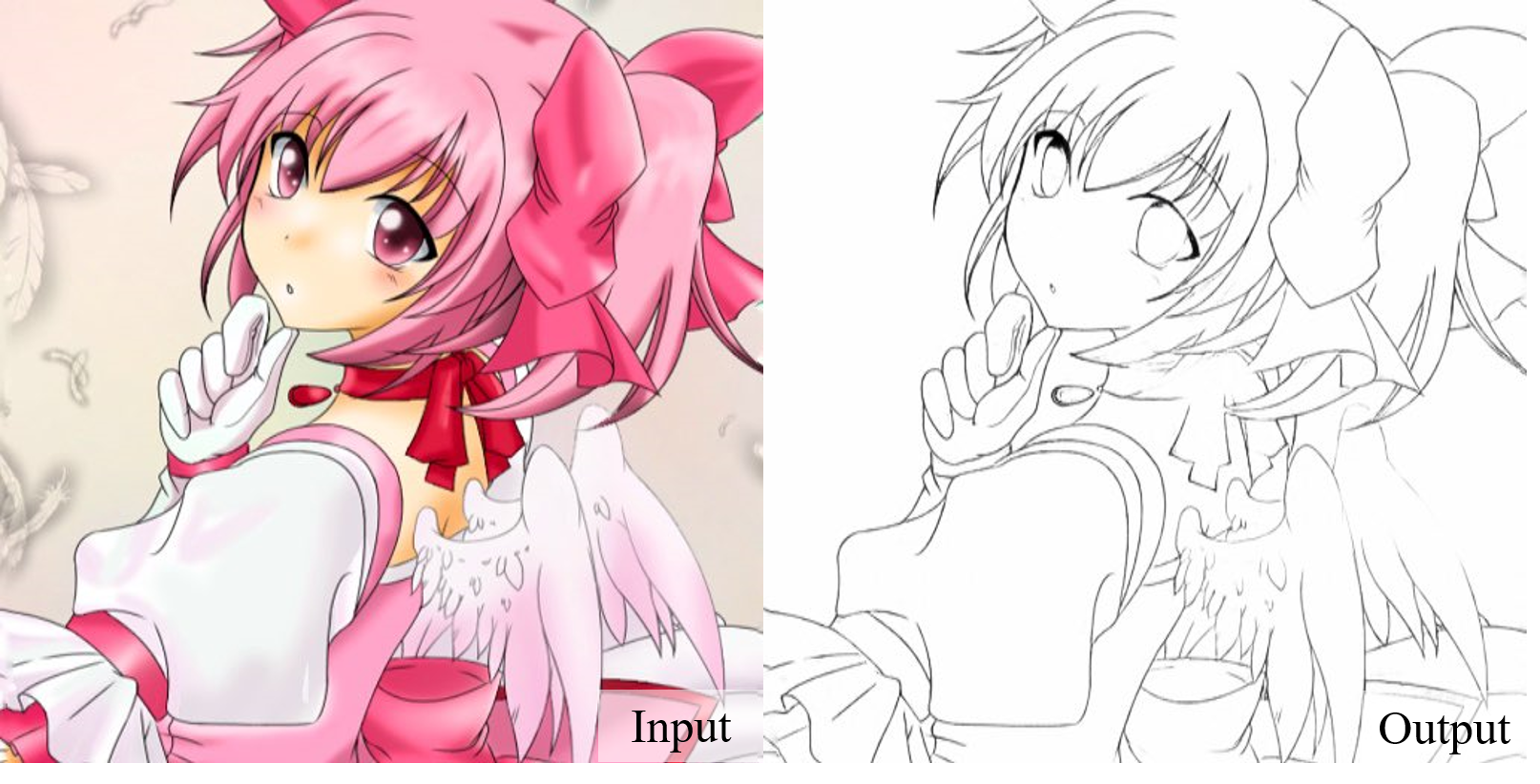
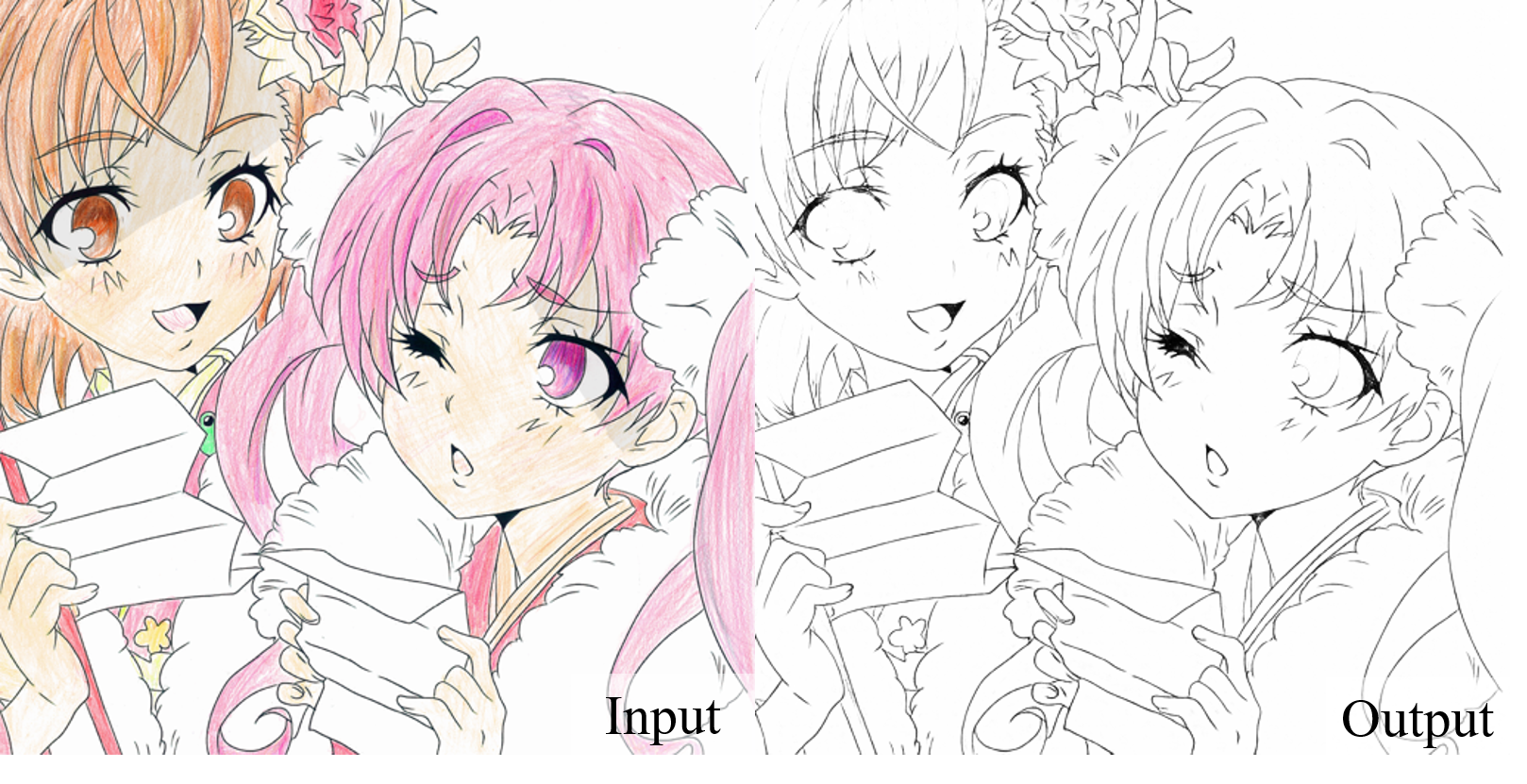 Turn handrawn photos to clean linearts:
Turn handrawn photos to clean linearts:
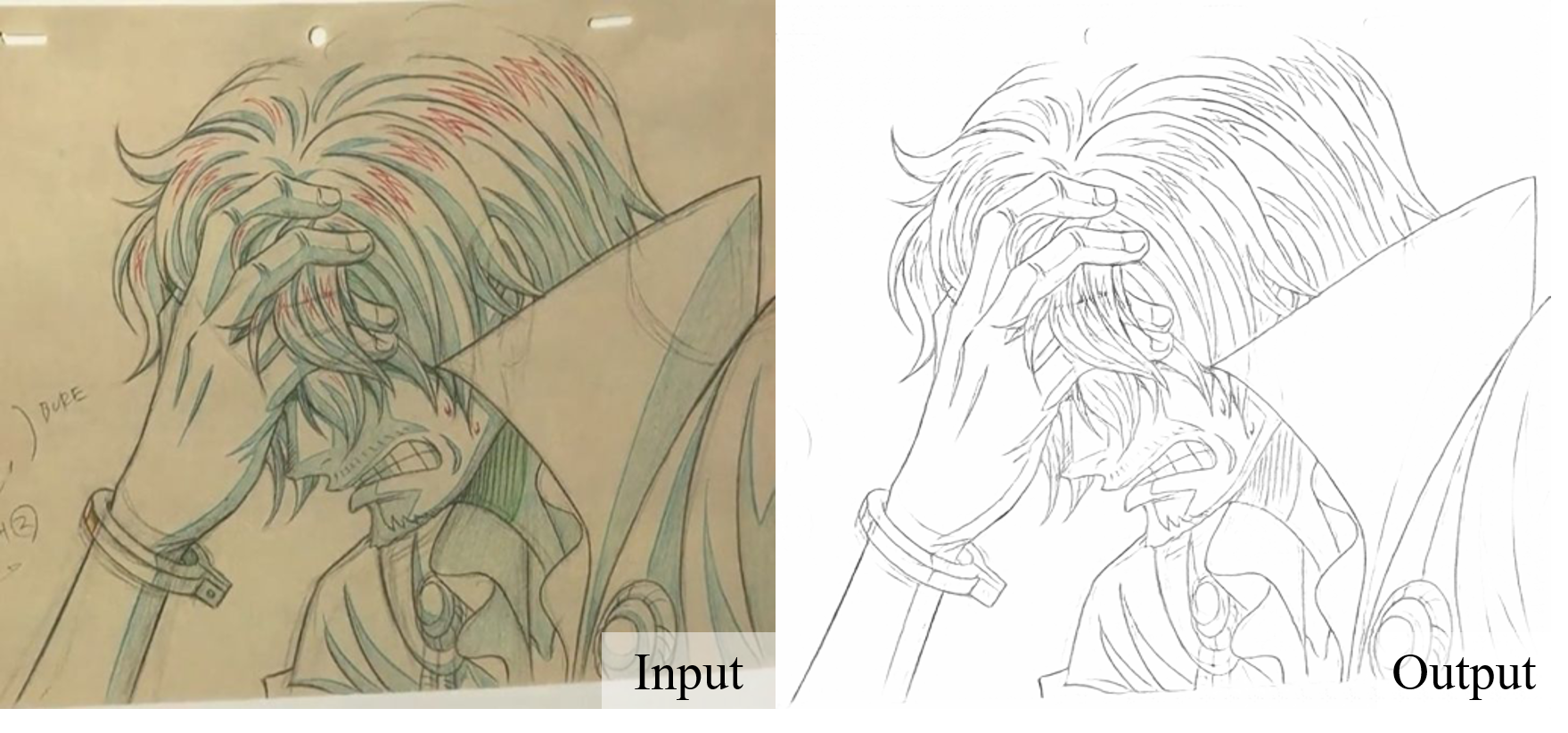 Simplify freehand sketches:
Simplify freehand sketches:
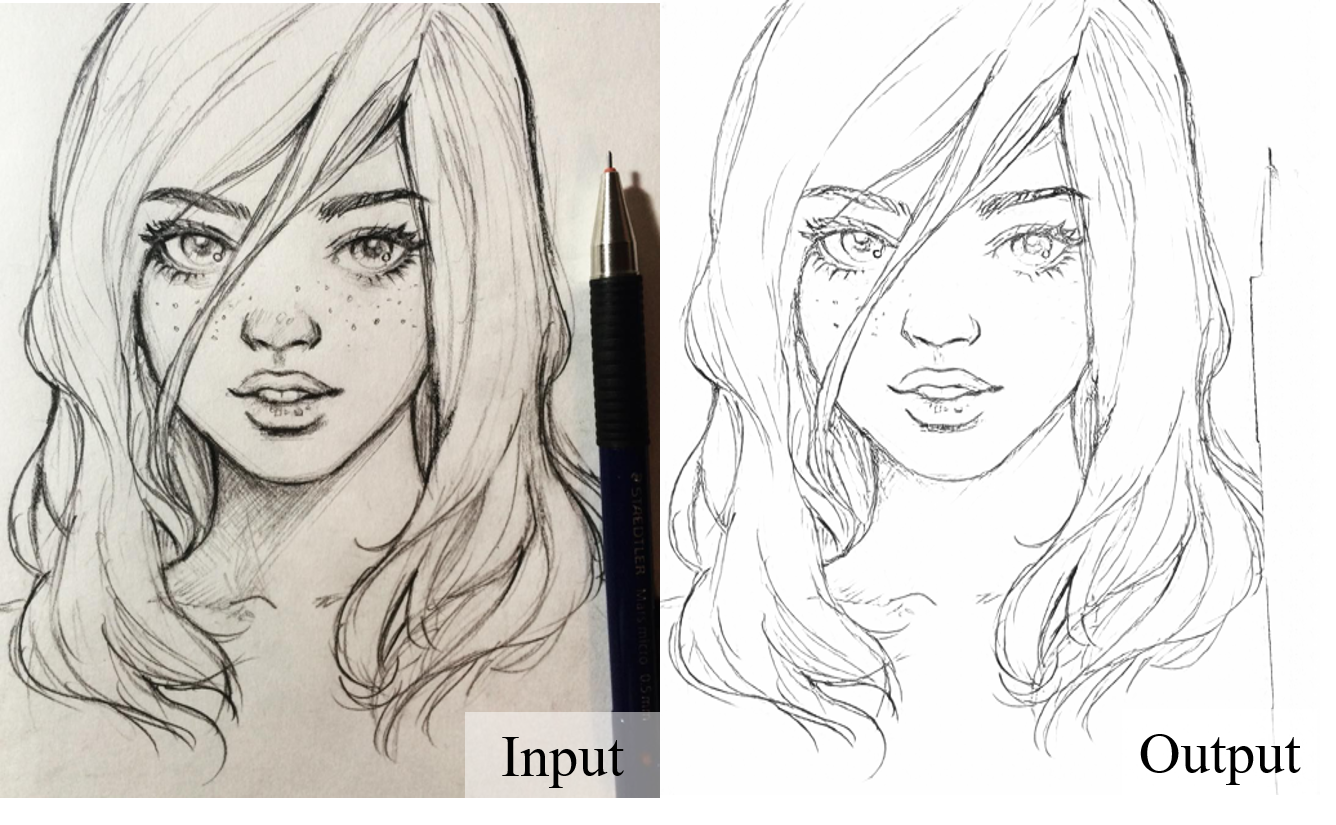 And more anime results:
And more anime results:
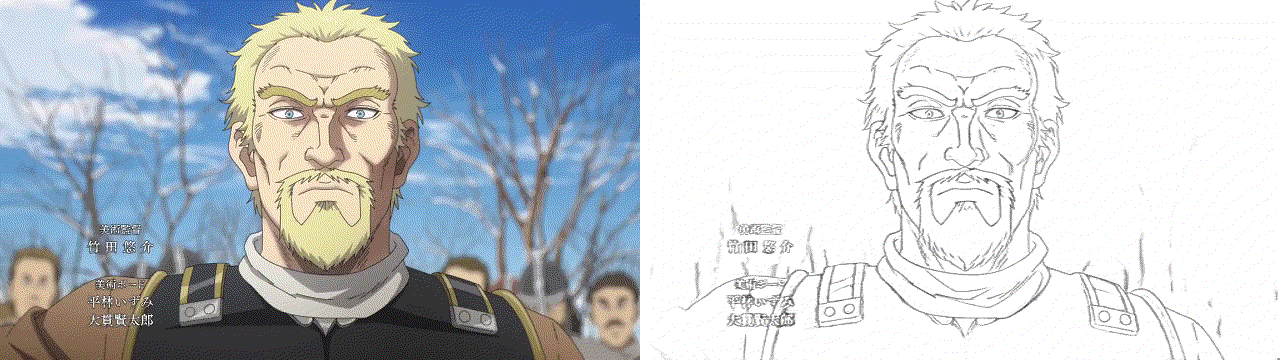
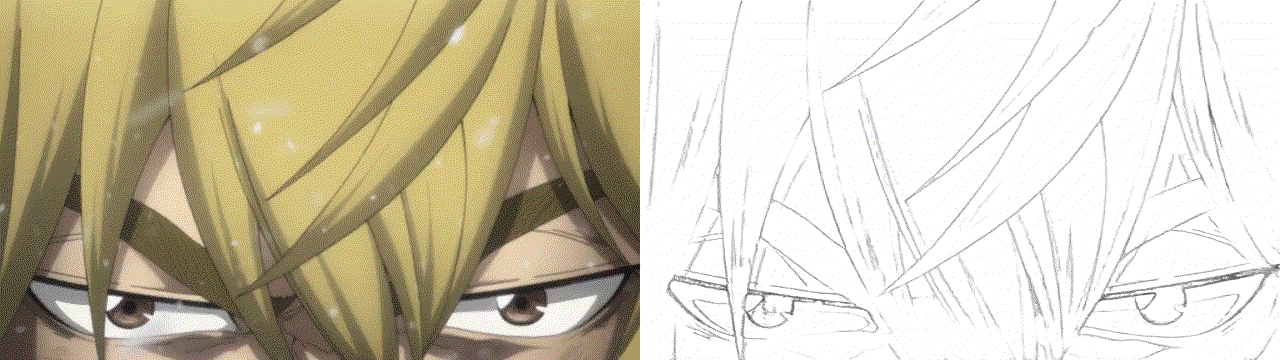
This project is released under the MIT License.
@misc{Anime2Sketch,
author = {Xiaoyu Xiang, Ding Liu, Xiao Yang, Yiheng Zhu, Xiaohui Shen},
title = {Anime2Sketch: A Sketch Extractor for Anime Arts with Deep Networks},
year = {2021},
publisher = {GitHub},
journal = {GitHub repository},
howpublished = {\url{https://github.com/Mukosame/Anime2Sketch}}
}
@misc{xiang2021adversarial,
title={Adversarial Open Domain Adaption for Sketch-to-Photo Synthesis},
author={Xiang, Xiaoyu and Liu, Ding and Yang, Xiao and Zhu, Yiheng and Shen, Xiaohui and Allebach, Jan P},
year={2021},
eprint={2104.05703},
archivePrefix={arXiv},
primaryClass={cs.CV}
}