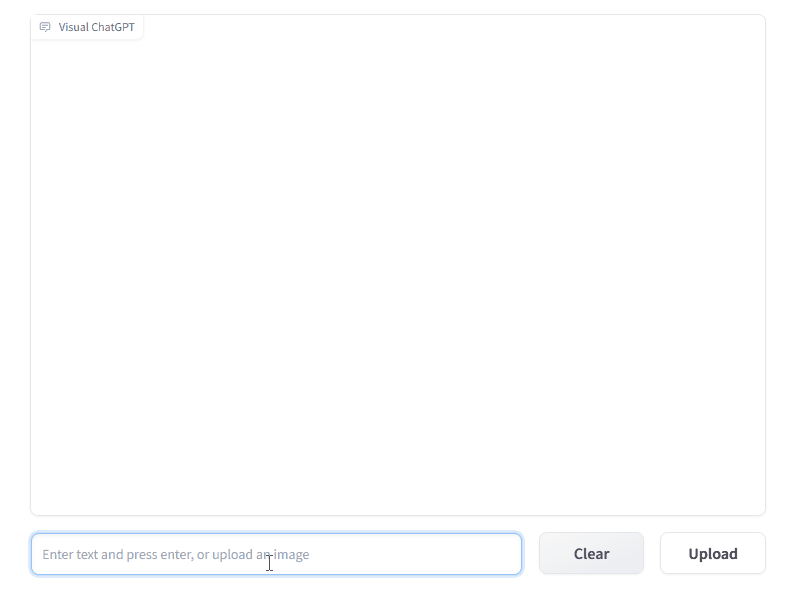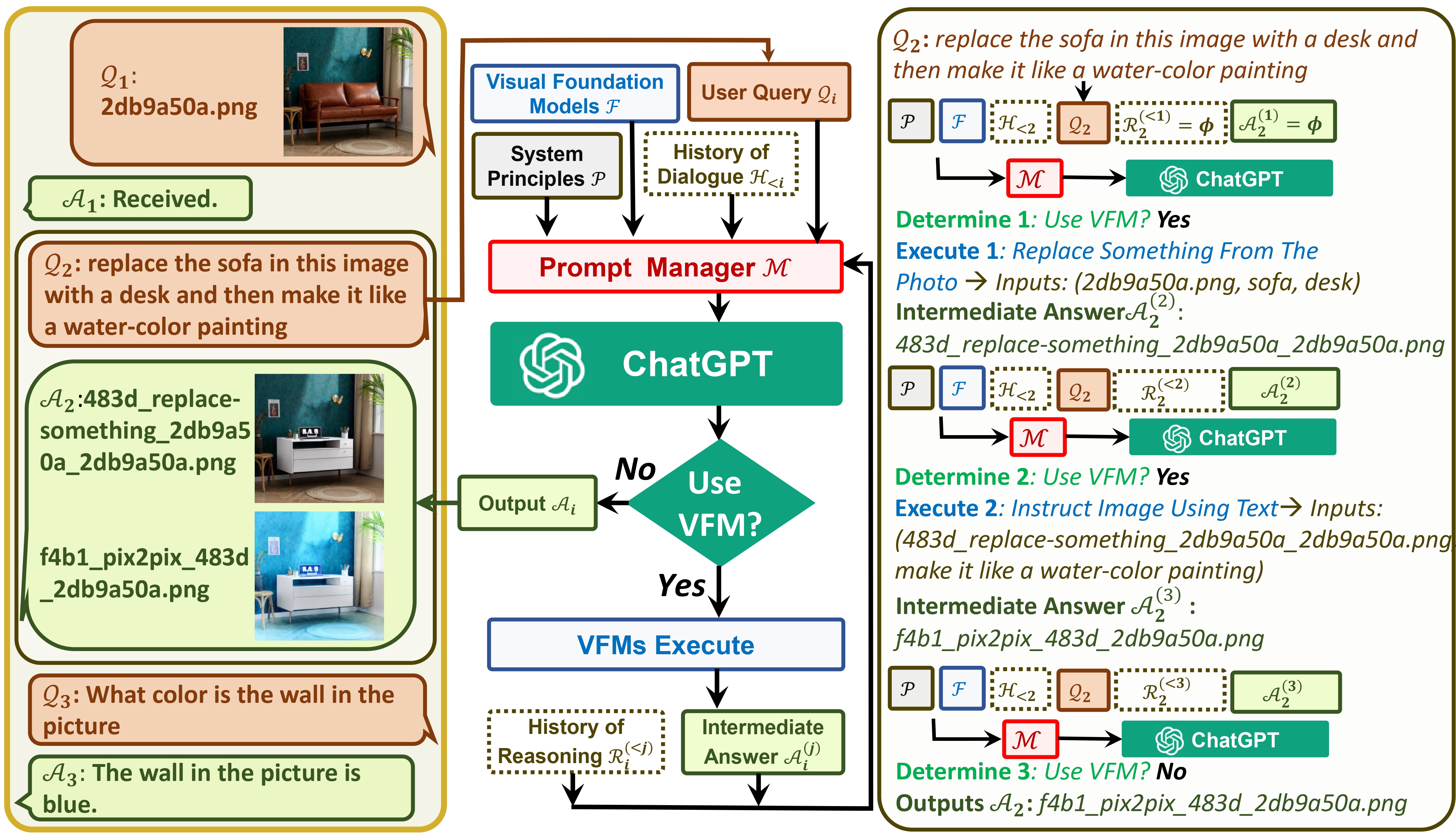Visual ChatGPT connects ChatGPT and a series of Visual Foundation Models to enable sending and receiving images during chatting.
See our paper: Visual ChatGPT: Talking, Drawing and Editing with Visual Foundation Models
Use Anaconda and launch in Administrator Mode
# create a new environment & activate the new environment
conda create -n visgpt python=3.8 && conda activate visgpt
# Install PyTorch via Conda
conda install pytorch torchvision torchaudio pytorch-cuda=11.7 -c pytorch -c nvidia
# prepare the basic environments
pip install -r requirement.txt
# Clone ControlNet
git clone https://github.com/lllyasviel/ControlNet.git
# Link the files from ControlNet
mklink /D ldm ControlNet\ldm
mklink /D cldm ControlNet\cldm
mklink /D annotator ControlNet\annotator
download the visual foundation models and put it in ControlNet/models
- https://huggingface.co/lllyasviel/ControlNet/resolve/main/models/control_sd15_canny.pth
- https://huggingface.co/lllyasviel/ControlNet/resolve/main/models/control_sd15_depth.pth
- https://huggingface.co/lllyasviel/ControlNet/resolve/main/models/control_sd15_hed.pth
- https://huggingface.co/lllyasviel/ControlNet/resolve/main/models/control_sd15_mlsd.pth
- https://huggingface.co/lllyasviel/ControlNet/resolve/main/models/control_sd15_normal.pth
- https://huggingface.co/lllyasviel/ControlNet/resolve/main/models/control_sd15_openpose.pth
- https://huggingface.co/lllyasviel/ControlNet/resolve/main/models/control_sd15_scribble.pth
- https://huggingface.co/lllyasviel/ControlNet/resolve/main/models/control_sd15_seg.pth
# prepare your private openAI private key
set OPENAI_API_KEY={Your_Private_Openai_Key}
# create a folder to save images
mkdir image
# Start Visual ChatGPT !
python visual_chatgpt.py
# Sometimes you have to run share to be able to run it, well for me not using share doesn't work for some reason (don't share your public URL!)
python visual_chatgpt.py --share
The code has been set to 1 GPU only. From line 804 to 824, it's all device=cuda:0
Tested on RTX3090, unfortunately got OutOfMemoryError: CUDA out of memory. Tried to allocate 86.00 MiB (GPU 0; 24.00 GiB total capacity; 23.00 GiB already allocated; 0 bytes free; 23.18 GiB reserved in total by PyTorch) If reserved memory is >> allocated memory try setting max_split_size_mb to avoid fragmentation. It only can be ran on a A100 LOL
This can be solved by using https://github.com/rupeshs's suggestion.
Here, choose the tool that you want to use if you have a limited VRAM. The GPU memory usage can be found in the below table.
In the following image, Canny2Image, T2I, BLIP, and Image Caption are chosen. Around 10 VRAM is used.
Here we list the GPU memory usage of each visual foundation model, one can modify self.tools with fewer visual foundation models to save your GPU memory:
| Foundation Model | Memory Usage (MB) |
|---|---|
| ImageEditing | 6667 |
| ImageCaption | 1755 |
| T2I | 6677 |
| canny2image | 5540 |
| line2image | 6679 |
| hed2image | 6679 |
| scribble2image | 6679 |
| pose2image | 6681 |
| BLIPVQA | 2709 |
| seg2image | 5540 |
| depth2image | 6677 |
| normal2image | 3974 |
| Pix2Pix | 2795 |
We appreciate the open source of the following projects: