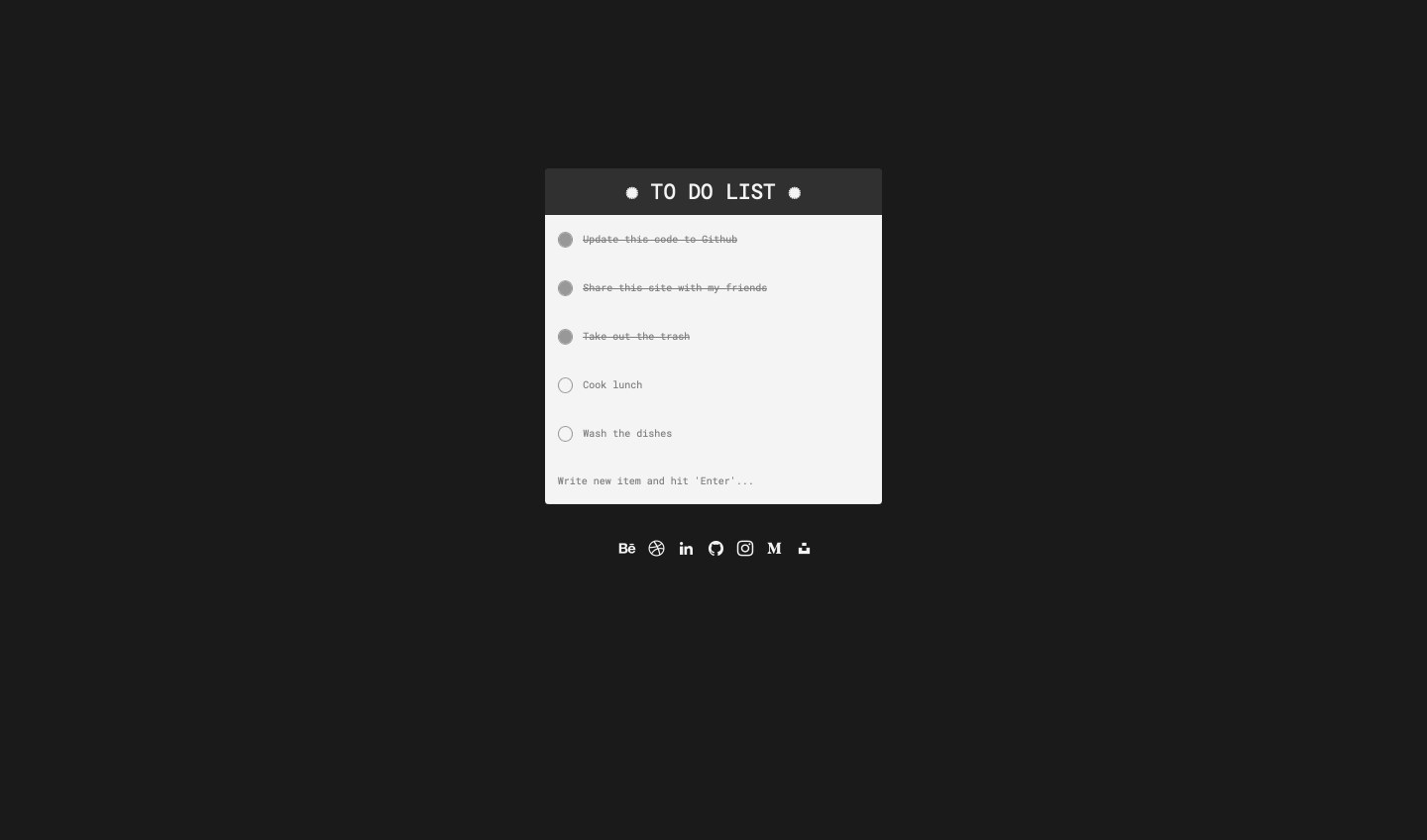✺ To-Do List Project ✺
The To-Do List Project is a web application developed using HTML, CSS, and JavaScript. It provides a simple and intuitive interface for managing tasks and organizing daily activities.
✹ Goal ✹
The main objective of the To-Do List Project is to create a user-friendly task management tool that helps individuals stay organized and productive. The goal is to offer a convenient way to add, remove, and mark tasks as completed.
✹ Design ✹
The To-Do List Project features a minimalist and clean design. The interface is designed to be visually appealing and easy to navigate, allowing users to focus on their tasks without unnecessary distractions. The color scheme and typography are chosen to enhance readability and promote a sense of clarity and organization.
✹ Features ✹
- Task Management: Users can add new tasks to their to-do list, providing a brief description of each task.
- Task Completion: Users can mark tasks as completed, visually indicating their progress and keeping track of their accomplishments.
- Task Removal: Users can easily remove tasks from the list when they are no longer needed or completed.
- Dynamic Updates: The interface updates in real-time, reflecting any changes made to the task list without requiring a page reload.
- User-Friendly Interaction: The user interface is designed to be intuitive and responsive, providing a seamless experience across different devices and screen sizes.
✹ What I've Learned ✹
- DOM Manipulation: Developing the To-Do List Project allowed me to enhance my skills in manipulating the Document Object Model (DOM) using JavaScript. I learned how to dynamically add, update, and remove HTML elements to create interactive interfaces.
- Event Handling: Through the project, I gained experience in handling user interactions and responding to events such as button clicks and keypresses, enabling smooth and efficient task management.
- Local Storage: To provide persistence, I learned how to utilize the browser's Local Storage API to store and retrieve task data, allowing users to keep their tasks even after refreshing the page or closing the browser.
✹ Link to the Project ✹
https://bypedroneres.github.io/To-Do-list/
✹ Thanks for your interest! ✹
Feel free to explore the To-Do List Project and experience its task management features. Whether you use it for personal productivity or team collaboration, I hope this tool helps you stay organized and focused. If you have any feedback or suggestions, please don't hesitate to reach out. Enjoy organizing your tasks!