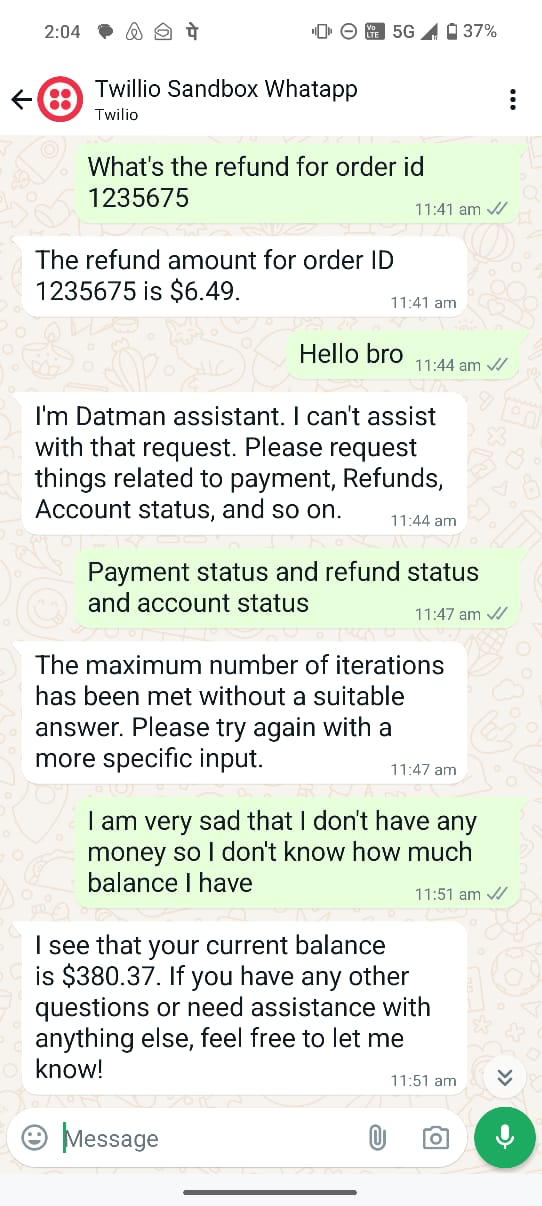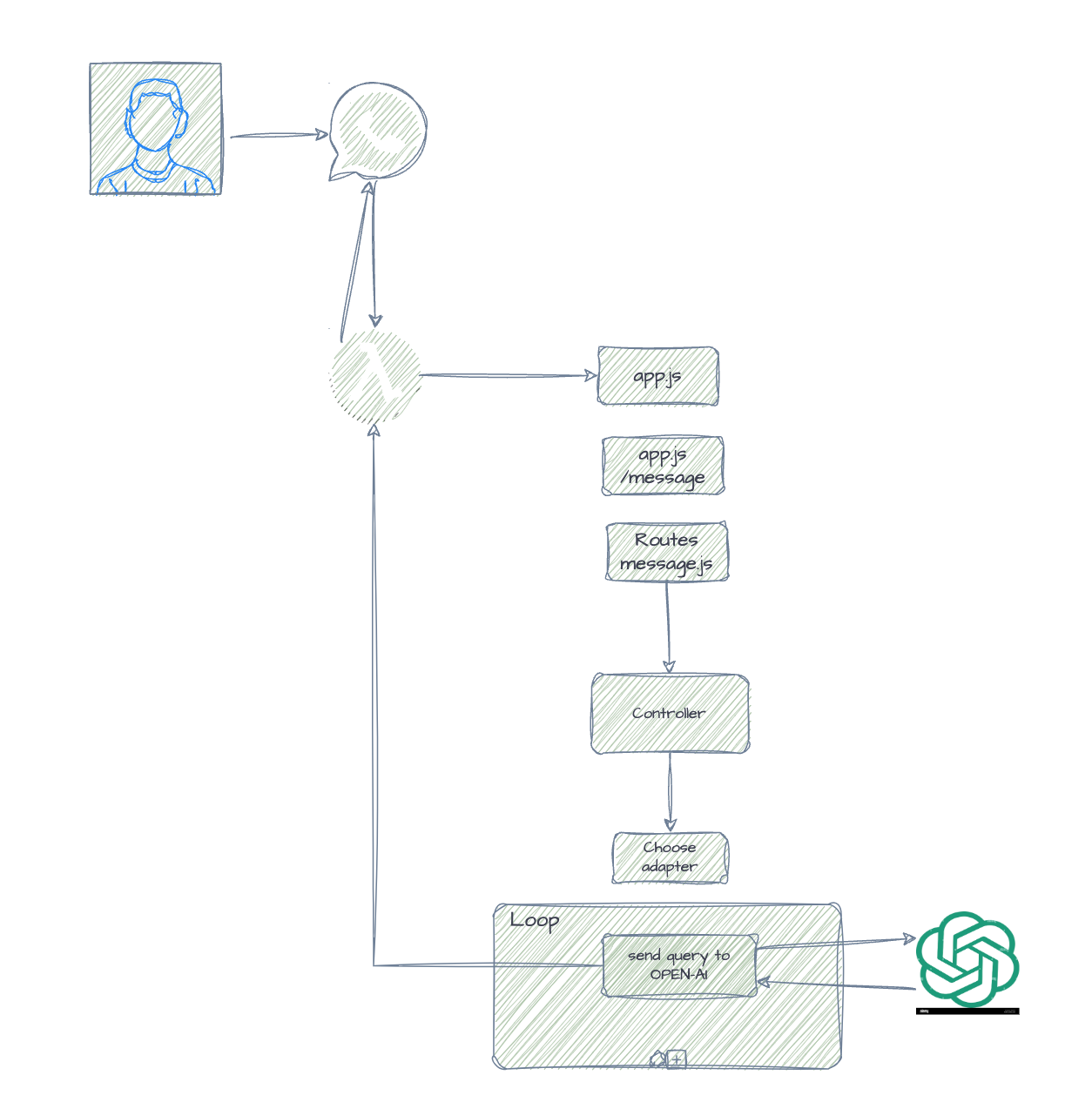ChatGPTExpress is an open-source project that integrates an Express.js application with AWS Lambda, leveraging MySQL as the primary database and Redis for storing user contexts. With ChatGPT providing intelligent input and output processing and seamless integration with WhatsApp via Twilio.
This project enables robust and scalable chatbot solutions. Perfect for developers looking to deploy serverless applications with advanced AI-driven chat capabilities and efficient context management.
This project is a fork of ChatGPTLambdaExpress, which serves as the base for our enhancements and customizations.
- Node.js and npm
- AWS CLI
- AWS SAM CLI
- Docker (for local development)
-
Install Dependencies:
cd src npm install -
Configure Environment Variables:
Create an
env.jsonfile in the root directory with the following content:{ "TWILIO_ACCOUNT_SID": "your_twilio_sandbox_account_sid", "TWILIO_AUTH_TOKEN": "your_twilio_sandbox_auth_token", "OPENAI_API_KEY": "your_openai_api_key" }
-
Run SAM CLI Locally:
For Unix-based systems (Linux, macOS):
sam local start-api --env-vars env.json
-
Configure VS Code for Debugging: [Broken at the moment]
Create or update the
launch.jsonfile in the.vscodedirectory with the following content:{ "version": "0.2.0", "configurations": [ { "reason": "Its broken at the moment" } ] } -
Add a Debugging Script in
package.json[Broken at the moment]Ensure the debugging script in
package.jsonis also updated to use the new port.{ "scripts": { "debug": "sam local invoke ExpressApi --template template.yaml --env-vars env.json --debug-port 9229" } } -
Start the Debugger [Broken at the moment]
- Open VS Code.
- Go to the Run and Debug view by clicking the play icon on the sidebar or pressing
Ctrl+Shift+D. - Select "SAM CLI Debug: Node.js" from the dropdown menu.
- Click the green play button or press
F5to start debugging.
-
Verify No Conflicting Processes
Make sure no other process is using the port
9229:For Unix-based systems (Linux, macOS):
lsof -i :9229
If you find a conflicting process, you can terminate it to free up the port.
Run tests using Mocha (ensure Mocha is installed as a dev dependency):
npm testDeploy the SAM Application:
sam deploy --guidedFollow the prompts to complete the deployment setup.