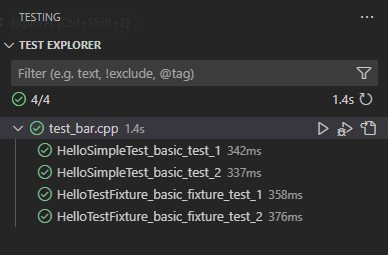This extension adds some utility to ease the work with C/C++ targets in a bazel workspace and allows to work efficiently with IntelliSense.
- Generates a
compile_commands.jsonfor an existing bazel workspace via command, based on the bazel-compile-commands-extractor tool. - Run or debug
cc_testtargets via the vscode testing API, using the Test Explorer UI extension.
Note: Currently only googletest is supported as testing framework.
- The
bazelcommand needs to be known from command line, so make sure bazel is properly installed. - Your bazel project needs to depend on hedronvision's bazel-compile-commands-extractor, as this tool is currently used to generate the compile commands.
- If you want to use the testing feature, the Test Explorer UI extension needs to be installed.
Having a file from your bazel workspace opened, just enter vsc-bazel-tools from the command palette (Strg+Shift+P).
Via Generate compile commands the compile_commands.json file will be generated.
In large repositories you might want to limit the number of targets to generate compile commands for with
a custom refresh_compile_commands bazel target (see bazel-compile-commands-extractor for details). You can reference this via the customCompileCommandsTarget setting.
If the activateTesting setting is set to true (default), the extension tries to discover cc_test targets and parses underlying test cases. Just open the test explorer UI and you should find a list of your current tests, similar to this:
Depending on the size of your C++ project, the test discovery process might take a while. You can reduce the search space by the extension setting testDiscoverLabel. In case of unexpected failures, check the extension output for error logs.
vsc-bazel-tools.customCompileCommandsTarget: Specifies a custom bazel target (label) to generate the compile commands.vsc-bazel-tools.activateTesting: Discover and publish tests via test explorer UI.vsc-bazel-tools.testDiscoverLabel: Bazel label for test discovery (e.g.//my/package/...).vsc-bazel-tools.bazelWorkspaceDir: The bazel workspace directory to work with. Optional setting in case of multiple validWORKSPACEfiles.