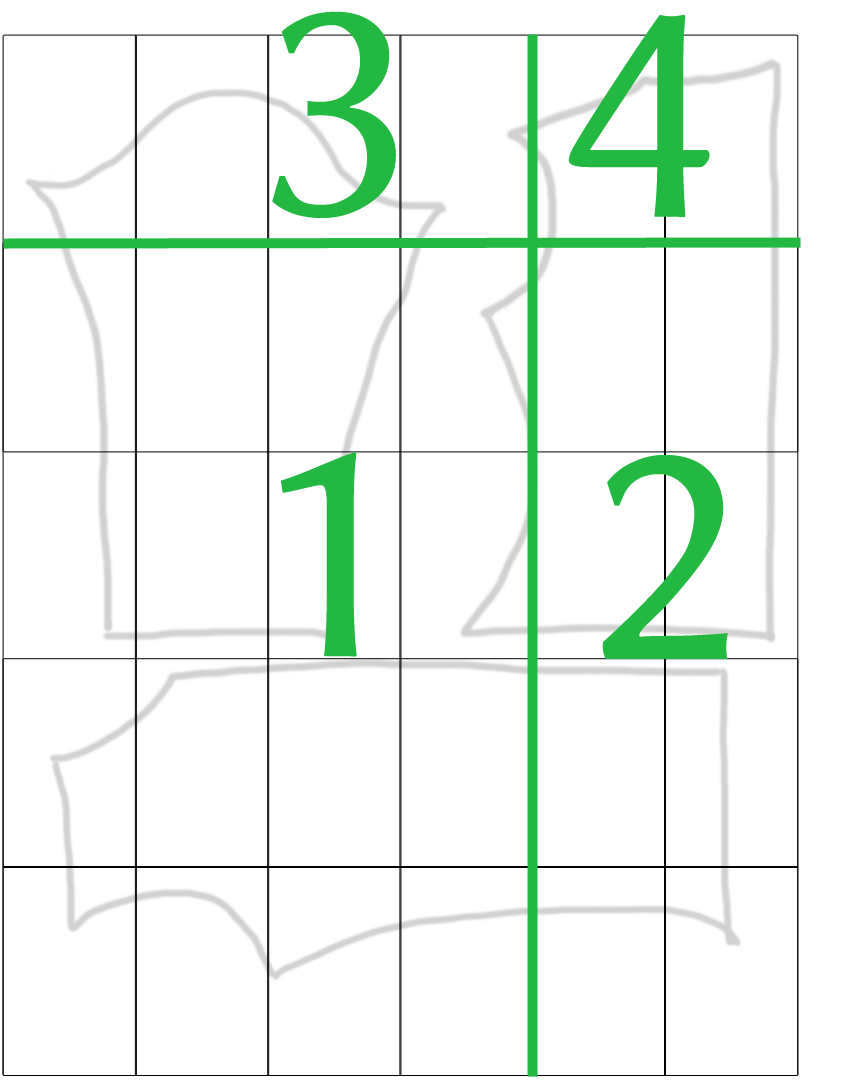Nobubo creates a collage from digital pattern pages and then chops it up into a desired output layout. The collage is assembled according to one or several overview sheets. These overviews are usually provided along with the pattern pages in the same pdf or in the instructions pdf.
Digital sewing patterns are very handy: No shipping costs and cheaper than physical patterns. There is one drawback: Many digital patterns are distributed in A4 size, and it is up to the sewist to assemble them.
A dress pattern has around 70 A4 pages that must be glued or taped together. This usually results in an apartment covered in A4 pages and a final collage in which small irregularities lead to ill-matching pattern lines. Many indie pattern companies already sell their digital patterns as A4 and A0 in the same pattern purchase, but there are still other companies that only provide A4.
That's why I wrote nobubo: This tool assembles the pages of a digital pdf pattern and chops it into a desired output size, so that you can print it on any page size you want.
Nobubo has been developed and tested with several download patterns from Burda, Knipmode and other brands successfully. Even though nobubo has been developed with sewing patterns in mind, it is basically a fancy n-up tool for pdfs in general.
- A digital pattern where each page is made to be printed on A4 or US letter size. If you haven't purchased a digital pattern, nobubo is useless.
- Each page is already cropped, so that only the bare pattern is visible (no white borders around the pattern). Nobubo is able to handle cropped pdfs, but you still have to do it yourself.
- Usually, the assembled pattern pages form a huge rectangle. Some brands provide a handy overview how all the assembled pages are supposed to look like. Some brands, however, disregard this rectangle shape and the assembled pattern is of a weird "rectangle + n pages" shape. Nobubo can only handle rectangle shapes, so those leftover pages have to be printed out and taped by hand.
- Python >=3.10
pdflatexmust be installed
- Create a virtual environment
- Activate it and install via pip:
$ pip install nobubo- Clone this repository.
- Change into the folder you just cloned, it's called
nobubo. - Create a virtual environment in the cloned repository and activate it.
- Stay in the folder and install nobubo locally via pip:
$ pip install .Check the installation with one of the mock patterns and run nobubo:
$ nobubo --il 2 8 4 --ol a0 tests/testdata/mockpattern_oneoverview_8x4.pdf sample.pdfShow basic information:
$ nobubo --helpAvailable commands:
$ nobubo --il FIRSTPAGE COLUMNS ROWS --ol {a0|us|mmxmm} {--reverse} {--margin mm} INPUTPATH OUTPUTPATHHave a look at the mock patterns in the test folder. Use them with with the above commands to see how nobubo works.
This example pattern has one overview sheet on page 1 with 6 columns and 5 rows (see also picture below) and is assembled from bottom left to top right:
$ nobubo --il 2 6 5 --ol a0 --reverse home/alice/patterns/jacket.pdf home/alice/patterns/jacket_a0.pdf--il(input layout) is required and followed by three numbers:2: The first pattern page of all the pages that form the huge rectangle displayed on the overview sheet.6 5: columns and rows you count on the overview sheet.--ol(output layout) defines the size on which the pattern shall be printed. Currently supported:a0: Output size is A0.us: Output size is "copyshop size" of 36 x 48 inches, also called "Arch E / Arch 6 ".mmxmm: use a custom output size in millimeters, e.g.920x1187.
- if
--olis omitted, nobubo just prints a huge collage of all assembled pages without chopping them up into an output layout. --reverse: as default, the pattern is assembled from top left to bottom right. Use the--reverseflag to assemble it from bottom left to top right, which is for example needed for Burda patterns.home/alice/patterns/jacket.pdf: the path to the original pattern including filename.home/alice/patterns/jacket_a0.pdf: the path where the collage should be saved, including filename.
The pdf has 6 columns and 5 rows, which means the final pdf collage will be four A0 pages to print, since 16 A4 pages fit on one A0 page. This is how the sample overview sheet might look like and how it will be split up:
Of course, you can still choose to print pages 2-4 on A4 from your original pattern and just page 1 on A0.
The order of assembly differs between pattern companies. Burda assembles the pages from bottom left to top right, whereas others (Knipmode) assemble them from top left to bottom right. Please compare the order of the pdf pages in the pdf file itself to the overview to see in which way the pages are assembled. Rarely, some brands don't even provide an overview sheet (booh!), which means you have to figure it out yourself.
$ nobubo --il 2 8 4 -il 35 7 3 --ol a0 home/alice/mypattern.pdf home/alice/results/mypattern_a0.pdfThe first overview sheet is on page 1 with 8 columns, 4 rows, which means the pattern pages start on page 2: --il 2 8 4. The second overview sheet is on page 34 with 7 columns, 3 rows, the pattern pages start on page 35: --il 35 7 3. The assembly is from top left to bottom right, the output to be printed on A0.
$ nobubo --il 2 8 4 --il 35 7 3 home/alice/mypattern.pdf home/alice/results/mypattern_a0.pdfThis prints only two pdfs (=2 overview sheets) which contain each a huge collage.
- Please double-check and compare the overview sheet with the amount of pdf pages given (rows * columns = amount of pages needed). If the result is wrong, check if you counted the rows and columns correctly or if a second overview sheet hides in later pages. Burda for example includes several overview sheets and their corresponding pages in one pdf.
- Check if the pattern must be assembled from top left to bottom right (default) or bottom left to top right (use
--reverseflag) - When you print the final pattern pages, double-check and measure the control square. Don't forget to print 100% "as is", with any scaling or page fitting off.
I do not take any responsibility if nobubo leads to ill-matching garments or any other problems whatsoever. You use this tool at your own risk. Always make a backup of your original pattern pdf. Please have a look at the license if you want to improve the tool yourself.
The_Compiler for their invaluable feedback and encouragement.
I was stuck on how to use pikepdf properly, cfcurtis' pdfstitcher provided an answer.