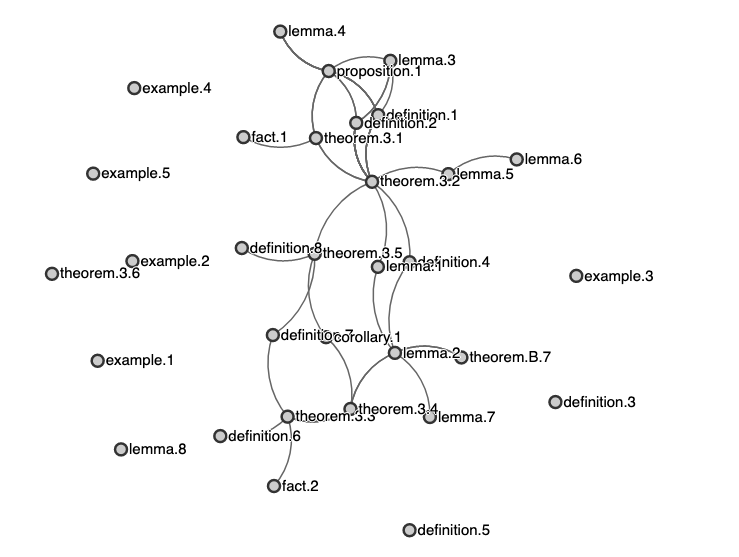Rumbaa - RUst Mathematics Bloc Analysis for lAtex document
Rumbaa is a theorem analyzer for latex documents written in Rust. With Tex files as input, Rumbaa outputs a graph displaying the dependencies between mathematical structures (e.g., theorems, lemmas etc...). Below is an interactive example available here
The above example has been obtained with: - When does OMP achieve support recovery with continuous dictionaries? by Clément Elvira, Rémi Gribonval, Charles Soussen, and Cédric Herzet, 2019
Installation - Work in progress
1. Make sure that Rust is available on your computer. Otherwise see this link.
2. Download repository
git clone https://github.com/c-elvira/rumbaa.git
3. Run the installation script
./install.sh
Usage
1. Formating Latex document
Latex environments: Rumbaa parses Latex documents by looking after the usual latex structures such as Theorem, Proposition, etc. Your latex document should look like this:
\newtheorem{theorem}{Theorem}[section]
\newtheorem{lemma}[theorem]{Lemma}
\newtheorem{proposition}[theorem]{Proposition}
\newtheorem{corollary}[theorem]{Corollary}
\begin{theorem}
\label{th:my_label}
...
\end{theorem}To avoid issues, the file should compiled without warning and all structures should be labeled.
Proofs: In order to create links between mathematical structures, Rumbaa also parses proofs. Since a proof may not be right after a result, I recommend adding the following latexmk-like option in the proof environment:
\begin{proof}
%!TEX proof = {th:my_label}
...
\end{proof}Nested documents: Rumbaa can handle nested latex files. For now, only \input{file} and \include{file} are supported.
Auxiliary files: By default, Rumbaa identifies a mathematical structure by its label. If the auxiliary files produced by latex (namely .aux files) are found, Rumbaa will also parse them to improve visualization.
2. Terminal
In your terminal, call
rumbaa my_document.tex
The outputs are
- A html file called index.html. open it to see the mathematical structure of your document,
- a log file.
Options are:
- -f, --folder: if the main latex file is not in the current directory,
- -o, --output: to specify the output directory,
- -a, --aux: to specify the directory containing auxiliary files (may improve visualization),
- --arxiv to keep a clean and all in one document,
- --debug to get the most verbose logging level.
(simple) Example usage
Below is a (simple) example of basic usage of Rumbaa.
Tex files are provided in the example folder.
1. Run the example with Cargo
If Rumbaa is not installed, the project can be compiled with cargo. In the repository folder, run
cargo run main.tex -f example -a example/aux -o example/out2. Or if Rumbaa is installed
Run
cd example
rumbaa main.tex -a aux -o outMilestones
- Fist prototype: parse a multi-files latex document and display
- Use equation label to improve connections between mathematical structures
- Use custom structures for latex
- Improve output
- Generate a report
- Easy installation (e.g. brew)
- First release
- Unit testing
Work in progress
This is still a work in progress so there's still bugs to iron out. As this is my first project in Rust the code could no doubt use an increase in quality but I'll be improving on it whenever I find the time. If you have any feedback feel free to raise an issue/submit a PR.
Alternatives
If you known any alternative to Rumbaa feel free to raise issue/submit a PR or send me a mail.
License
Rumbaa is licensed under the MIT License.