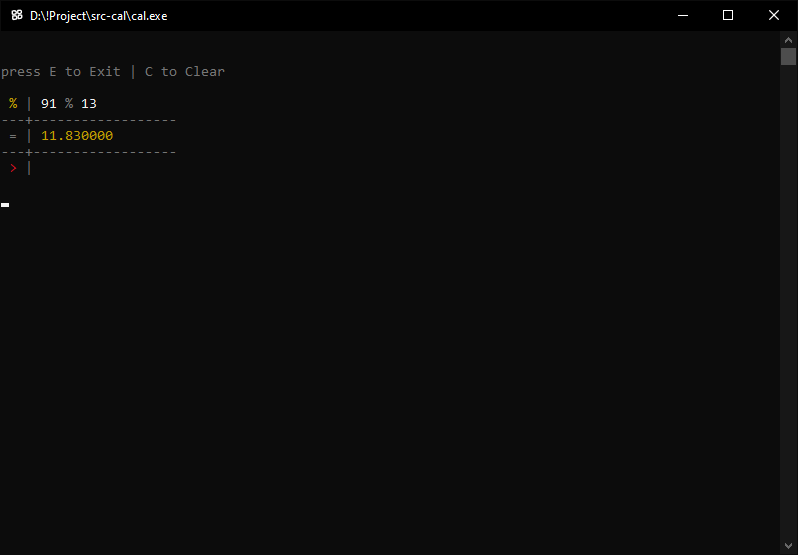➗ Cal is a simple & fast calculator for Windows.
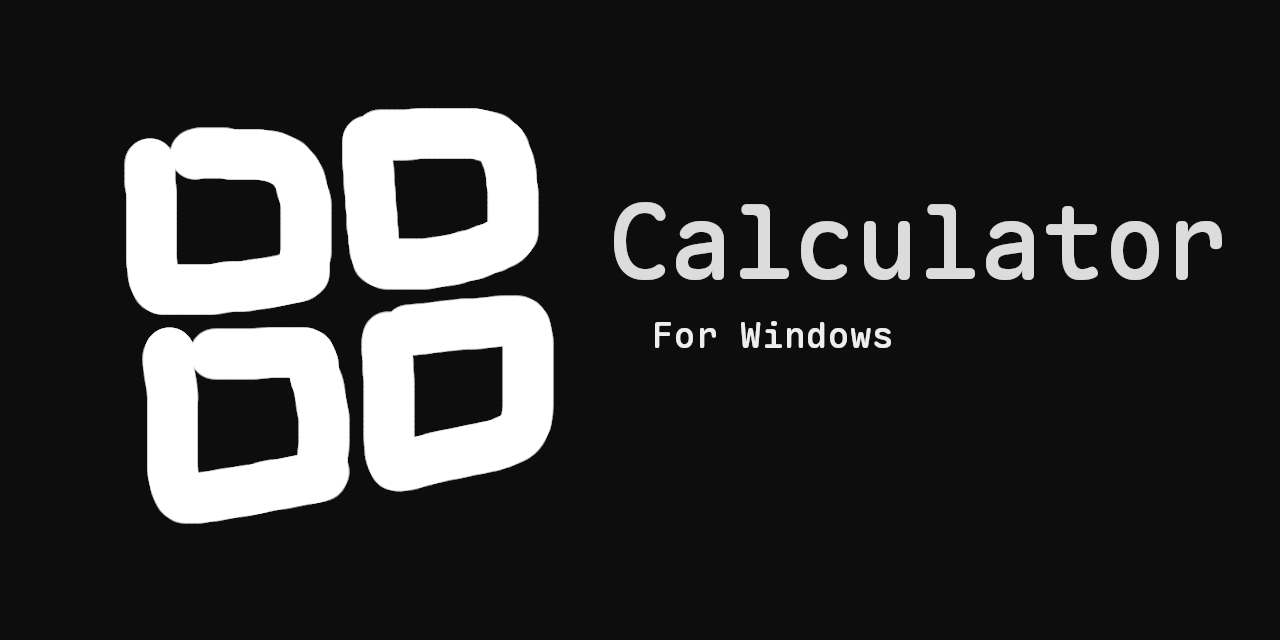
- Decimal – Supports decimal precision up to 6 places.
- Functions - Includes addition, subtraction, multiplication, division, and percentage functions.
- ANSI - ANSI color-coded input, history, and output.
- Run:
> cal.exe
-
Install Dependencies:
- Download and install MSYS2.
- Open the mingw64.exe shell (from the MSYS2 Start Menu).
- Run the following commands:
$ pacman -Syu # Update system packages (MSYS2 may restart) $ pacman -Syu # Run again after restart $ pacman -S --needed base-devel mingw-w64-x86_64-toolchain
-
Set Environment Variables:
- Open the Environment Variables:
> rundll32.exe sysdm.cpl,EditEnvironmentVariables # run in Command Prompt
- Add the following paths to your Path variable:
C:\msys64\mingw64\bin\ C:\msys64\usr\bin\
- Open the Environment Variables:
-
Verify Installation:
- Run these commands to confirm:
> gcc --version > g++ --version - If you see version output, your installation was successful 👍
- Run these commands to confirm:
-
Build the Project:
- Just run
build.bat - The file
cal.exewill appear inside the Source folder.
- Just run
The project has the following structure:
.
│
├── build.bat
├── banner.png
├── cal.c
├── icon.ico
├── icon.rc
├── LICENSE
├── README.md
│
└─── demo
└─── pic_1.png
Feel free to contribute to this project by submitting pull requests or reporting issues. Your contributions are greatly appreciated!
This project is licensed under the MIT License.
😄 Happy coding!