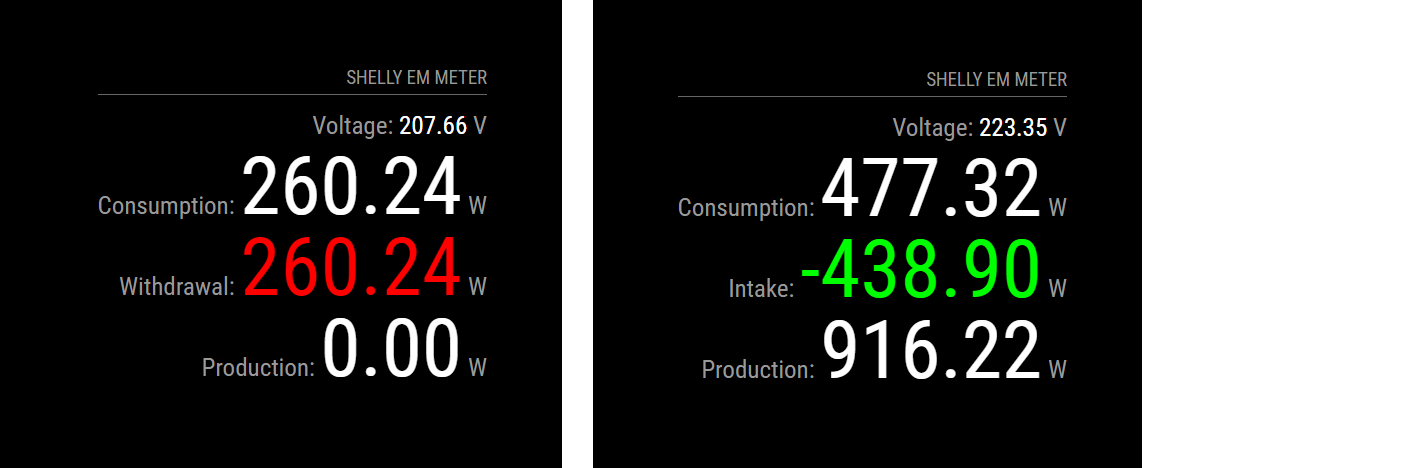This is a simple MagicMirror² module to display data from a Shelly EM sensor on Magic Mirror and is inspired by the project Shelly-PM.
The Shelly EM is a Wi-Fi current and voltage meter that allows you to monitor the consumption of any household appliance, electrical circuit and office equipment.
I use it for monitoring my photovoltaic system.
Feel free to extend to fulfill your own needs, this fulfills my needs. See the configuration and some pictures here.
The module uses the Shelly EM API over LAN to get the sensor data. For details, check here. For it to work properly, it's best to have a static IP for your Shelly. Since it's using LAN connection, no authentication is needed towards the API.
- Make sure you have access rights to your router.
- Enter 192.168.1.1 (usually it is) in the address bar of any web browser.
- Type your router username and password.
- Find the DHCP client table or client list.
- Open the client list or DHCP client table.
- Click on the device to reveal its IP address.
- You need to have a MagicMirror² up and running, also a Shelly EM sensor with a fixed IP.
- The default 'clock' module must be active because the 'ShellyEMMeter' module uses the events fired by 'clock' to call Shelly on the lan.
Include this in your config.js file:
{
module: "MMM-ShellyEMMeter",
position: "top_right",
header: "Shelly EM Meter",
config: {
refreshInterval: 15, // in seconds
localuri: "http://192.168.1.185/status"
}
},Go to your MagicMirror directory
cd mounts/modules
git clone https://github.com/mgarrix/MMM-ShellyEMMeter
cd MMM-ShellyEMMeter
npm installCheck out the config.sample.js in the module directory. Copy the content to your config.js and change as necessary. You have to change localuri to your device's IP address and refreshInterval to set the refresh interval (in seconds).
If you want a language other than English and Italian, you can add it inside the translations folder.
Restart MagicMirror and enjoy.