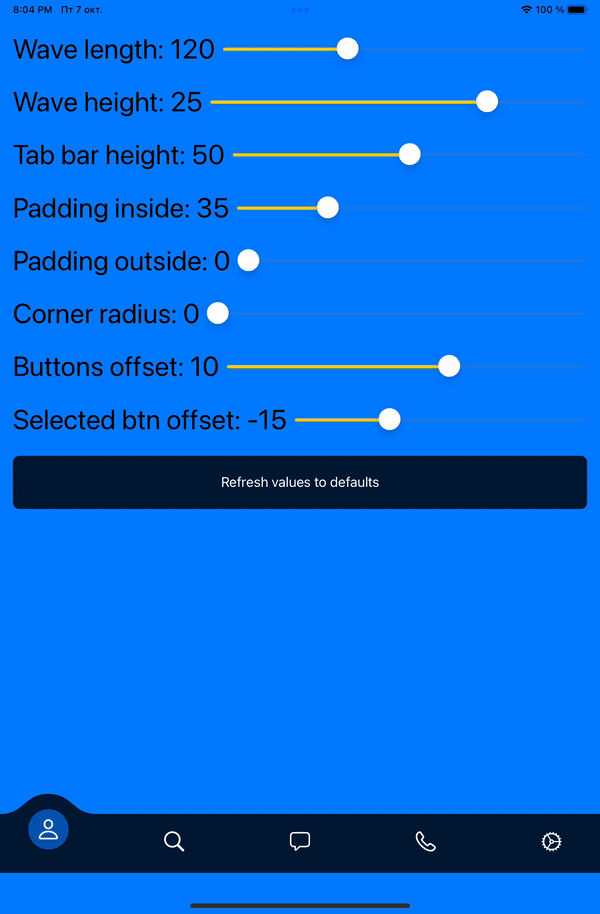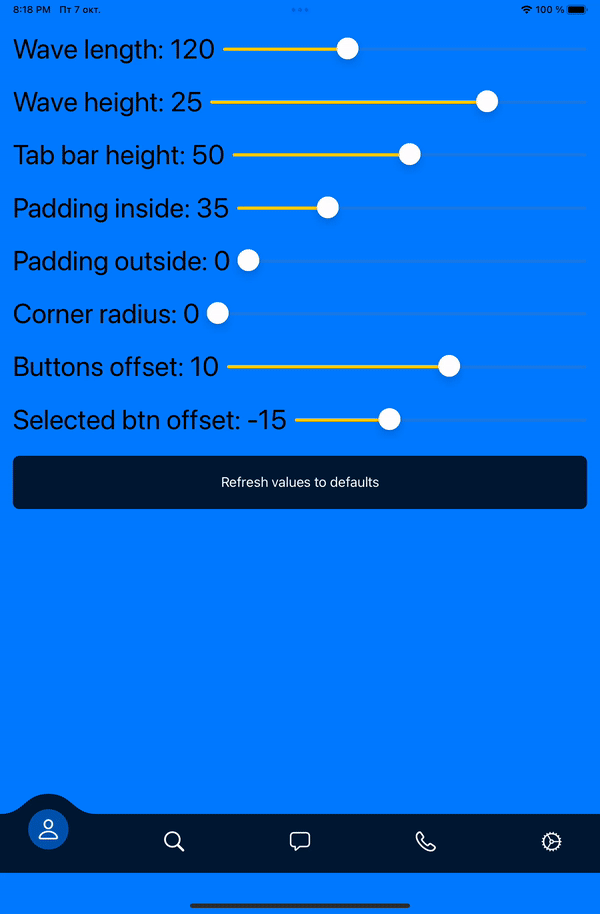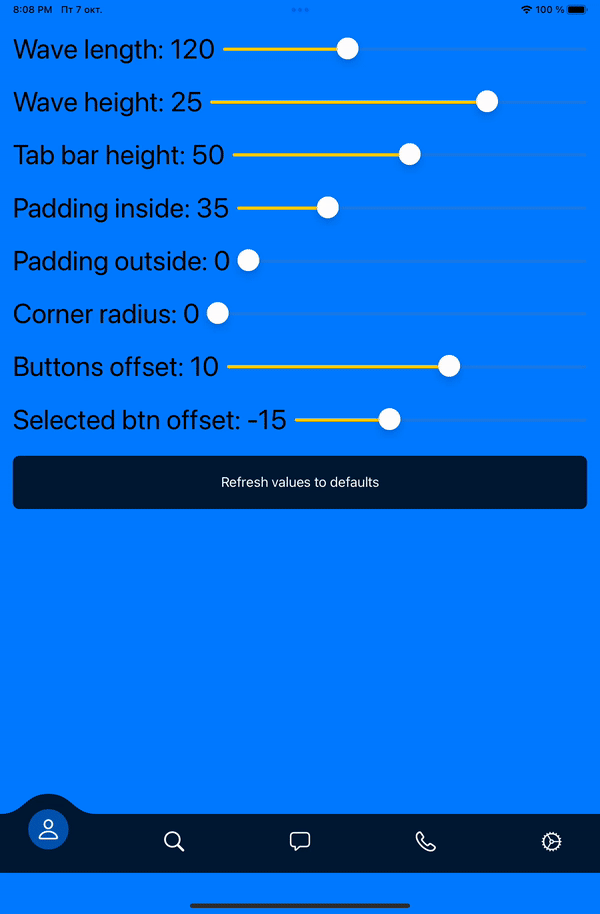Tutorial how tab bar can be customised and animated using SwiftUI
Full demo video you may find here.
👨🏻💻 Feel free to subscribe to channel SwiftUI dev in telegram.
If you like this repository, please do ⭐ to make this useful for others.
- upside-waved variant:
- inside-waved variant:
- without wave, classical variant:
To install waved tab view attach WavedTabView.swift file to your project and call:
import SwiftUI
@main
struct SUIChallengesApp: App {
var body: some Scene {
WindowGroup {
WavedTabView() // <=== HERE!
}
}
}or for example in SceneDelegate:
func scene(_ scene: UIScene, willConnectTo session: UISceneSession, options connectionOptions: UIScene.ConnectionOptions) {
let contentView = WavedTabView() // // <=== HERE!
if let windowScene = scene as? UIWindowScene {
let window = UIWindow(windowScene: windowScene)
window.rootViewController = UIHostingController(rootView: contentView)
self.window = window
window.makeKeyAndVisible()
}
}- iOS 13.0
to Dmitriy Soloshenko for his contributing.
- If you found a bug, open an issue or submit a fix via a pull request.
- If you have a feature request, open an issue or submit a implementation via a pull request or hit me up on lexkraev@gmail.com or telegram.
- If you want to contribute, submit a pull request onto the master branch.