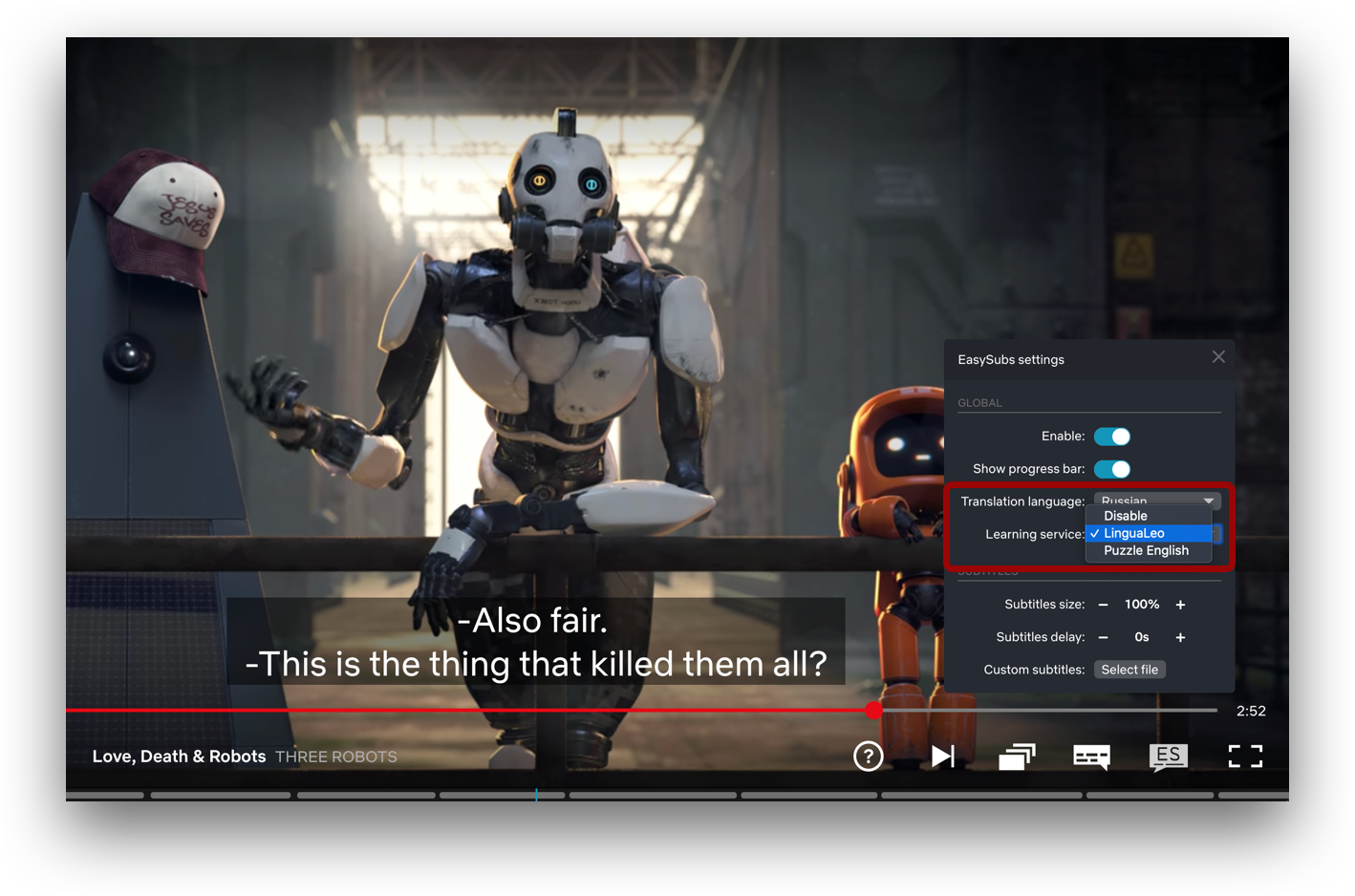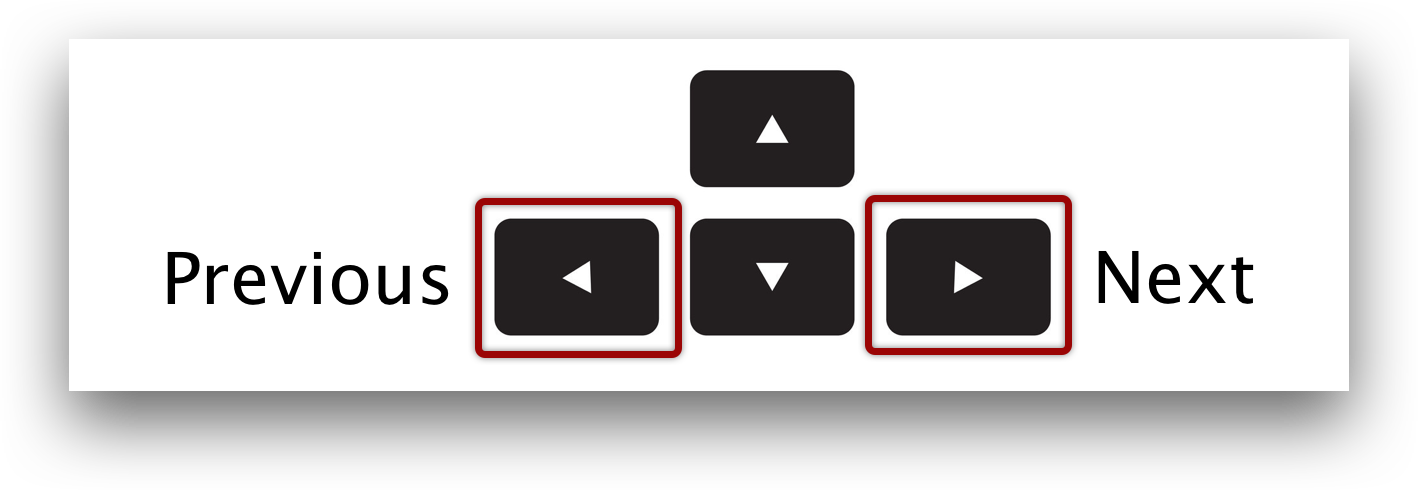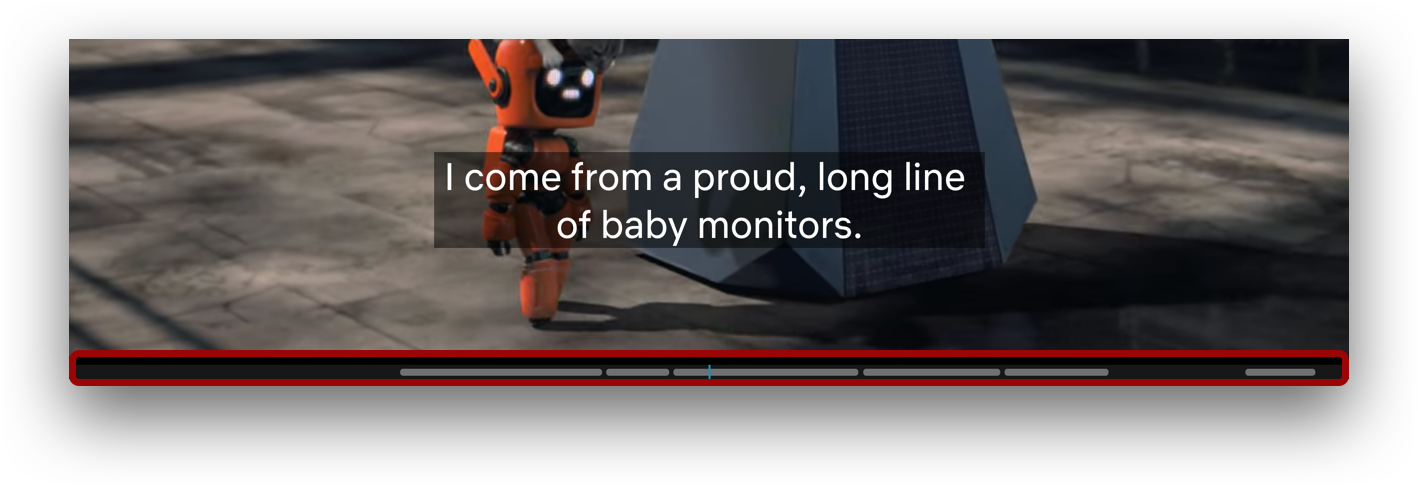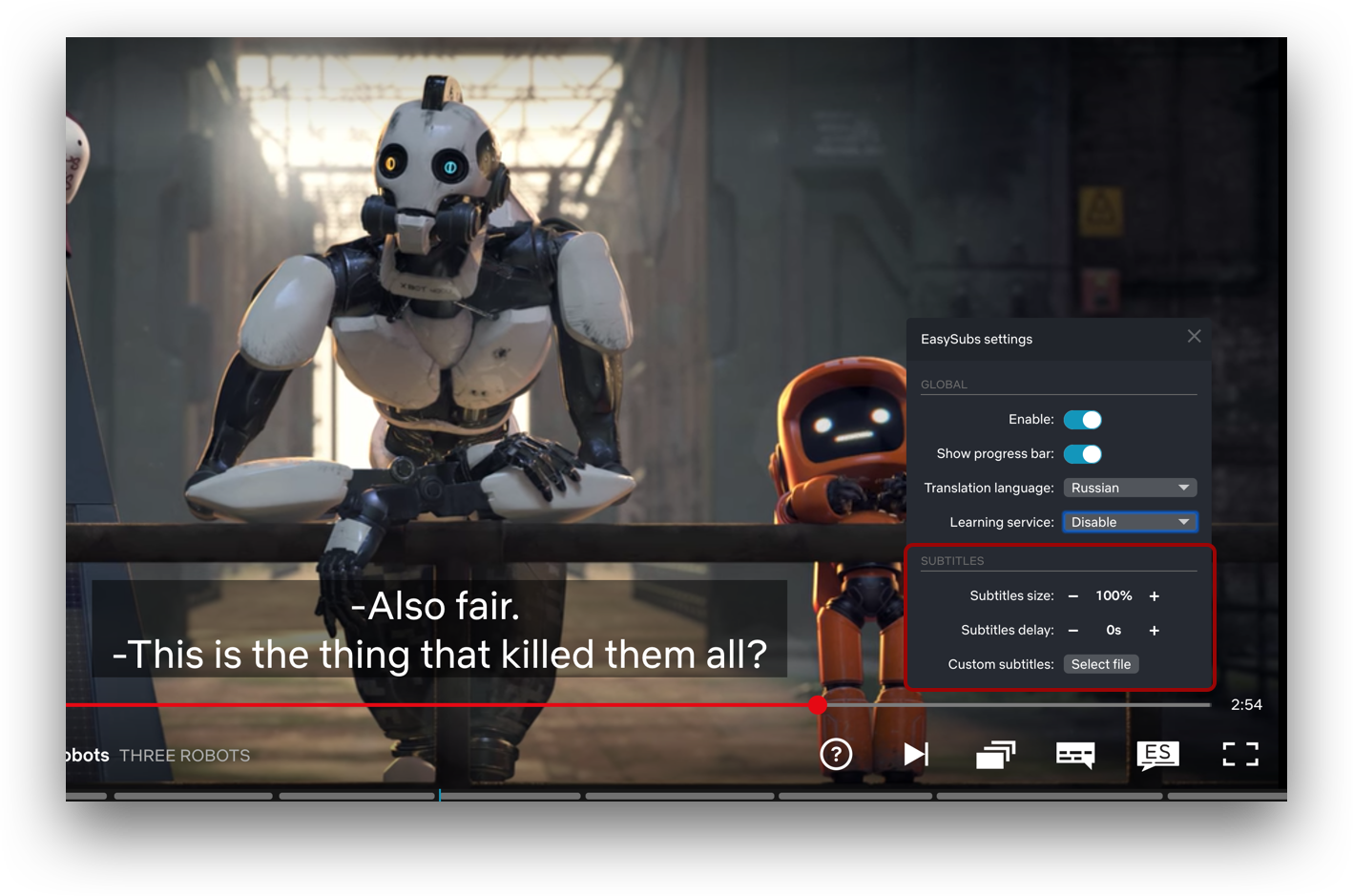Browser extension to learn languages by watching movies and TV shows.
The extension supports Chrome, Firefox, Opera and Yandex. It should also work in other browsers that have WebExtensions API support, but it hasn't been tested yet.
Release version available on Chrome Web Store and Firefox Browser Add-ons.


- Install node 12+
- Clone repo
git clone git@github.com:Nitrino/easysubs.git - Go to folder and install dependencies
cd easysubs && npm i - Build extension
npm run build
- Download and unzip latest version
- Open extensions page in browser:
- For Chrome:
chrome://extensions/ - For Firefox:
about:debugging#/runtime/this-firefox - For Opera:
opera://extensions - For Yandex browser:
browser://tune/
- For Chrome:
- Turn on developer mode (for all except Yandex browser)
- Load unpacked extension:
- For Chrome and Opera: Click to
Load unpackedbutton and select folder - For Firefox: Click to
Load temporary Add-on...button and select folder - For Yandex browser: Drag and drop folder to extensions page
- For Chrome and Opera: Click to
The list of services will expand at the request of users.
To use the plugin, you must have a subscription to the desired service.
Now supported:
Just hover over the word that you want to translate. The video will automatically pause and then start playing when you remove the cursor from the subtitles.
In the translation popup of the word, you can see alternative translations with the frequency of use.

Click on the subtitles to translate the whole sentence.
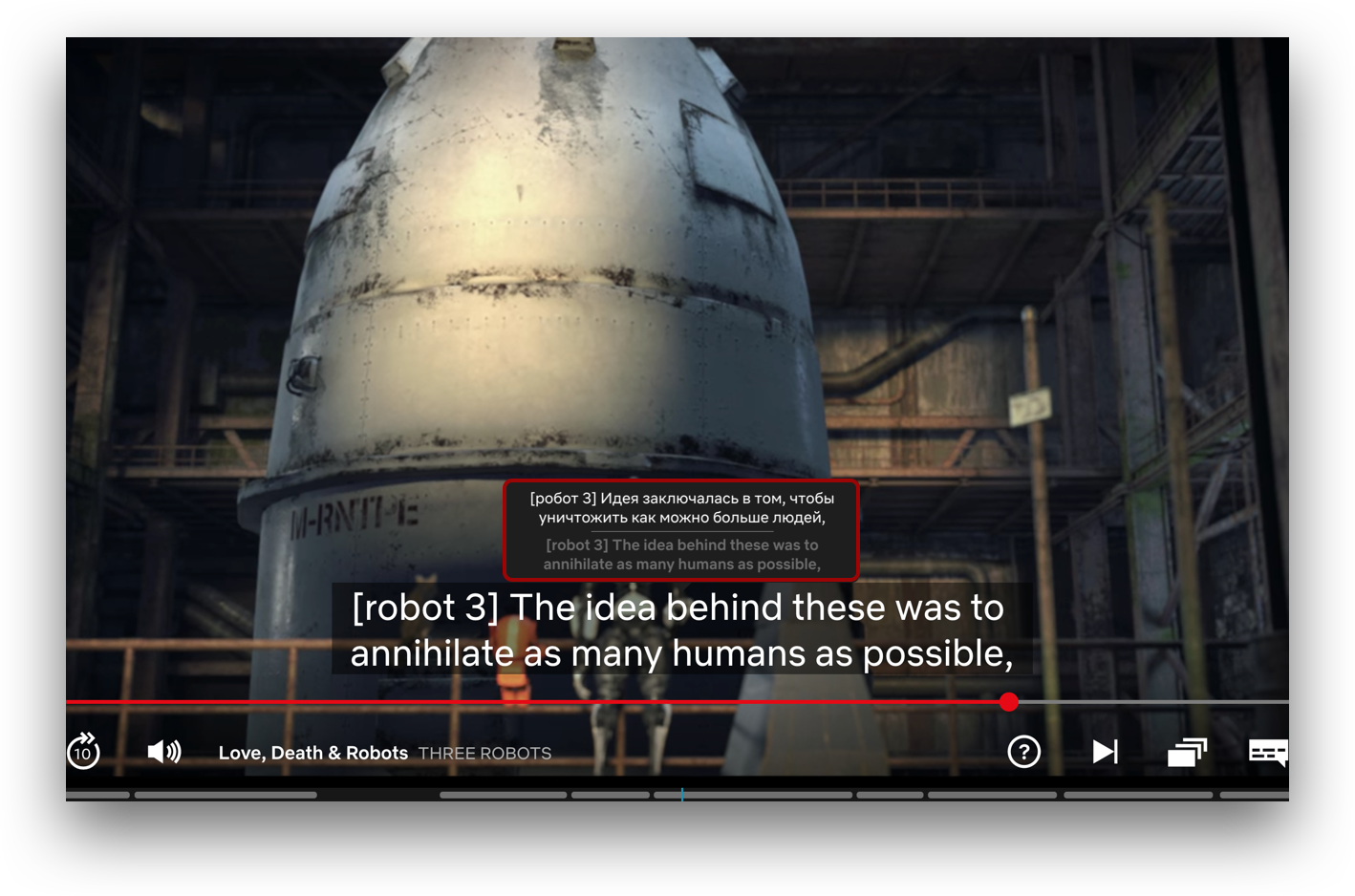
The list of services will expand at the request of users.
Now supported:
For the export to work, you must be logged in to the learning service that you want to use (make sure it's the same browser). Then select the desired service in the extension settings.
After which a ➕(plus) icon will appear near the words of the translation, by clicking on which the word is exported to the selected service.
Rewind to the previous sentence by pressing ⬅️ (left arrow).
Rewind to the next sentence by pressing ➡️ (right arrow).
Rewind only works if the next/previous sentence is less than 5 seconds apart from the current sentence. Otherwise it'll rewinds 5 seconds.
To force rewinding to the next/previous sentence use alt (option for macOS) + arrow button.
At the bottom of the player, there is a subtitles progress bar to simplify navigation between subtitles.
Click on the progress bar to rewind the video to the desired spot.
The extension allows you to adjust the size of the subtitles and their delay.
The default subtitle delay step is 0.25 seconds.
alt (option for macOS) + click the ➕ or ➖ buttons changes the delay by 1 second.
shift + click the ➕ or ➖ buttons changes the delay by 5 seconds.
You can also upload your own custom subtitles. Supported are srt and vtt formats.
- Show all available audio tracks and subtitles on Netflix regardless of region.
We are open to community help.
To report a bug or feature offer, create issue and describe the question in detail.
You can also implement the desired feature and send a pull request. We recommend discussing the feature in issues tracker before implementation. This will help reduce your time.