Reverse Image Search Telegram Bot Using MS Azure/Local (server maybe off)
| 🌟 Stars | 🍴 Forks | 🐛 Issues | 🔔 Open PRs | 🔕 Close PRs | 🛠 Languages | 🌐 Contributors |
 |
 |
 |
 |
 |
 |
 |
| ☁️ Cloud | 🐧 OS | 💻 Terminal | 📦 PyPI | ❤️ Open Source |
 |
 |
Send me images, gifs or stickers(non-animated), I will send you direct reverse image search links of IQDB, Google, TinEye, Yandex and Bing. For anime images IQDB and TinEye, for other images, I recommend using Google, Bing and Yandex.
- Give you image reverse search links
- Supports normal images like JPG, PNG, WEBP
- Supports stickers
- Supports GIFs (can take some time till the GIFs are ready)
- /help, /start: show a help message with information about the bot and its usage.
- /best_match URL: Search for the best match on TinEye (and IQDB when nothing is found on TinEye). The
URLis a link to an image
With this info, we now install our virtual environment with (check pre-installations file):
chmod +x pre-installations.sh
./pre-installations.sh
pip install pipenv # Install pipenv
pipenv --version
git clone https://github.com/c0sm0void/ReVot.git
cd /ReVot
pipenv shell
pipenv install # Install all requirementsYou have to get an API Token from Telegram. You can easily get one via the @BotFather.
Now that you have your API Token, create a settings.py file and add one of the configurations below based on your preferred uploading method.
If you want to upload files using SSH, use the following configuration in your settings.py:
TELEGRAM_API_TOKEN = 'Tel Bot Token By @BotFather'
UPLOADER = {
'uploader': 'reverse_image_search_bot.uploaders.ssh.SSHUploader',
'url': 'Host Domain Name',
'configuration': {
'host': 'Host IP (PUBLIC)',
'user': 'Yourname',
'password': 'Password',
'upload_dir': '/path/to/ReVot/',
'key_filename': '/path/to/.ssh/rsakey.pub (Public key)',
}
}If you prefer to upload files from your local file system, use the following configuration in your settings.py:
TELEGRAM_API_TOKEN = 'Tel Bot Token By @BotFather'
UPLOADER = {
'uploader': 'reverse_image_search_bot.uploaders.file_system.FileSystemUploader',
'url': 'Host Domain Name',
'configuration': {
'path': '/path/to/ReVot/',
}
}Finally, you can use this to start your bot.
python run_bot.py- Use Python v3.12 as default
- ssh-keyscan -H <IP address/Hostname> >> ~/.shh/known_hosts
- sudo -H pip install -U pipenv
- Python 3.12+
- pipenv: For virtual environment and dependency management
- python-telegram-bot: For interacting with Telegram APIs
- Reverse Image Search Engines:
- Bing
- Yandex
- TinEye
- IQDB
- MS Azure for hosting
- Ubuntu virtual machine for hosting
ReVot/
│
├── .github/ # GitHub-specific files
│ └── ISSUE_TEMPLATE/
│ ├── bug_report.md # Template for reporting bugs
│ ├── custom.md # Custom issue template
│ └── feature_request.md # Template for requesting features
│ │
│ └── workflows/ # Directory for GitHub Actions workflows
│ ├── greetings.yml # Workflow for greeting new contributors
│ └── labeler.yml # Workflow for auto-labeling pull requests and issues
│
├── deploy/ # Deployment scripts and configurations
│ └── after_push # Post-deployment scripts
│
├── reverse_image_search_bot/ # Main bot directory
│ ├── images/ # Sample image for demonstration
│ │ └── example_usage.png # Example bot usage
│ │
│ ├── uploaders/ # Uploader modules
│ │ ├── __init__.py # Initialize uploaders package
│ │ ├── base_uploader.py # Base class for uploaders
│ │ ├── file_system.py # File system operations
│ │ └── ssh.py # SSH related functions
│ │
│ ├── __init__.py # Initialize bot package
│ ├── bot.py # Main bot logic
│ ├── commands.py # Command handling for the bot
│ ├── image_search.py # Functions for reverse image search
│ ├── settings.example.py # Example settings file for API tokens
│ ├── settings.example1.py # Another example settings file
│ ├── settings.py # Settings file
│ └── utils.py # Utility functions and helpers
│
├── .gitignore # Files and directories to be ignored by Git
├── CODE_OF_CONDUCT.md # Community guidelines and rules
├── CONTRIBUTING.md # Contribution guidelines
├── LICENSE # License information
├── Pipfile # Pipenv dependencies
├── Pipfile.lock # Locked dependency versions
├── pre-installations.sh # Pre-installation
├── README.md # Main project documentation
└── run_bot.py # Script to run the bot
This project is licensed under the MIT License. You are free to use, modify, and distribute this software as long as the original license and copyright notice are retained.
git clone https://github.com/c0sm0void/ReVot.gitgit checkout -b feature/your-featuregit add .git commit -m "Add your descriptive commit message here"
git push origin feature/your-featureflowchart LR
Fork[Fork the project]-->branch[Create a New Branch]
branch-->Edit[Edit file]
Edit-->commit[Commit the changes]
commit -->|Finally|creatpr((Create a Pull Request))
- We extend our heartfelt gratitude for your invaluable contribution to our project! Your efforts play a pivotal role in elevating ReVot to greater heights.
- Make sure you show some love by giving
 to our repository.
to our repository.
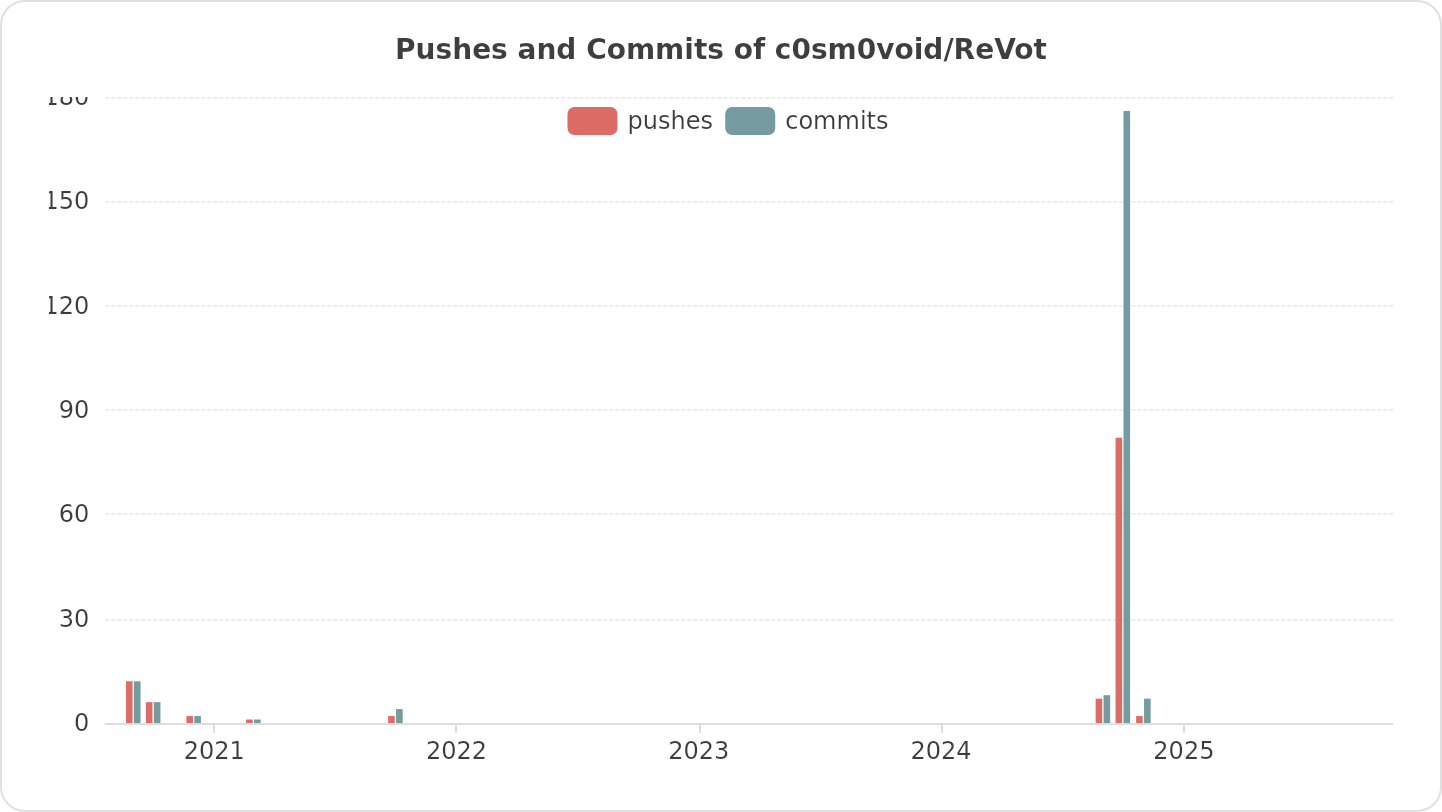
|
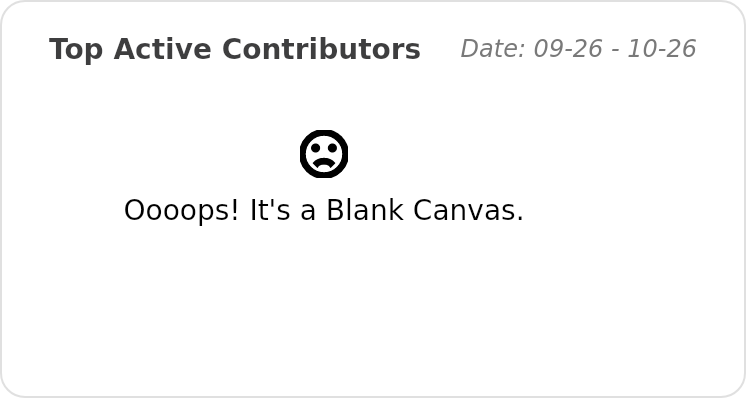
|



