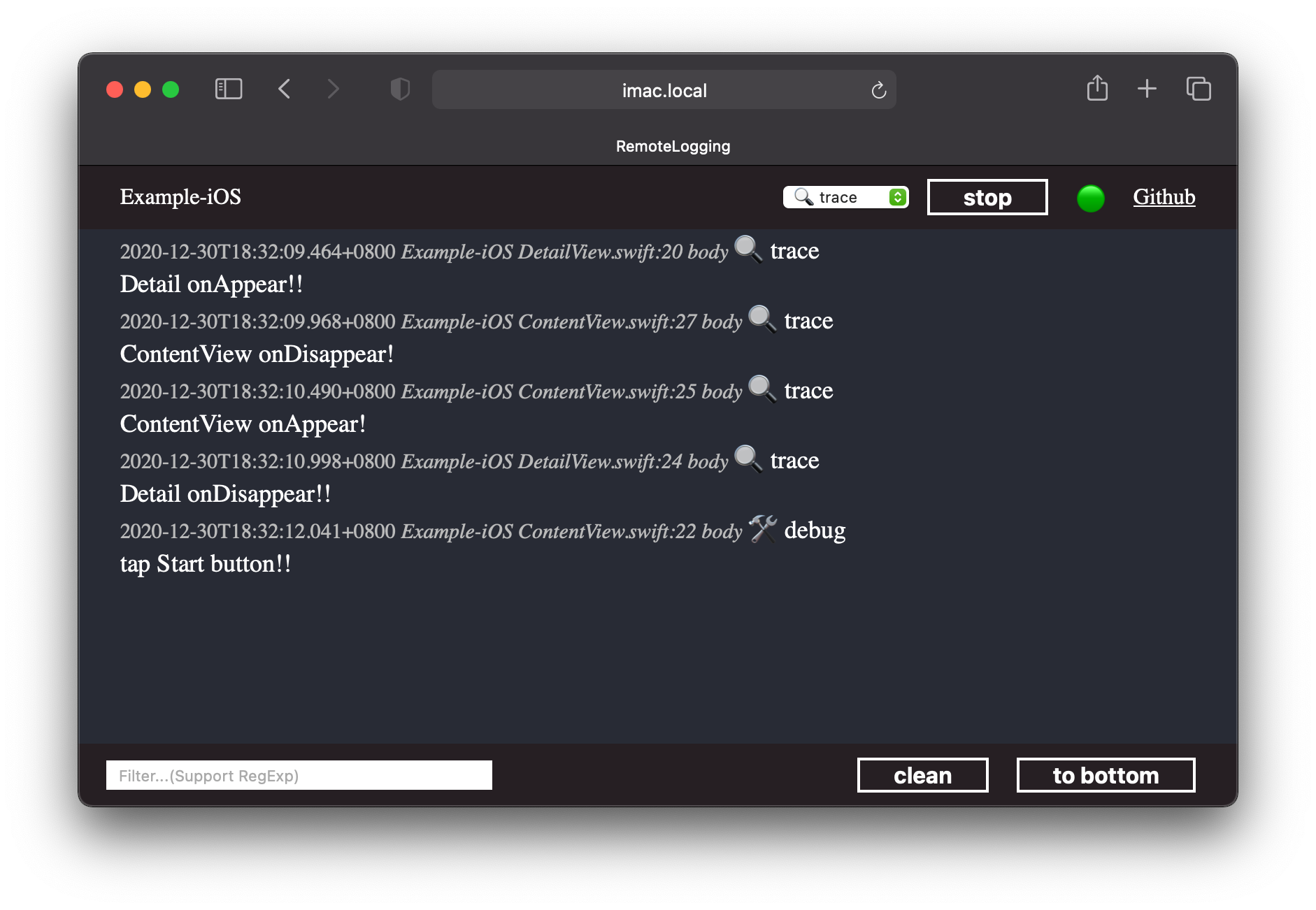RemoteLogging is a print log in the web page framework for iOS,macOS and tvOS written in Swift.
This is an early version, the API is not stable yet
- iOS 9.0+
- tvOS 9.0+
- macOS 10.10+
The Swift Package Manager is a tool for automating the distribution of Swift code.
Xcode 11 or later has integrated support for the Swift Package Manager. You can add RemoteLogging to your project by choosing the File - Swift Packages - Add Package Dependency option. Use the repository url as specified below and select the version you want to use.
Or you can manually add a Package.swift file to your project with:
dependencies: [
.package(url: "https://github.com/E13Lau/RemoteLogging.git")
]recommend use like this
pod "RemoteLoggingKit", :configurations => ['Debug']also can like this
pod "RemoteLoggingKit"you can using RemoteLogHandler like this
var logger = Logger(label: "Example logger") { (label) -> LogHandler in
let server = LocalServer()
server.runServer(port: 50113)
return RemoteLogHandler(label: label, server: server)
}
logger.debug("🎉")then open link: http://{device hostname or ip address}:50113/ .Log will be print in the web site.
Alternatively, you can set default logger globally using the LoggingSystem.bootstrap() method.
LocalServer.default.runServer()
LoggingSystem.bootstrap { (label) -> LogHandler in
var handler = MultiplexLogHandler([
RemoteLogHandler(label: label, server: LocalServer.default),
StreamLogHandler.standardOutput(label: label),
])
handler.logLevel = .trace
return handler
}After doing this, any subsequent Logger instances created using the Logger(label:) initializer will default to the specified handler.
var log = Logger(label: "Example")
log.debug("🎉")LocalServer.default is a static http server, default port is 9777
then open link: http://{device hostname or ip address}:9777/ .Log will be print in the web page.
- filter log
- highlight model
- regex switch
- theme support
- check build config
- safer access the phone's hostname
RemoteLogging is released under the MIT license.
RemoteLoggingKit 是一个使用 Swift 编写的可以通过 web 页面查看 App 的调试日志。这是一个早期版本,API 还没稳定。
- iOS 9.0+
- tvOS 9.0+
- macOS 10.10+
Swift软件包管理器是用于自动分发Swift代码的工具。
dependencies: [
.package(url: "https://github.com/E13Lau/RemoteLogging.git")
]推荐加入 Debug 标志使仅在 Debug 编译环境下导入。
pod "RemoteLoggingKit", :configurations => ['Debug']或者
pod "RemoteLoggingKit"你可以像这样来使用
var logger = Logger(label: "Example logger") { (label) -> LogHandler in
let server = LocalServer()
server.runServer(port: 50113)
return RemoteLogHandler(label: label, server: server)
}
logger.debug("🎉")然后局域网内任意机器打开链接 http://{调试设备的 hostname 或者 IP地址}:50113/ 调试日志会显示在页面上。
或者,你可以使用 LoggingSystem.bootstrap() 函数配置全局默认 LogHandler。
LocalServer.default.runServer()
LoggingSystem.bootstrap { (label) -> LogHandler in
var handler = MultiplexLogHandler([
RemoteLogHandler(label: label, server: LocalServer.default),
StreamLogHandler.standardOutput(label: label),
])
handler.logLevel = .trace
return handler
}完成此操作后,使用 Logger(label :) 初始化程序创建的任何后续Logger实例将默认为指定的处理程序。
var log = Logger(label: "Example")
log.debug("🎉")LocalServer.default 是一个静态 http 服务,默认端口为 9777
然后局域网内任意机器打开链接 http://{调试设备的 hostname 或者 IP地址}:50113/ 调试日志会显示在页面上。