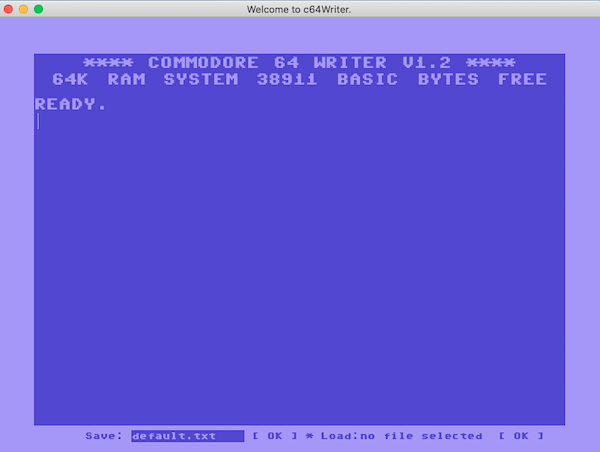Taking inspiration from zen text-editors like Ommwriter, c64Writer is a bare-bones cross-platform text-processor created to look like the famous Commodore 64 BASIC environment. The editor is kept very simple on purpose to help the writer focus on what matters most: words.
- Commodore 64 system-wide colours and fonts
- Full screen mode
- Copy/paste, save/load functionality
-
Create a folder for the application (eg.
~/c64Writer). -
Install all required dependencies.
python3 -m pip install -r requirements.txt -
Run in a terminal:
cd ~/c64Writer git clone https://github.com/c64-dev/c64Writer.git --branch master
In order to update the application, open a terminal and run:
cd ~/c64Writer
git pull
Go to the application's folder and run:
python3 c64Writer.py
or if you are in Windows enter:
c:\python<PYTHON_VERSION_HERE>\python.exe c64Writer.py